
In html, the usage of click is "checkboxObject.click()". The "click()" method triggers the "onclick()" event, which is used to simulate a mouse click on the checkbox. Adding a function in the "click()" method can play the role of appending events.

The operating environment of this tutorial: Windows 7 system, CSS3&&HTML5 version, Dell G3 computer.
Definition and usage
The click() method is used to simulate a mouse click on the checkbox. The function is to trigger the onclick() event
Method: It is the processing process, that is, encapsulating and packaging a custom code to facilitate reuse and avoid duplication;
As long as the click of the element is executed () method will trigger the onclick() event.
You can add a function in the click() method to append events;
The function code in the click method will be executed after the onclick event is executed. At this time, the click method plays the role of appending events. The role of events.
Syntax
checkboxObject.click()
Example
The following example can simulate a mouse click on the checkbox:
<html>
<head>
<script type="text/javascript">
function clickCheckbox() {
document.getElementById("check1").click();
}
</script>
</head>
<body>
<form>
<input type="checkbox" id="check1" />
<br />
<input type="button" onclick="clickCheckbox()" value="Click checkbox" />
</form>
</body>
</html>Effect:
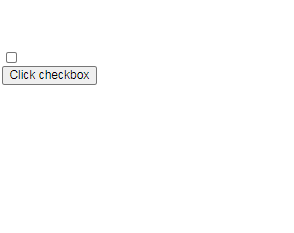
Extended information:
The essential difference between click() and onclick() in HTML, cases and explanations; divided into four points;
The first point: English translation:
On means: open, connect, trigger condition of mouse event;
indicates that onclick() represents an event; and in HTML, click() is a method;
Second point: Chinese explanation:
What is an event? What is a method?
Events: Trigger conditions for mouse events, such as mouse stroke out and in, click, double click, etc.
Method: It is the processing process, that is, encapsulating and packaging a custom code , to facilitate reuse and avoid duplication;
Simply recorded as: event: trigger event, method: processing process;
The third point::The relationship between click() and onclick()
onclick() is a binding event: its function is to execute the function code;
click() itself is a method: its function is to trigger the onclick() event
Recommended learning: html video tutorial
The above is the detailed content of What is the usage of click in html?. For more information, please follow other related articles on the PHP Chinese website!


