
php_eol is a text line break, which is only valid for text files and cannot be displayed as usual in the browser. Solution: First open the corresponding PHP code file; then add the "echo "
";" statement in front of "PHP_EOL" for text formatting.Copy after login
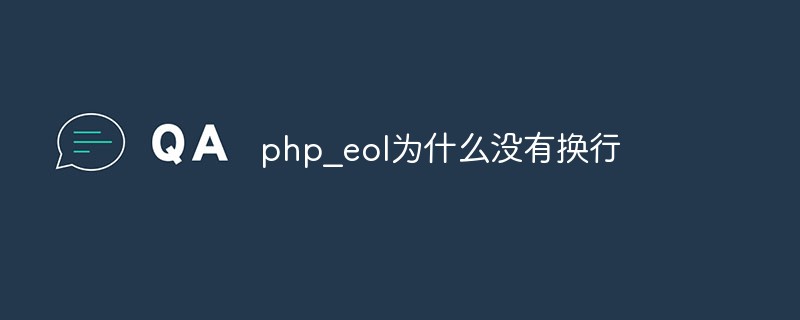
The operating environment of this tutorial: windows7 system, PHP7.1 version, DELL G3 computer
php_eol is a text line break, only valid for text files , it cannot be displayed as usual in the browser.
The results generated by the PHP script still need to be displayed in the browser, so if you want to wrap the line, try to use the
HTML tag to complete it.
Or:
Add echo "<div class="code" style="position:relative; padding:0px; margin:0px;"><pre class="brush:php;toolbar:false">";</pre><div class="contentsignin">Copy after login</div></div>
in front for text formatting, followed by
PHP_EOL will work.
"; //字符串 //第1种表示 $date = '2021-05-21'; echo $date . PHP_EOL; //第2种表示 $date = "2021-05-21"; echo $date . PHP_EOL; //第3种表示---用于内容非常多的情况 $date = <<
Rendering:
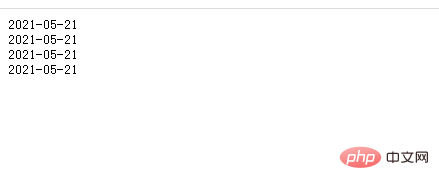
PHP Video Tutorial"
The above is the detailed content of Why doesn't php_eol have a newline?. For more information, please follow other related articles on the PHP Chinese website!




