
This article will introduce to you the solution to the problem that there is no css smart prompt in vscode. It has certain reference value. Friends in need can refer to it. I hope it will be helpful to everyone.

[Recommended study: "vscode tutorial"]
I suddenly encountered this situation when I was writing code. There was no such prompt as writing position absolute, which was a bit confusing
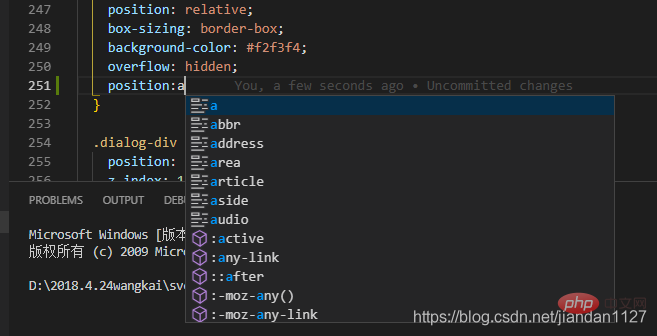
is because I used two styles, the one above refers to the style of the component , so it cannot be placed in the scope,
But the css smart prompt only affects the first style
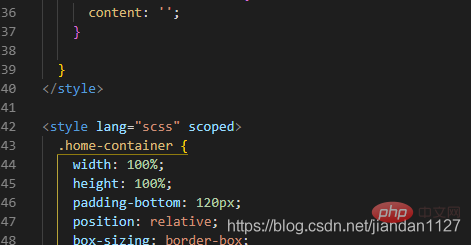
just change the position, just change the style to be written
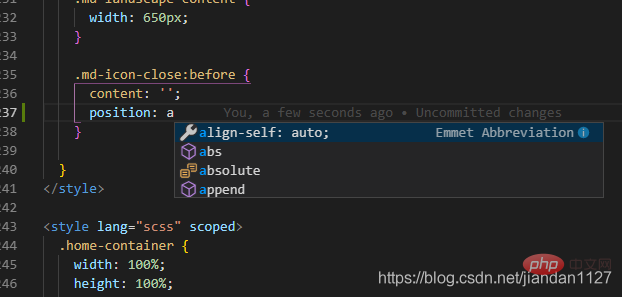
programming video! !
The above is the detailed content of A brief discussion on the solution to the lack of css smart prompts in vscode. For more information, please follow other related articles on the PHP Chinese website!