
PS method to darken the surrounding areas: 1. Open the picture and create a new layer; 2. Click "ctrl A" to select all and select "Modify - Border"; 3. Set the "Width" to 50, "Edit-Fill" fill with black; 4. Select "Filter-Blur-Gaussian Blur" in sequence.

The operating environment of this article: Windows 7 system, Adobe Photoshop CS6 version, DELL G3 computer
ps method to darken the surroundings of the photo is:
1. Open the picture and create a new layer;
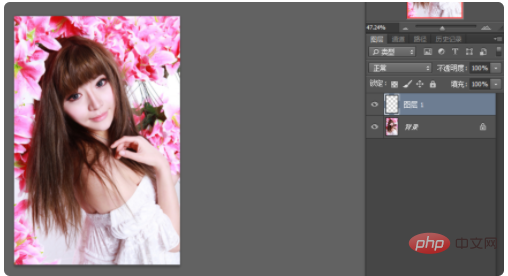
2. Ctrl A to select all, "Select--Modify--Border";

3. Set the "Width" to 50, and fill "Edit--Fill" with black;

4. "Filter--Blur--Gaussian Blur", completed.
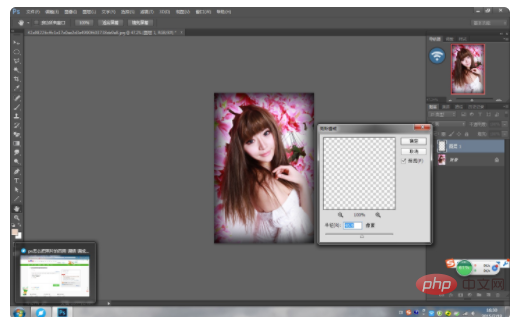
Recommended study: "ps tutorial"
The above is the detailed content of How to darken the surrounding area in PS. For more information, please follow other related articles on the PHP Chinese website!