
The way to remove the underline style in css is to set the attribute [text-decoration: none;]. If we want to add a style to the text, such as a red wavy line, we can set the attribute [text-decoration: underline red;].
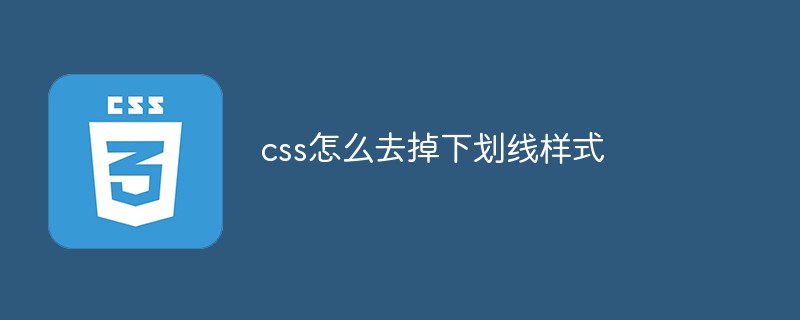
The operating environment of this article: windows10 system, css 3, thinkpad t480 computer.
If we want to cancel the underline style in the text, we can set the attribute text-decoration: none. Let’s introduce the text-decoration attribute below.
The text-decoration attribute specifies the decorations added to the text, such as underline, overline, strikethrough, etc.
text-decoration: none; /*没有文本装饰*/ text-decoration: underline red; /*红色下划线*/ text-decoration: underline wavy red; /*红色波浪形下划线*/
Give some examples:
h1.under {
text-decoration: underline;
}
h1.over {
text-decoration: overline;
}
p.line {
text-decoration: line-through;
}
p.blink {
text-decoration: blink;
}
a.none {
text-decoration: none;
}
p.underover {
text-decoration: underline overline;
}Learning video sharing: css video tutorial
The above is the detailed content of How to remove underline style in css. For more information, please follow other related articles on the PHP Chinese website!