
Viewing method: 1. Use the "w" command to display the user information currently logged in to the system; 2. Use the "who" command to display the currently logged in user information, output the user name, login terminal, Login time; 3. Use the "last" command; 4. Use the "lastlog" command; 5. Use the "ac" command.
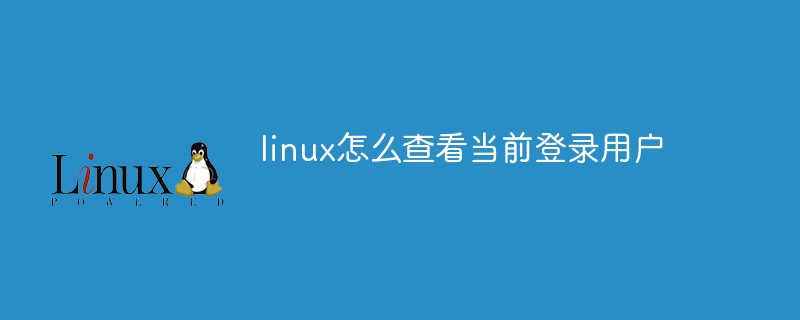
#The operating environment of this tutorial: Red Hat Enterprise Linux 6.1 system, Dell G3 computer.
1, w
w, display the user information currently logged in to the system
-f Turn on or off the display of user information from Where to log into the system.
-h Do not display the title information column of each field.
-l Use detailed format list, this is the default value.
-s Use a concise format list and do not display the user login time, terminal stage operations and CPU time consumed by the program.
-u Ignore the name of the executing program and information about the CPU time consumed by the program.
-V Display version information.
[root@card-web03 ~]# w 17:28:45 up 84 days, 23:32, 1 user, load average: 0.01, 0.03, 0.05 USER TTY FROM LOGIN@ IDLE JCPU PCPU WHAT root pts/1 123.115.76.110 17:06 5.00s 0.03s 0.00s w
The meaning of the output result:
USER Login user name
TTY Login terminal
FROM From which IP address Login
LOGIN@ Login time
IDLE User idle time
JCPU refers to the time occupied by all processes connected to the terminal, this time does not include the past Background
Job time, but includes the time occupied by the currently running background job
PCPU Time occupied by the current process
WHAT Currently running command
2.who
#Display the currently logged in user information
The output results include: user name, login terminal, login time
[root@card-web03 ~]# who root pts/1 2019-03-12 17:06 (12.3.1.15) #输出的结果有:用户名,登录终端,登录的时间
3. last
Lists information related to users who have logged in to the system currently and in the past.
- R: Omit the hostname field
-n: Specify the number of output records.
-f file: Specify the file file as the log file for query.
-t tty: Only displays login status on the specified virtual console.
-h Node: Only display the login status on the specified node.
-i IP: Only display the login status on the specified IP.
-1: Use IP to display the remote address.
-y: Display the year, month and day of the record.
#-ID: Know the user name of the query.
-x: Display the history of system shutdown, user login and exit.
[root@card-web03 ~]# last root pts/1 12.3.11.5 Tue Mar 12 17:06 still logged in root pts/1 12.3.11.5 Tue Mar 12 16:03 - 16:06 (00:02) root pts/2 12.3.11.5 Tue Mar 12 15:46 - 15:46 (00:00) root pts/2 12.3.11.5 Tue Mar 12 15:44 - 15:44 (00:00) root pts/3 12.3.11.5 Tue Mar 12 15:42 - 15:42 (00:00) root pts/2 12.3.11.5 Tue Mar 12 15:41 - 15:42 (00:01) #命令的输出包含:用户名,登录终端,登录IP,登录时间,退出时间(在线时间)
4.lastlog
The lastlog command checks the last time a specific user logged in
-B,-BEFORE DAYS only prints the recent login record that was earlier than Days
# -R, --root CHROOT_DIR The directory chrooted to
-t, --time DAYS Only print the most recent login records that are later than DAYS
-u, --user LOGIN # Be sure to note that this file cannot be viewed with vi.
According to /var/log/ The login and exit times in the wtmp file report the user connection time (hours), and the default output report is the total time (1)-p: Display the connection time of each user
(2) -d: Display the daily connection time
(3) -y: Display the year, used in conjunction with -d
Related recommendations: "
Linux Video Tutorial"
The above is the detailed content of How to check the current logged in user in Linux. For more information, please follow other related articles on the PHP Chinese website!