点击按钮跳转页面的方法:首先在按钮元素中使用onclick属性绑定点击事件,规定发生点击事件时,执行myFunction()函数;然后在myFunction()函数中,定义“location.href="页面地址"”语句进行跳转。
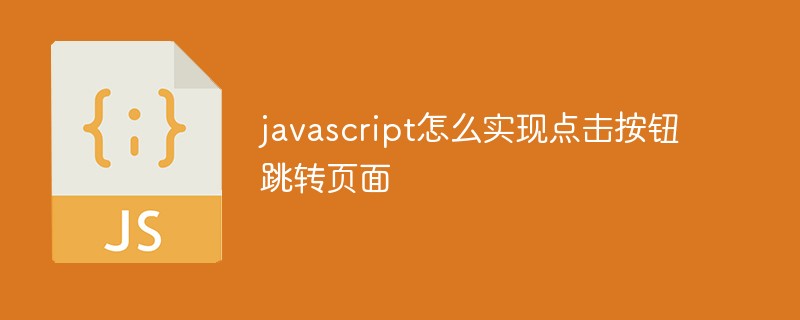
本教程操作环境:windows7系统、javascript1.8.5版、Dell G3电脑。
javascript点击按钮跳转页面的方法:
在按钮元素中绑定点击事件
发生点击事件时,使用location.href语句进行跳转
立即学习“Java免费学习笔记(深入)”;
代码示例:
<p id="demo">点击按钮,进行页面跳转。</p>
<button onclick="myFunction()">点击按钮</button>
<script>
function myFunction() {
window.location.href='//m.sbmmt.com/';
}
</script>效果图:
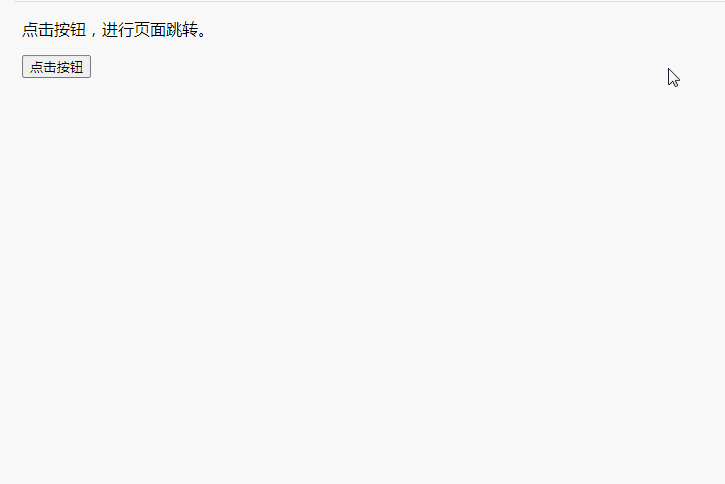
【推荐学习:javascript高级教程】
以上就是javascript怎么实现点击按钮跳转页面的详细内容,更多请关注php中文网其它相关文章!

java怎么学习?java怎么入门?java在哪学?java怎么学才快?不用担心,这里为大家提供了java速学教程(入门到精通),有需要的小伙伴保存下载就能学习啦!




Copyright 2014-2025 //m.sbmmt.com/ All Rights Reserved | php.cn | 湘ICP备2023035733号