
This article will introduce to you how to deal with the newline character "↵" in HTML. It has certain reference value. Friends in need can refer to it. I hope it will be helpful to everyone.
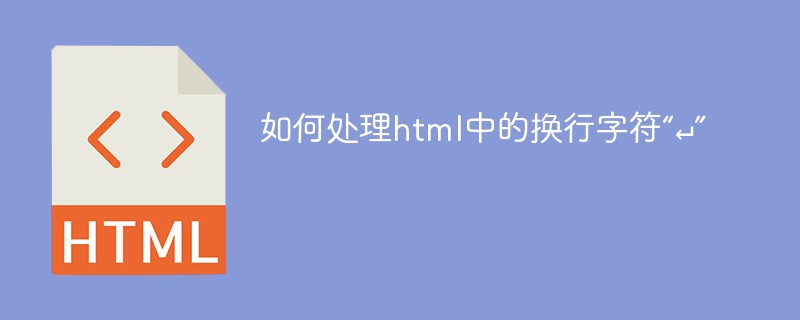
Request the field value back through ajax. The character is of String type and contains the newline character ↵, which will be obtained The obtained string content is displayed in the original format with line breaks.
Solve the problem by replacing elements with strings
[danger] Error process: Think of replacing elements with strings In the first attempt, the <br> tag was always used to replace the ↵ characters, but the replacement failed.
The correct solution
var myString = myString.replace(/(\r\n|\n|\r)/gm, "<br />");
[info] is not replaced by ↵, but will be recognized as \r,\ in html n and other escape characters, so you need to use \r\n to replace them.
<body>
<p id="app"></p>
<p id="app2"></p>
<script type="text/javascript">
var msg = `你好
换行符
这是一个非常有意思的替换`;
var msg2 = msg.replace(/(\r\n|\n|\r)/gm , "<br />");
document.getElementById("app").innerHTML = msg;
document.getElementById("app2").innerHTML = msg2;
console.log(msg)
console.log(msg2 )
</script>
</body>Display results<br>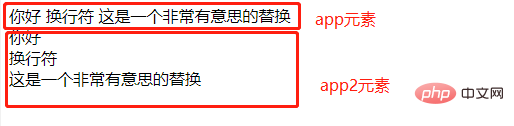
Important note: The line break ↵ must be entered through the keyboard, not for the purpose of testing the effect. The ↵ character.
Recommended learning: html video tutorial
The above is the detailed content of How to handle the newline character '↵' in html. For more information, please follow other related articles on the PHP Chinese website!