
In HTML, you can use the padding attribute to set the left and right margins of the content. You only need to set "padding:0 value unit | percentage value" to the element. The padding property sets the width of all padding on an element, or sets the width of padding on each side. The padding attribute does not allow negative padding values to be specified.

The operating environment of this tutorial: Windows 7 system, CSS3&&HTML5 version, Dell G3 computer.
First create a new HTML file, then create a div block inside, set the background color to red and insert some text: Next, you can set the margins. To set the margins, you can use "padding" plus the bottom, left, and right (top, bottom, left, right) to set. For example, here use the padding-top attribute to set the top margin of the text from the border to 50px. You can see that the text is 50 pixels from the top margin:
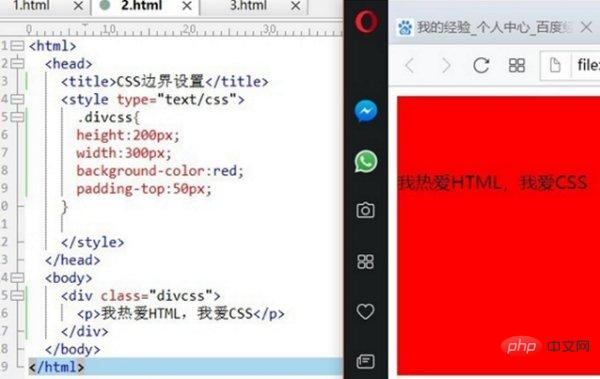
Of course, you can also set four boundaries at the same time, just use the padding attribute to set it directly. Here the padding attribute is set to 100px. At this time, you can see on the right that the text below is spaced up, down, left and right. The above is how to set the margin of div:
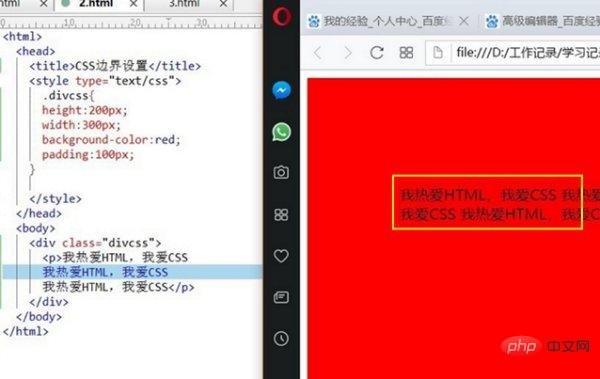
Recommended learning: html video tutorial
The above is the detailed content of How to set the left and right margins of html content. For more information, please follow other related articles on the PHP Chinese website!