
How to comment code in JavaScript: 1. Use single-line comments with the syntax "//code that needs to be commented"; 2. Use multi-line comments with "/*" and "*/" for the code that needs to be commented. Surrounding, syntax "/*comment content*/".

The operating environment of this tutorial: windows7 system, javascript version 1.8.5, Dell G3 computer.
JavaScript will not execute comments.
We can add comments to explain JavaScript or improve the readability of the code.
Single-line comments begin with //.
Example introduction:
<!DOCTYPE html>
<html>
<head>
<meta charset="utf-8">
<title>单行注释</title>
</head>
<body>
<h1 id="myH1"></h1>
<p id="myP"></p>
<script>
// 输出标题:
document.getElementById("myH1").innerHTML="Welcome to my Homepage";
// 输出段落:
document.getElementById("myP").innerHTML="This is my first paragraph.";
</script>
<p><b>注释:</b>注释不会被执行。</p>
</body>
</html>The page output result is:
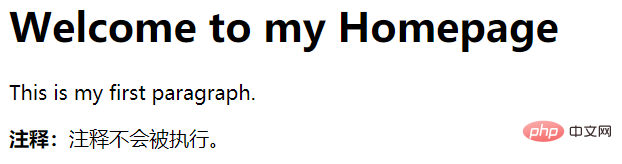
/* and end with */.
<!DOCTYPE html>
<html>
<head>
<title>多行注释</title>
<meta charset="utf-8">
</head>
<body>
<h1 id="myH1"></h1>
<p id="myP"></p>
<script>
/*
下面的这些代码会输出
一个标题和一个段落
并将代表主页的开始
*/
document.getElementById("myH1").innerHTML="欢迎来到石海莹的博客";
document.getElementById("myP").innerHTML="这是一个欢迎的段落。";
</script>
<p><b>注释:</b>注释块不会被执行。</p>
</body>
</html>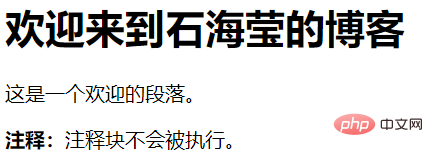
<!DOCTYPE html>
<html>
<head>
<meta charset="utf-8">
<title>注释组织执行</title>
</head>
<body>
<h1 id="myH1"></h1>
<p id="myP"></p>
<script>
//document.getElementById("myH1").innerHTML="这段代码被阻止执行";
document.getElementById("myP").innerHTML="这段代码顺利被执行。";
</script>
<p><strong>注意:</strong> 注释块不会被执行</p>
</body>
</html>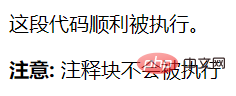
<!DOCTYPE html>
<html>
<head>
<meta charset="utf-8">
<title>注释块不执行</title>
</head>
<body>
<h1 id="myH1"></h1>
<p id="myP"></p>
<script>
/*
document.getElementById("myH1").innerHTML="欢迎来到我的主页";
document.getElementById("myP").innerHTML="这是我的第一个段落。";
*/
</script>
<p><strong>注意:</strong>注释块不会被执行。</p>
</body>
</html>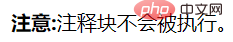
var x=5; // 声明 x 并把 5 赋值给它 var y=x+2; // 声明 y 并把 x+2 赋值给它
javascript advanced tutorial]
The above is the detailed content of How to comment code in javascript. For more information, please follow other related articles on the PHP Chinese website!