
Two methods for javascript to delete specified elements from an array: 1. Use the splice() function to delete the element at the specified position. The syntax is "array variable name.splice(starting position of deleted element, 1)"; 2. Use the delete keyword to delete the element with the specified subscript, the syntax is "delete array variable name [delete the subscript of the element]".
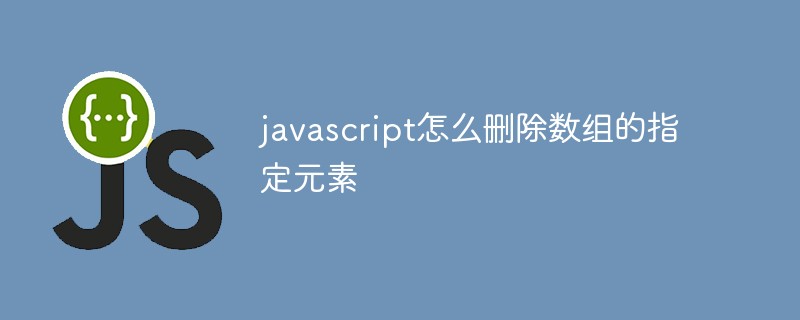
The operating environment of this tutorial: windows7 system, javascript version 1.8.5, Dell G3 computer.
Method 1: splice method
//获取元素在数组的下标
Array.prototype.indexOf = function(val) {
for (var i = 0; i < this.length; i++) {
if (this[i] == val) {
return i;
};
}
return -1;
};
//根据数组的下标,删除该下标的元素
Array.prototype.remove = function(val) {
var index = this.indexOf(val);
if (index > -1) {
this.splice(index, 1);
}
};
//测试数据
var insertAttaList = ['abs','dsf',,'abc','sdf','fd'];
insertAttaList.remove('abc');splice(index,len,[item]) Note: This method will change the original array.
splice has 3 parameters, it can also be used to replace/delete/add one or several values in the array
index: Array starts next Standard
len: length of replacement/deletion
item: replacement value
delete If the operation is performed, the item is empty
For example:
arr = [‘a’,‘b’,‘c’,‘d’]
Delete ---- item is not set
arr.splice(1,1) //[‘a’,‘c’,‘d’] 删除起始下标为1,长度为1的一个值,len设置的1,如果为0,则数组不变 arr.splice(1,2) //[‘a’,‘d’] 删除起始下标为1,长度为2的一个值,len设置的2
[Recommended learning: javascript advanced tutorial]
Replace---- item is the replaced value
arr.splice(1,1,‘ttt’) //[‘a’,‘ttt’,‘c’,‘d’] 替换起始下标为1,长度为1的一个值为‘ttt’,len设置的1 arr.splice(1,2,‘ttt’) //[‘a’,‘ttt’,‘d’] 替换起始下标为1,长度为2的两个值为‘ttt’,len设置的1
Add----len is set to 0, item is the added value
arr.splice(1,0,‘ttt’) //[‘a’,‘ttt’,‘b’,‘c’,‘d’] 表示在下标为1处添加一项‘ttt’
Method 2: delete method
deleteAfter deleting an element in the array, the subscripted value will be set to undefined, and the length of the array will not change
For example:
delete arr[1] //[‘a’, ,‘c’,‘d’]
There are two commas in the middle, the length of the array remains unchanged, and one item is undefined
For more programming-related knowledge, please visit: Programming Video! !
The above is the detailed content of How to delete specified elements of an array in javascript. For more information, please follow other related articles on the PHP Chinese website!