
wpsPrinter is a professional virtual printer software that comes with wps; it can be used for file preview and file printing, supports image printing and sharing functions, and print file export functions, making it convenient for users to publish files as PDF or export them as a local document for later use.

The operating environment of this tutorial: windows7 system, wpsPrinter version 6.5, Dell G3 computer.
wpsPrinter (WPS Advanced Printing) is a professional virtual printer software. With wpsPrinter you can easily print WPS text. It can help users print the content of various articles, and can also perform various convenient print settings, thus providing convenience for text printing. This software is WPS advanced printing, which can provide better printing settings to meet users' various WPS text printing needs.
This software can be used for file preview and file printing, supports dynamically changing print jobs and printing to physical printers, can help users edit print files, and print print files through the printer. WPSPrinter is a powerful WPS advanced printing tool that supports various functions such as print preview, layout changing, page cropping, watermark adding, etc., allowing users to edit and design perfect printing files. At the same time, the software also supports image printing and sharing functions and print file export functions, which facilitates users to publish files as PDF or export them as local documents for later use.
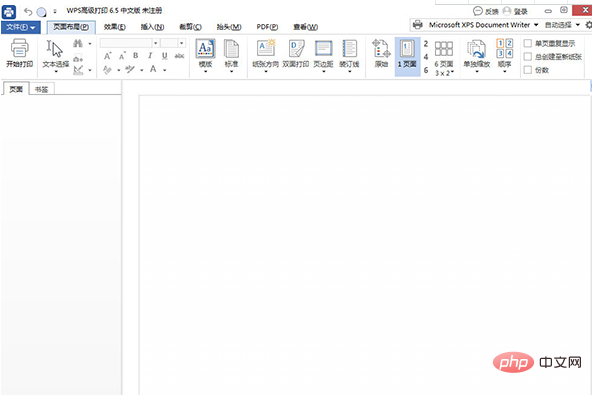
Software features:
One, double-sided and duplex printing
You can print in the FinePrint dialog box Select "Duplex" or 1-side to 8-side printing so that more content can be printed on one paper, thus saving a lot of paper. Usually if we want to print on both sides of the multi-sided you have to handle it manually, especially for printing some Booklet, you have to design it yourself, arrange the pages and place them one by one. If you accidentally get the page number and order, you only need to select it if you have FinePrint. Booklet in Preview only requires FinePrint processing, allowing you to print booklets with ease.
2. Not printing pictures can save time and ink
Sometimes, we may encounter a situation where you only need to print text without printing pictures. In this case, you must delete the picture and print it. If you are using FinePrint, then just select the "Delete Image" option and the printer will just print the text "Print it out" but not the image. Will it save you ink and time?
Three, other more powerful features
Watermark, header and footer: Watermark, header and footer options allow to mark documents with date, time, system variables or the current text.
Forms and Letterhead: Simplify the creation of spreadsheets and letterhead. The print preview feature shows what will be output before printing to confirm the correct order.
Integrated print tasks: Allows multiple documents to be integrated into one print task. This is in the creation of web based brochures etc.
File Saving: Save pages or tasks in TIFF, JPEG, BMP, Text and FP formats.
Clipboard support: all printed text, bitmaps or metafiles can be copied to the clipboard. Any output text can be extracted to a file or other application for search.
Page Scaling: Allows scaling large pages to fit standard page sizes such as Letter or A4.
Adjustable Margins: Adjusting the margins can increase the size of your text, making it easier to read, by using the largest printable area.
Gutter support: Provides gutter space for bound documents.
For more related knowledge, please visit the FAQ column!
The above is the detailed content of What software is wpsprinter?. For more information, please follow other related articles on the PHP Chinese website!