
asf, the full name of Advanced Streaming Format, is a streaming multimedia file format developed by Microsoft. It is a data format file containing audio, video, images and control command scripts. asf files have the advantages of local or network playback, scalable media types, etc.
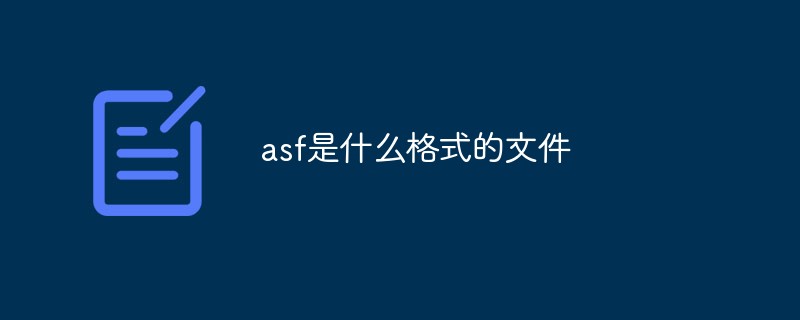
The operating environment of this tutorial: Windows 7 system, Dell G3 computer.
ASF is the abbreviation of Advanced Streaming Format, which is a streaming multimedia file format developed by Microsoft for Windows 98. Like JPG and MPG files, ASF files are also a file type, but they are particularly suitable for transmission over IP networks. ASF is the core of Microsoft's Windows Media, a data format that contains audio, video, images, and control command scripts. This term is currently used interchangeably with WMA and WMV. ASF files can be used to implement on-demand functions, live broadcast functions and distance education, with advantages such as local or network playback and scalable media types.
How to open asf files?
Asf video format files can usually be opened using commonly used video players. It supports data transfer over a variety of networks and is suitable for local playback, broadcasting and editing on PCs and other devices that currently support the format. It can be opened with media playback software such as "Baofengyingyin" and "Media player".
The easiest way is to find an asf file, right-click it - Open with, and select the program you want to use to open this kind of file.
For more related knowledge, please visit the FAQ column!
The above is the detailed content of What format is asf?. For more information, please follow other related articles on the PHP Chinese website!