The previous section talked about the method of uploading restrictions on phpmyadmin in the pagoda
The following is a detailed introduction to which configuration file to modify
In fact, these can be achieved by modifying the php.ini configuration file, which mainly has the following three parameters:
Generally, you only need to find the upload_max_filesize and post_max_size items to modify
upload_max_filesize, upload File size
memory_limit Set memory (default value, not recommended to modify)
post_max_size Maximum value of submitted data
It is not recommended to change it too large, just change it to a larger value than upload The file can be slightly larger
I am centos7 here, and the php.ini path of the pagoda is /www/server/php/56/etc
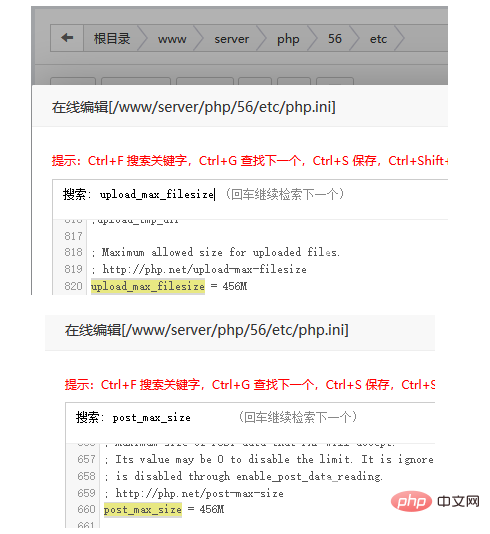
What if you are just willful and do not use operation and maintenance tools such as Pagoda and build your website purely by hand?
The cloud host of Blue Team Cloud has PHP versions 5.2 to 7.1 installed by default. You only need to find the corresponding PHP version in the c:\php directory, and then modify it in php.ini. Can.
If you are using the default php5.2 version, php.ini in the c:\windows\ directory also needs to be changed.
For example, for a manually installed phpmyadmin site, in the folder of this site In the directory, create a new one-sentence function file, or other PHP plug-in. You can also see the PHP version, and then modify the corresponding configuration file.

































![[Web front-end] Node.js quick start](https://img.php.cn/upload/course/000/000/067/662b5d34ba7c0227.png)



