
How to eliminate block elements in css: first set the font-size of the parent element of the [inline-block] element to 0, set [letter-spacing] and [word-spacing] to negative numbers; then set Just restore these values to normal in the [inline-block] element.
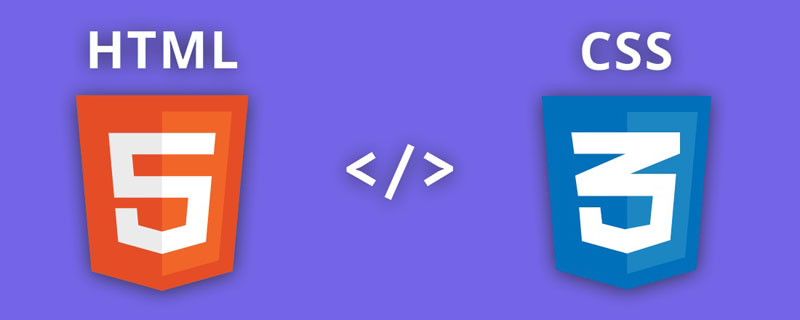
The operating environment of this tutorial: windows7 system, css3 version, DELL G3 computer.
How to eliminate block elements in css:
Set the font-size of the parent element of the inline-block element to 0, and set letter-spacing and word-spacing to Negative numbers, and then restore these values to normal in the inline-block element.
ul{
font-size:0;
letter-spacing:-4px; /*实际情况下 -4这个值可能还要调整*/
word-spacing:-4px; /*实际情况下 -4这个值可能还要调整*/
}
ul li{
display:inline-bolck;
zoom:1;
font-size:12px;
letter-spacing:normal;
word-spacing:normal;
}Related learning recommendations: css tutorial
The above is the detailed content of How to eliminate block elements in css. For more information, please follow other related articles on the PHP Chinese website!