
Set in the "More Security Settings" interface. Setting method: 1. Open the "Settings" interface; 2. Find and click the "Security" option; 3. Click the "More Security Settings" setting item; 4. Find the "External source application download" setting item and click behind the setting item. After the switch, a confirmation window will pop up, click the "OK" button.
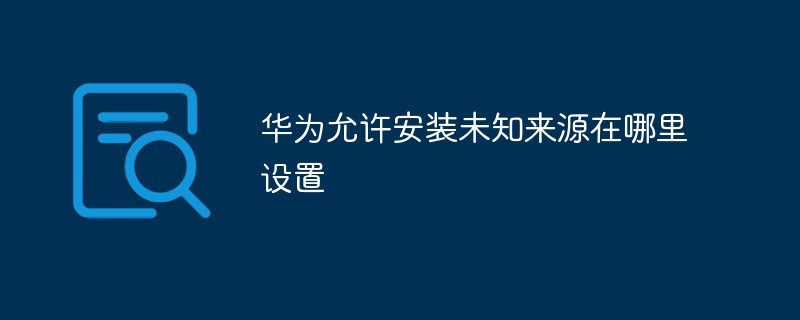
The operating environment of this tutorial: Magic UI 4.0.0 system, HONOR V30 mobile phone.
Swipe left and right on the screen of your Huawei phone to find the "Settings" icon of your Huawei phone.

Next, in the Huawei mobile phone settings page that opens, we find and click the "Security" menu item.
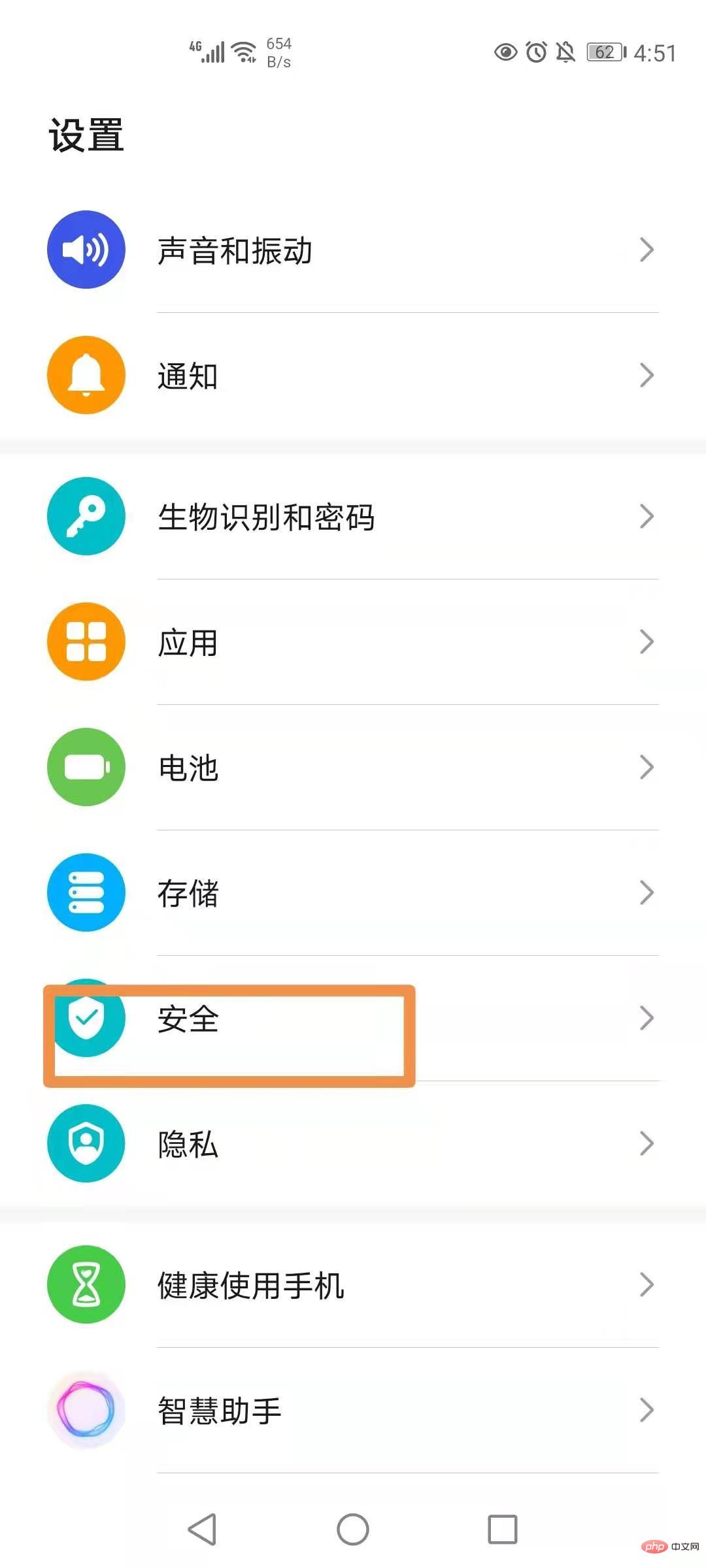
Next, in the security window that opens, we click on the "More Security Settings" setting item.

Next, open the more security settings page and find the "External source application download" setting item here.

After clicking the switch behind the setting item, a confirmation window will pop up, click the "OK" button.

Return to the security and privacy settings window, you can see that the current "External Source Application Download" has been set to on, so that we can download and install it in the future Third-party software.
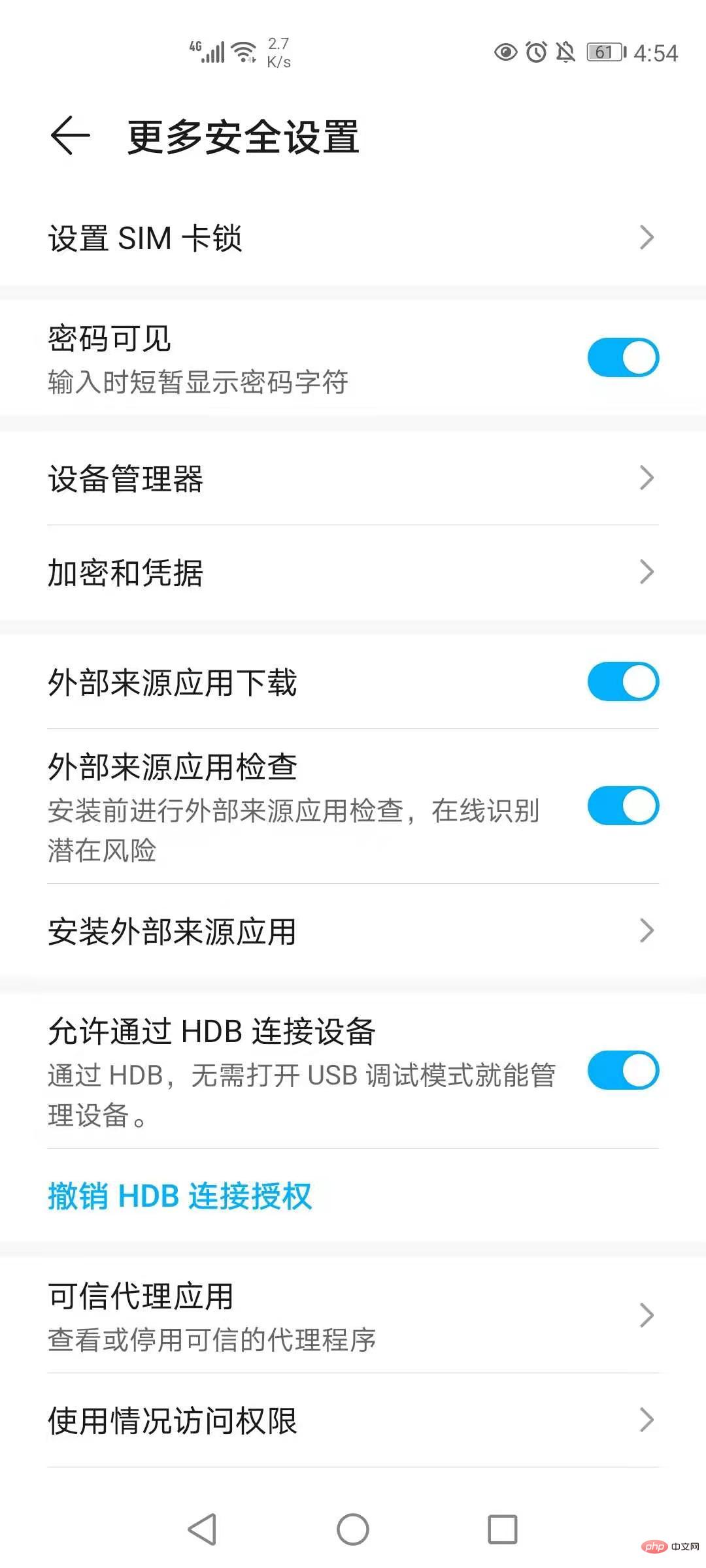
For more related knowledge, please visit the FAQ column!
The above is the detailed content of How to set Huawei to allow installation from unknown sources?. For more information, please follow other related articles on the PHP Chinese website!