Solution: 1. Open the excel document, click "File" - "Options" in the top navigation bar; 2. Select the "Advanced" tab in the Excel options; 3. Find "Calculate this workbook" "Time" option; 4. Check "Set precision to displayed precision", click "OK" in the pop-up dialog box, and close the tab.
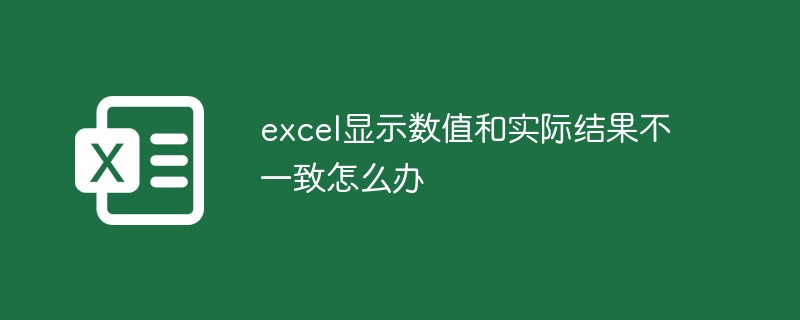
The operating environment of this tutorial: Windows 7 system, Microsoft Office Excel 2016 version, Dell G3 computer.
As shown in the figure, the red framed part is to directly use the calculation formula and set the cell format to numeric value, leaving 2 as a decimal. The purple framed part is the result calculated directly using the summation formula. It can be seen that the sum of the numbers shown in the red frame does not match the number shown in the purple frame.
Cause Analysis. We reference the original data of column D in column F, retain two decimal places without formatting the cells, and use blue borders for comparison. It can be found that the automatic summation is calculated based on the original data.
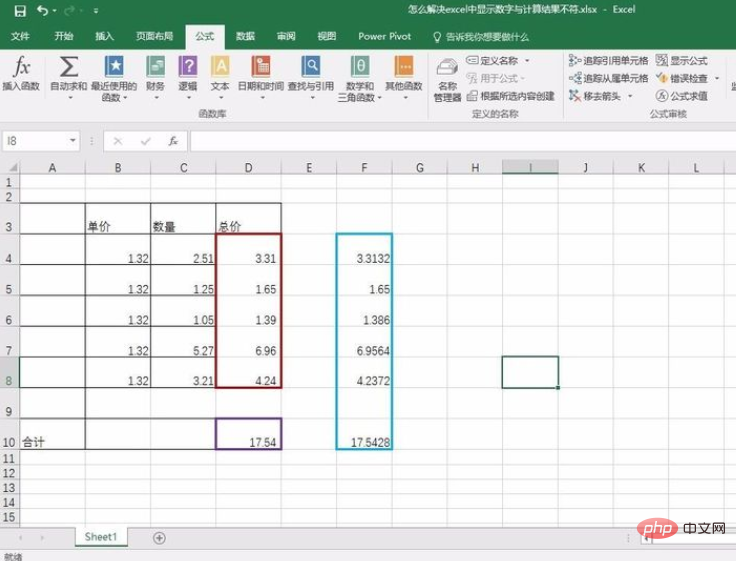
Solution to the inconsistency between the numbers displayed in Excel and the calculation results
Click File - Options .
Select the Advanced tab in Excel options.
Find the When calculating this workbook option.
Select Set the precision to the displayed precision and click OK in the pop-up dialog box. Close the tab.

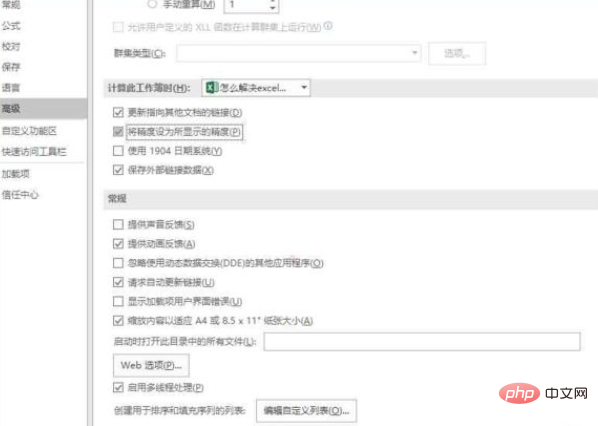
Comparing the blue frame part, you can see that the calculation result of the purple frame part no longer uses the original data. The settlement results are consistent with the displayed figures.
Related learning recommendations: excel tutorial
The above is the detailed content of What should I do if the numerical value displayed in Excel is inconsistent with the actual result?. For more information, please follow other related articles on the PHP Chinese website!
 Compare the similarities and differences between two columns of data in excel
Compare the similarities and differences between two columns of data in excel
 excel duplicate item filter color
excel duplicate item filter color
 How to copy an Excel table to make it the same size as the original
How to copy an Excel table to make it the same size as the original
 Excel table slash divided into two
Excel table slash divided into two
 Excel diagonal header is divided into two
Excel diagonal header is divided into two
 Absolute reference input method
Absolute reference input method
 java export excel
java export excel
 Excel input value is illegal
Excel input value is illegal




