
ME's full name is Adobe Media Encoder, which is a video and audio encoding application that allows audio and video files to be encoded in various distribution formats for different applications and audiences.
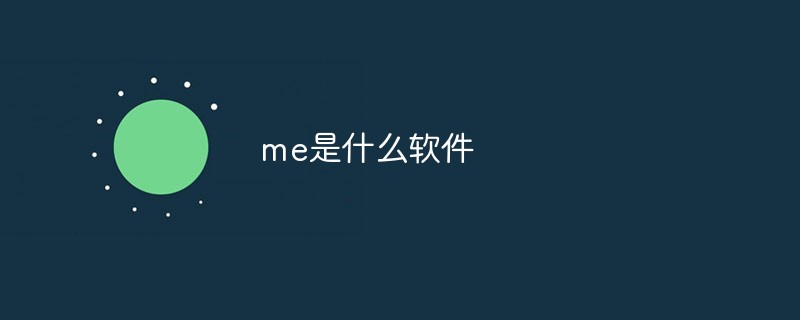
The operating environment of this tutorial: Windows 7 system, Adobe Media Encoder 2020 version, Dell G3 computer.
Adobe Media Encoder is a video and audio encoding application that enables encoding of audio and video files in a variety of distribution formats for different applications and audiences. Adobe Media Encoder combines many of the settings offered by the above formats and also includes presets specifically designed to export files that are compatible with specific delivery media.
With Adobe Media Encoder, you can export videos in formats suitable for a variety of devices, ranging from DVD players, websites, and mobile phones to portable media players and SD and HD TVs.

With the help of Adobe Media Encoder for video encoding on your computer, you can batch process multiple video and audio clips; in environments where video is the main form of content, batch processing can Speed up your workflow. While Adobe Media Encoder is encoding video files, you can add, change, or reorder the encoding settings for files in the batch queue.
Adobe Media Encoder offers different video export formats depending on the Adobe applications installed with it. Adobe Media Encoder provides export formats for Adobe FLV | F4V and H.264 video only when installed with Adobe Flash CS4. Additional export formats are also available when installed with Adobe® Premiere Pro CS4 and Adobe® After Effects.
For more related knowledge, please visit the FAQ column!
The above is the detailed content of What software is me?. For more information, please follow other related articles on the PHP Chinese website!