
This article will introduce to you how to install packages offline inatom. It has certain reference value. Friends in need can refer to it. I hope it will be helpful to everyone.

Related recommendations: "atom tutorial"
Preface: Your computer must have node.js and shut it down Install atom
1. Enter the name of the plug-in to be installed on the atom install interface
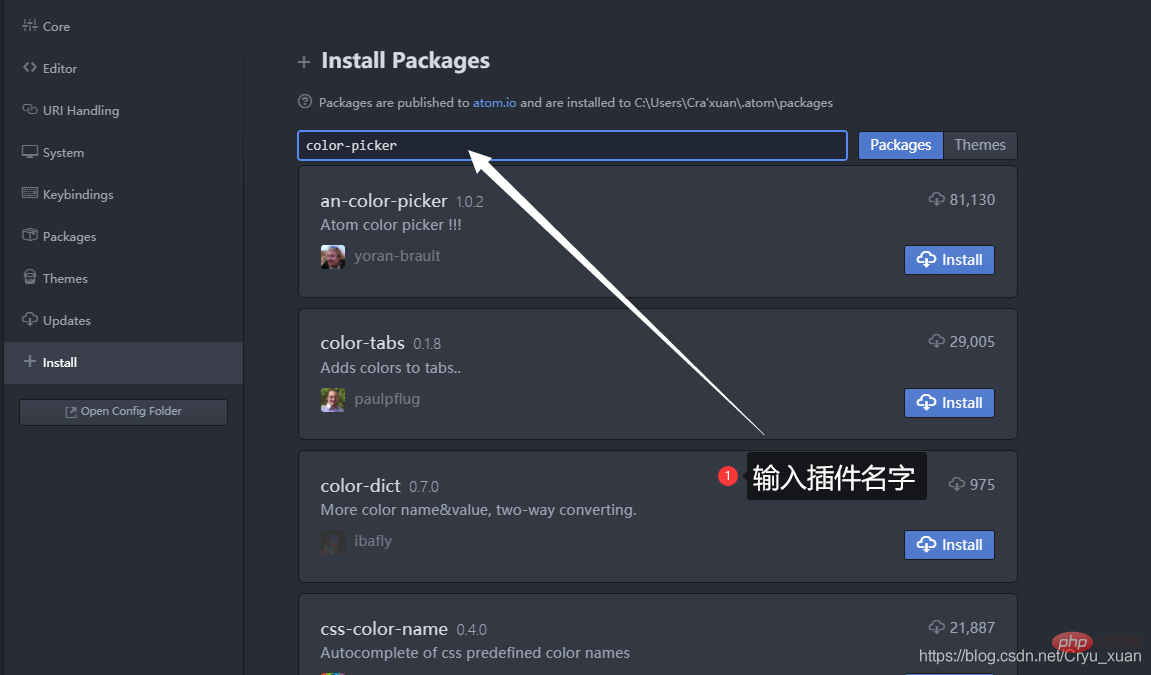
2. Click on the desired package, enter its web page, and click on license to jump to the github repository.
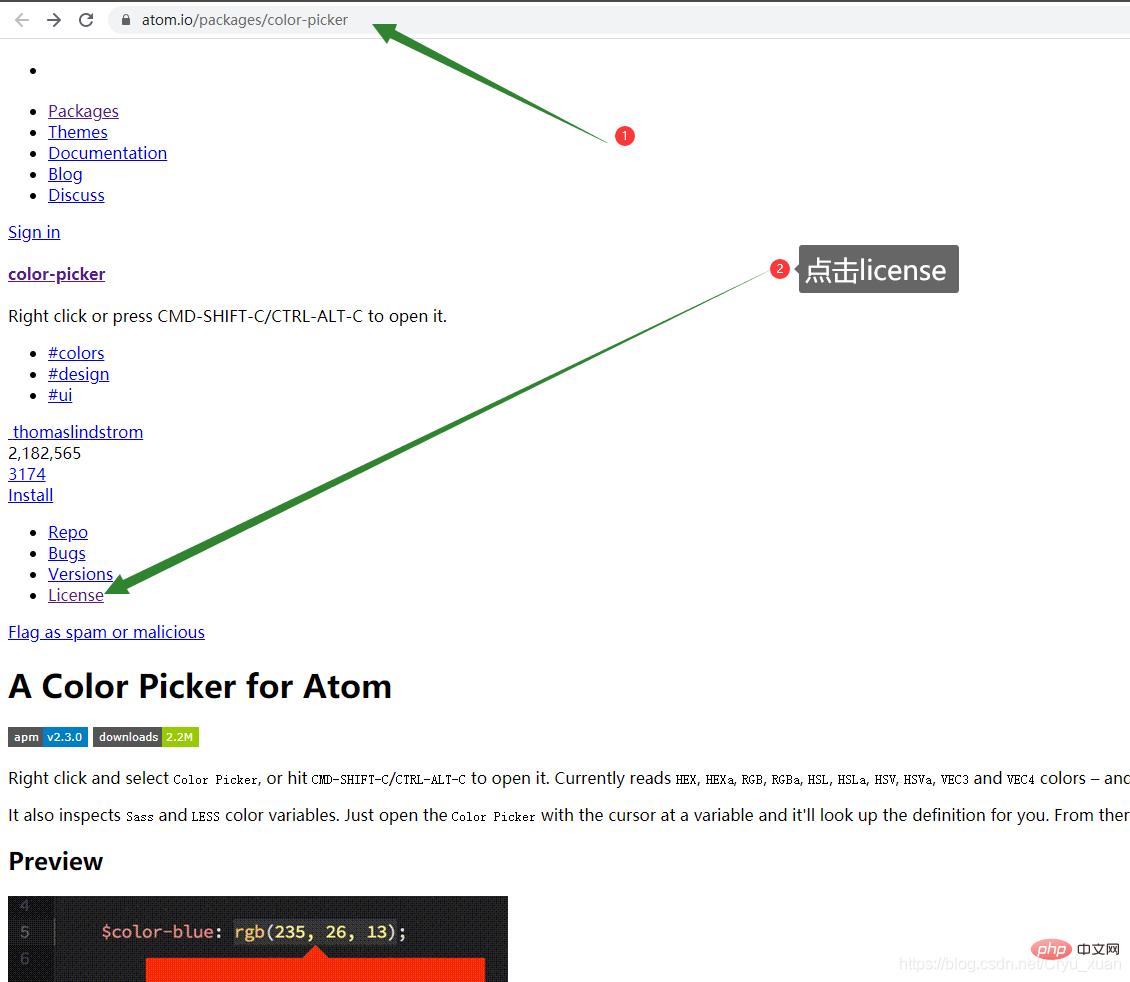
##3. Enter the warehouse
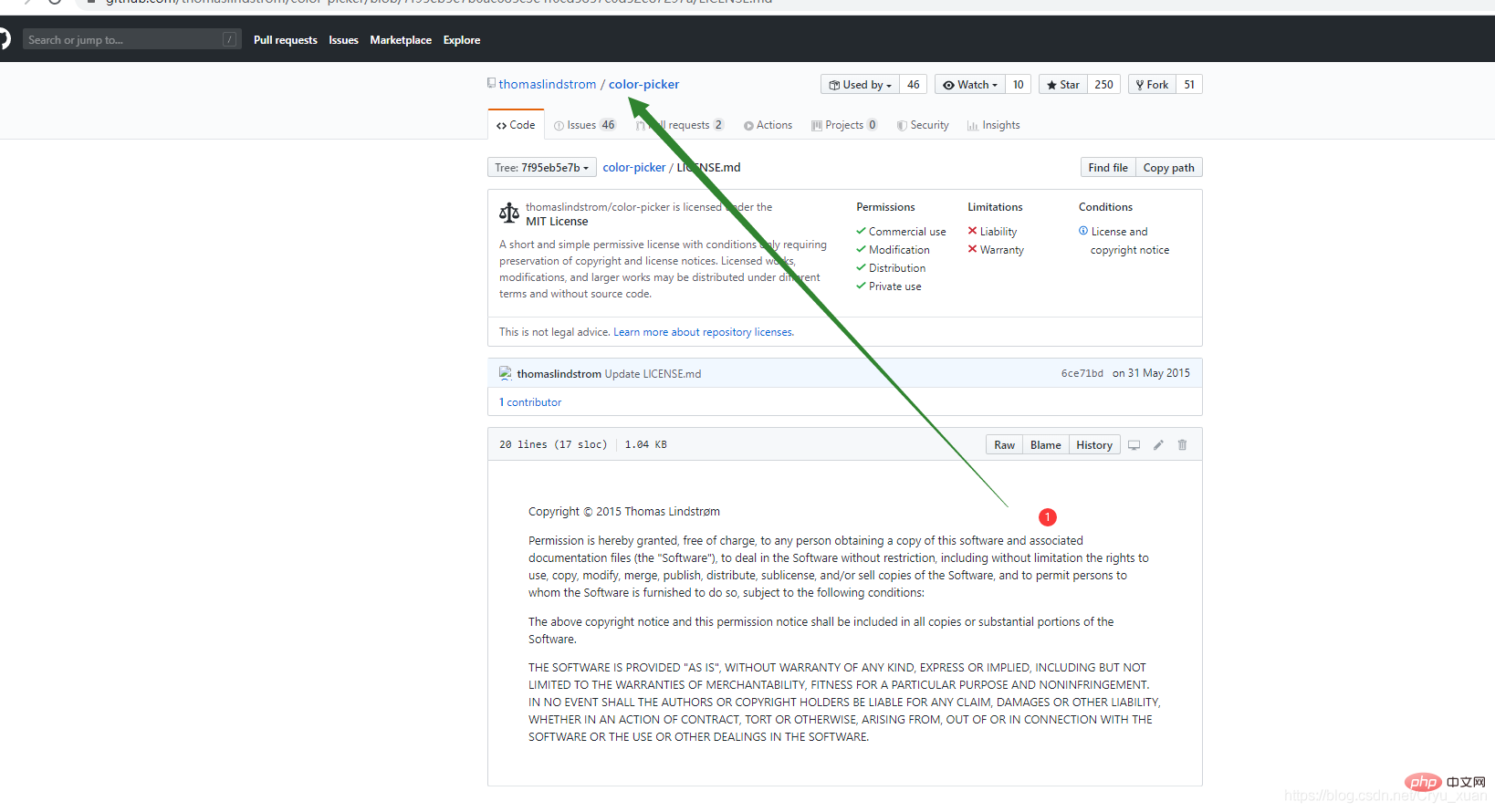
4. Git clone or download
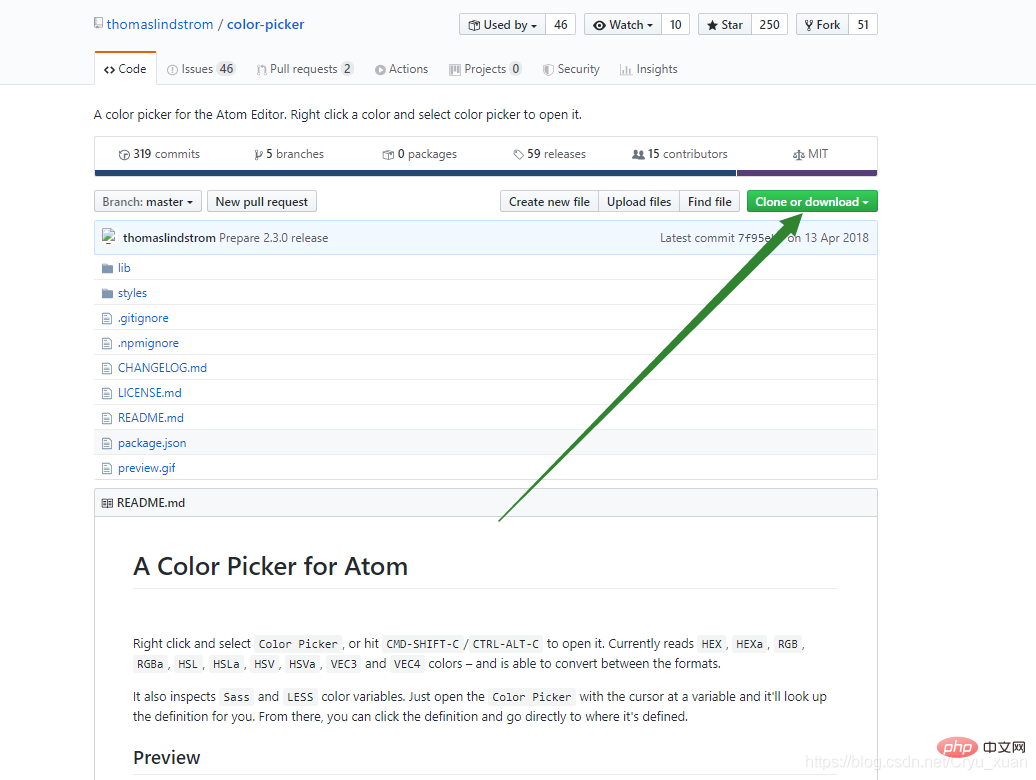
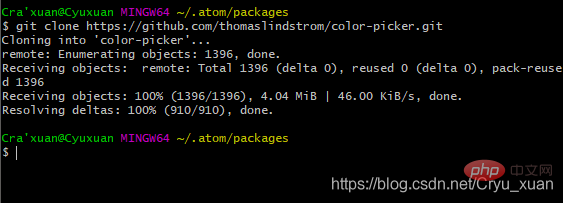
5. Open CMD in this directory and execute thenpm installcommand to install
Note, you need to install node.js! And atom is closed at this time!
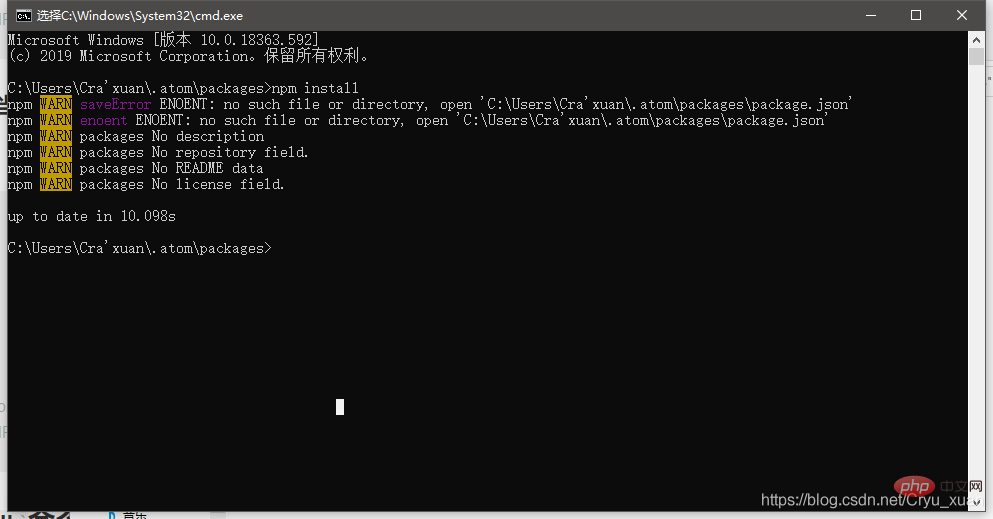
Okay, you’re done! Enjoy!
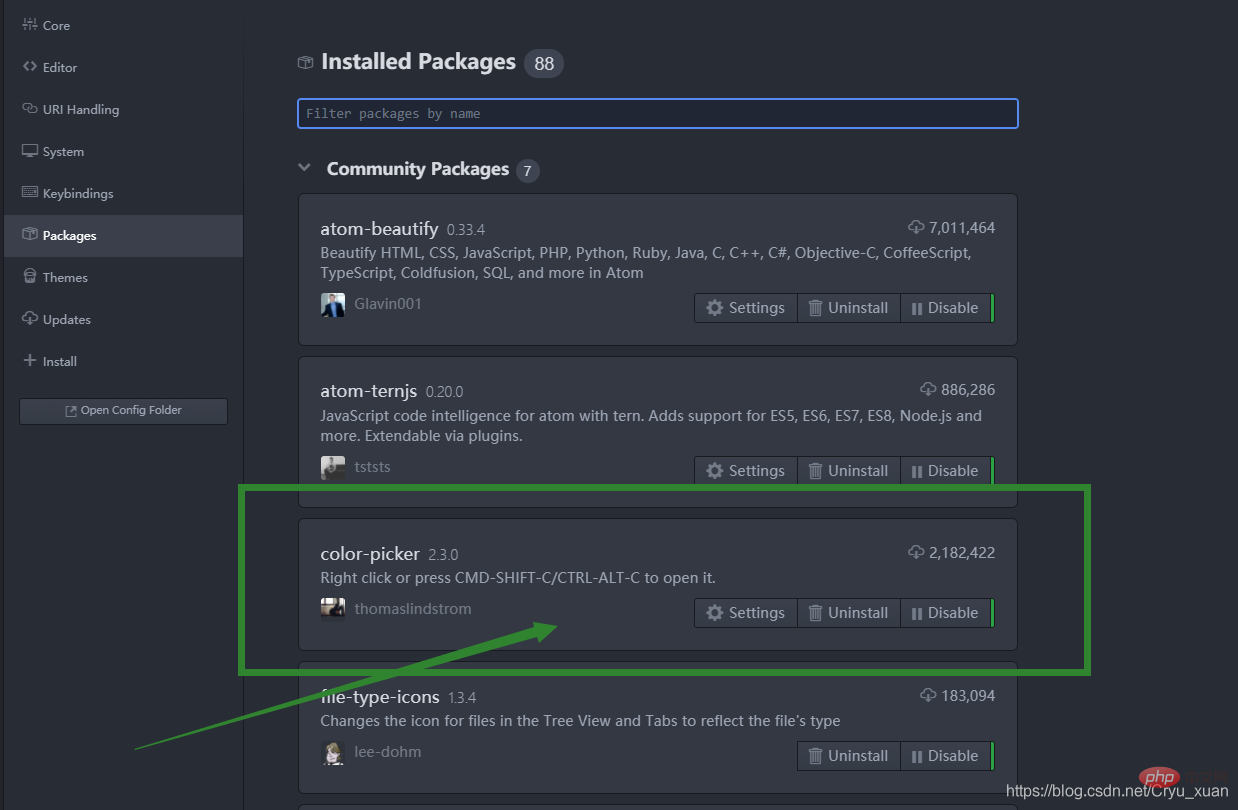
Introduction to Programming! !
The above is the detailed content of How to install package offline in atom. For more information, please follow other related articles on the PHP Chinese website!