
Apple computers do not come with a windows system, but a MAC OS operating system. MAC OS is an operating system developed by Apple that runs on the Macintosh series of computers; it is the first graphical user interface operating system to be successful in the commercial field.

The operating environment of this tutorial: macOS X EI Capitan 10.11.6 system, Macbook 2015 version computer.
Apple computers do not come with a windows system, but a MAC OS operating system.
macOS is an operating system developed by Apple that runs on Macintosh series computers. macOS is a graphical operating system based on the XNU hybrid kernel. It is an operating system that cannot be installed on ordinary PCs under normal circumstances. There is also macOS (Hackintosh) running on PC online.
In addition, the raging computer viruses are almost all targeting Windows. Since the architecture of macOS is different from Windows, it is rarely attacked by computer viruses. The macOS operating system interface is very unique, highlighting vivid icons and human-computer dialogue.
But we can install the windows system on Apple computers. The installation method is:
1. Installation environment and system download
1. Macbook 2015 version
2. The system is OS 2. The steps to install Windows system on Apple computers are as follows
1. Taking Apple laptop as an example, click [Go] - [Utilities] at the top of the desktop;
# #2. Open [Boot Camp Assistant] in the utility;

3. Open Boot Camp Assistant and click on the lower right corner to continue;

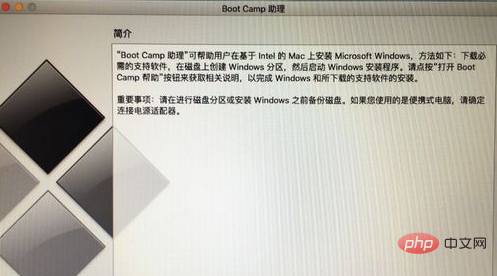
5. Next is the partition. Separate an area for the Windows system. Use the mouse to drag the small dot in the middle to divide the size of the two partitions. It usually requires more than 30G. It depends on the size of your hard disk. After partitioning , click Install;
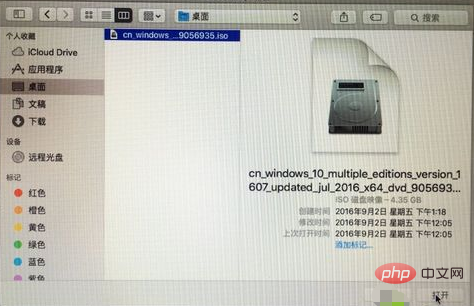
#6. At this time, the Boot Camp Assistant will download the Windows support software and perform the disk partition operation, which is expected to take 15-20 minutes;

7. Windows support software is being stored, waiting for the progress bar to complete;
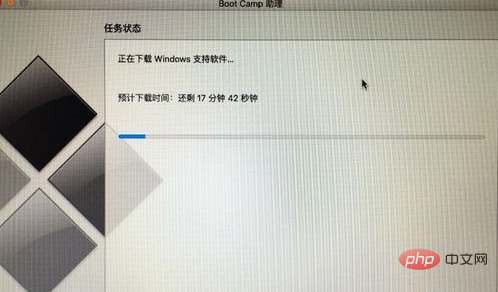
8. The Windows installation program will then start;
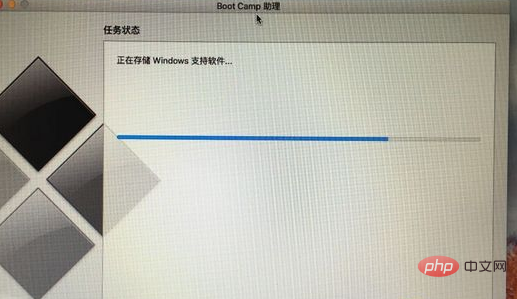
9. Generally, there is no need to change the installation language, time, and keyboard. Click Next;
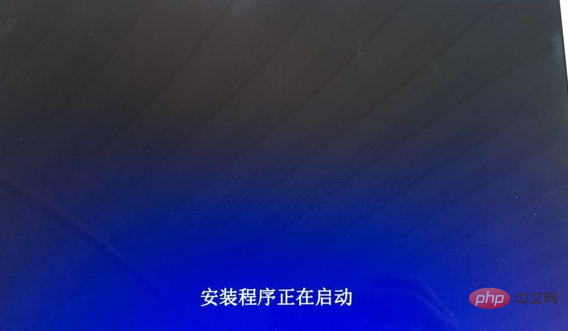
10. Here is the key , click [I don’t have a product key];
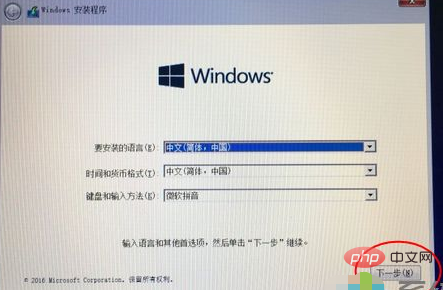
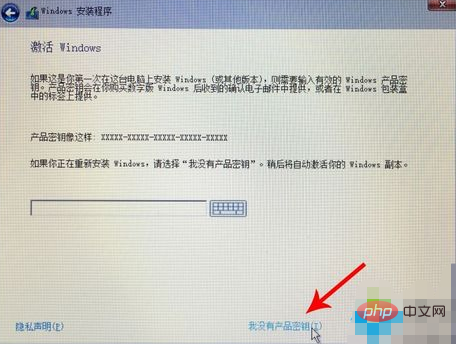
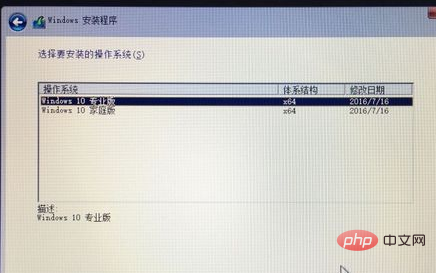
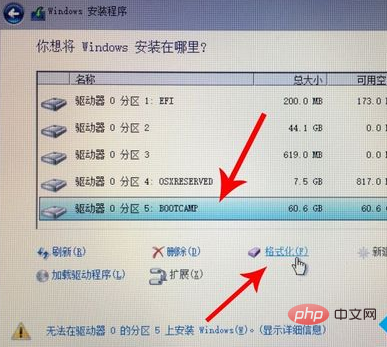
14. Start installing the Windows 10 system and wait;
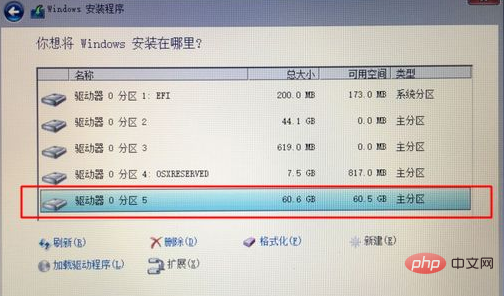
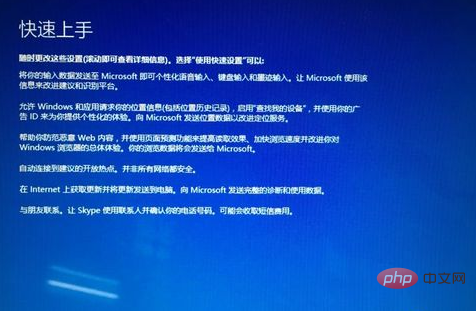
16. After entering the Windows 10 system, don’t rush to use it. First install the driver and click the resource manager icon in the lower left corner;
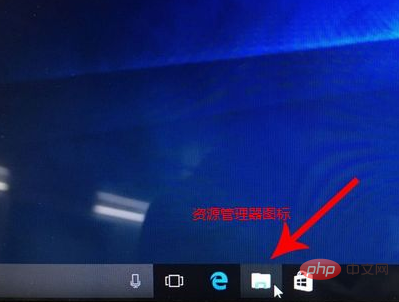
17. After opening, click the arrow to enter the drive letter;
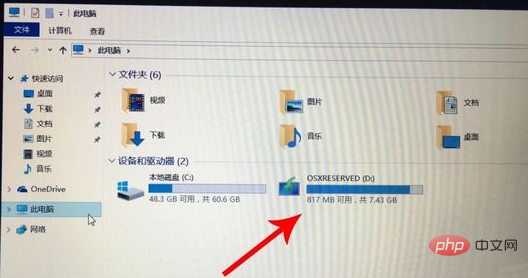
18. Find the BootCamp folder and double-click to open it;
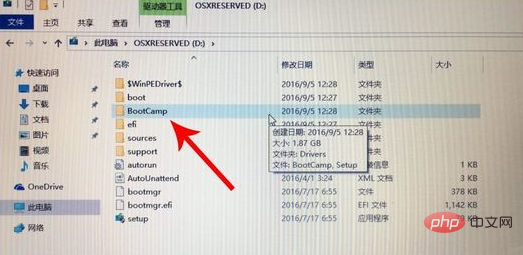
19. Run Setup, open the Boot Camp installation program, and perform driver installation;
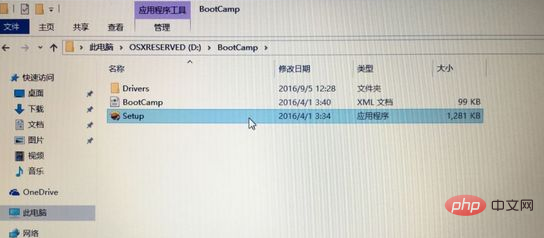
20. After the driver installation is completed, click Yes to restart the system immediately, Apple computer The installation of Windows system is completed.
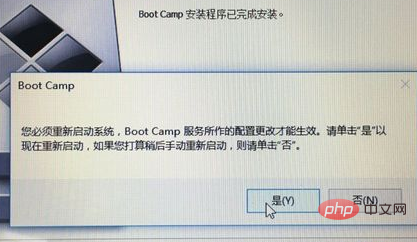
Recommended tutorial: "windows tutorial"
The above is the detailed content of Are Apple computers Windows systems?. For more information, please follow other related articles on the PHP Chinese website!