
This article will share with you how to install the seaslog extension in win10 php. It has certain reference value. Friends in need can refer to it. I hope it will be helpful to everyone.

PHP Video Tutorial"]
1. Check the system environmentUse phpinfo() checks the system environment and finds the configuration information that needs to be downloaded.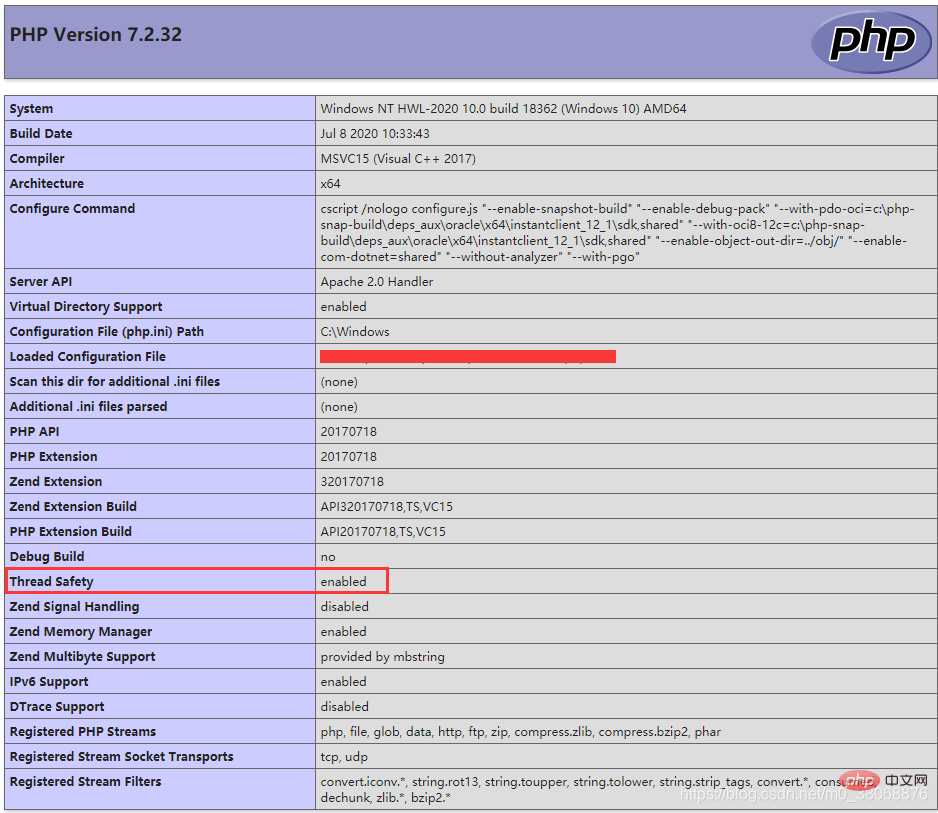
Thread Safety = disabled is thread unsafe

Unzip the folder and find the php_seaslog.dll file, as shown below: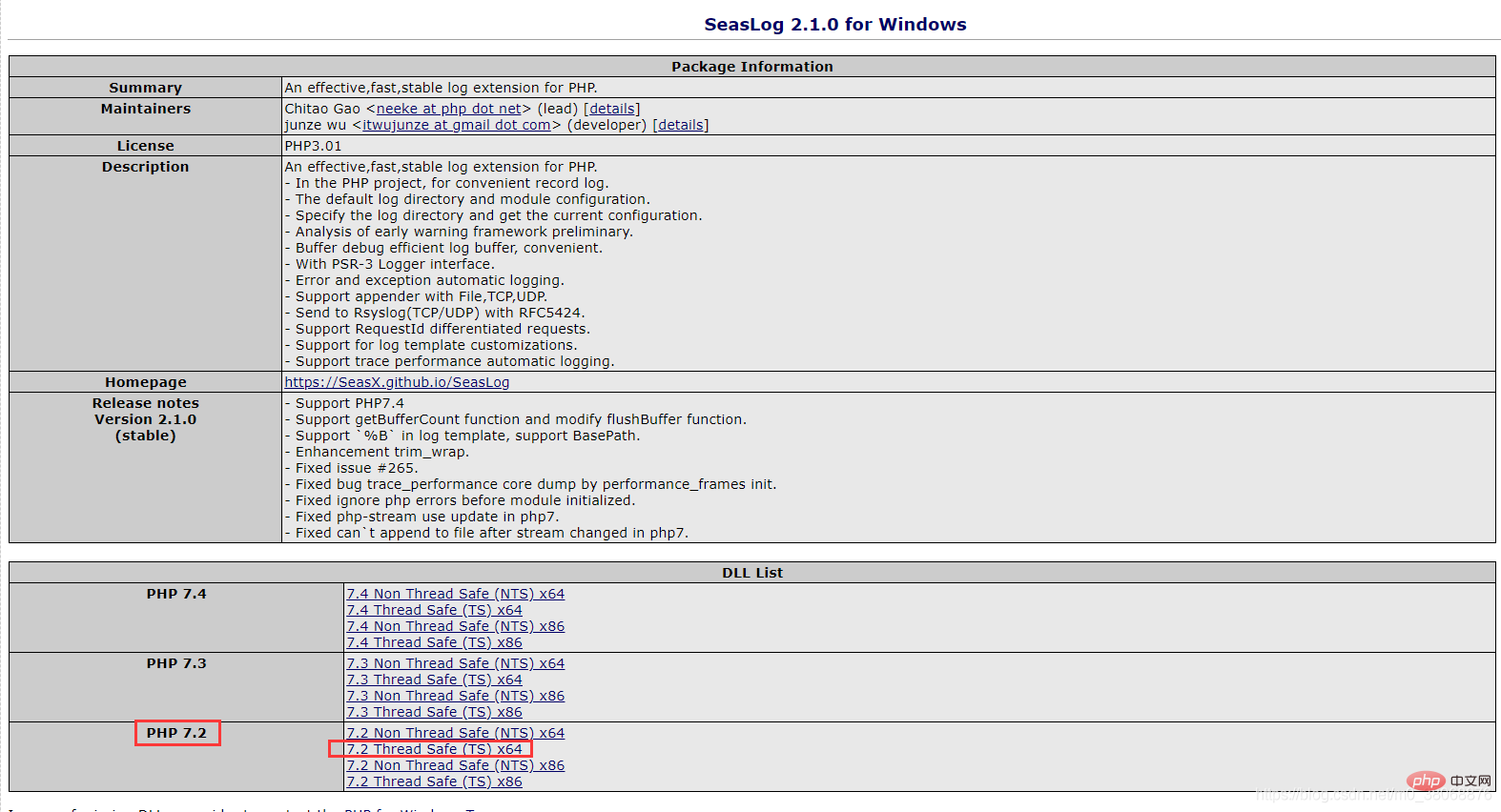
D:\wamp64\bin\php\php7.2.32\ext, then place the php_seaslog.dll file in that directory, as follows Figure: 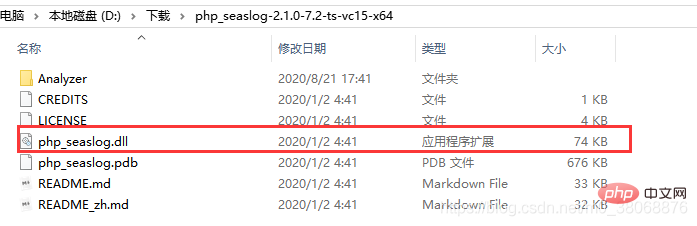
Open the php.ini file, add the statement in the extension location: extension=php_seaslog.dll, complete Extended configuration. As shown below: 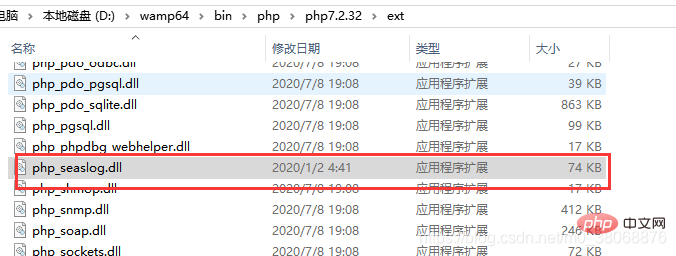
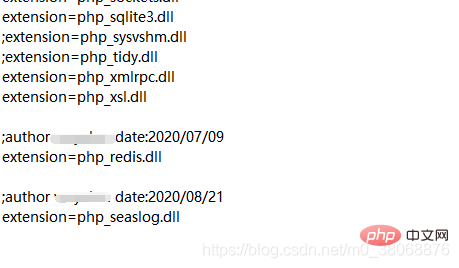
The above is the detailed content of A brief discussion on how to install the php seaslog extension under win10. For more information, please follow other related articles on the PHP Chinese website!
 win10 bluetooth switch is missing
win10 bluetooth switch is missing
 Why do all the icons in the lower right corner of win10 show up?
Why do all the icons in the lower right corner of win10 show up?
 The difference between win10 sleep and hibernation
The difference between win10 sleep and hibernation
 Win10 pauses updates
Win10 pauses updates
 What to do if the Bluetooth switch is missing in Windows 10
What to do if the Bluetooth switch is missing in Windows 10
 win10 connect to shared printer
win10 connect to shared printer
 Clean up junk in win10
Clean up junk in win10
 How to share printer in win10
How to share printer in win10