
How to make div text vertical in css: first create an HTML sample file; then create a div; finally, set the css style to "div{writing-mode: tb-rl;}" to make it vertical. The div text is vertical.
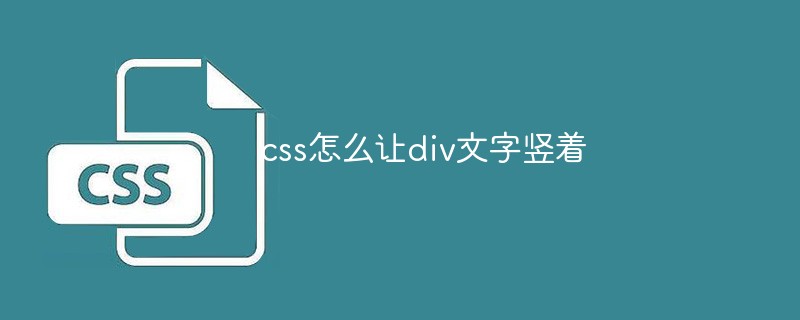
The operating environment of this article: Windows7 system, HTML5&&CSS3, Dell G3 computer.
How to set text to be arranged vertically in css:
1. Writing-mode (setting the writing direction of the object)
Syntax: writing-mode: lr-tb, tb-rl
Parameters: lr-tb: left to right, top to bottom tb-rl: top to bottom, right to left
Example:
css code:
div { writing-mode: tb-rl; }
Example:
Rendering:
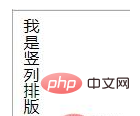
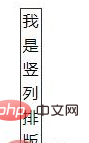
css video tutorial"
The above is the detailed content of How to make div text vertical in css. For more information, please follow other related articles on the PHP Chinese website!