
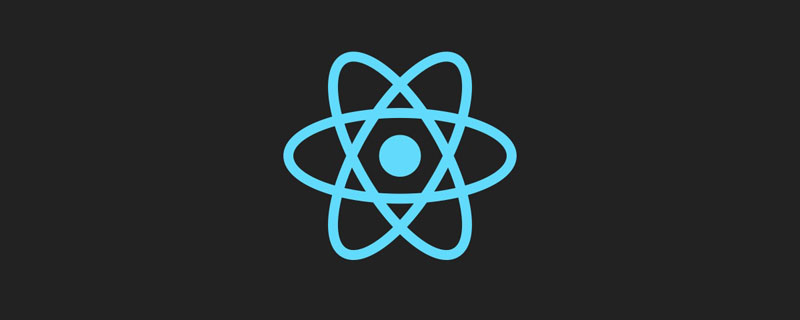
The purpose of react is to componentize the front-end page and use the state machine thinking model to control the components. There is definitely a relationship between components. Through reasonable component design and delineating appropriate boundaries for each component, we can effectively reduce the impact on other components when we reconstruct the page. At the same time, it can also make our code more beautiful.
High coupling: Put the closely related functional parts into a container component and expose index.js to the outside world. The directory structure is as follows:
├── components │ └── App └── index.js
Low cohesion: When this component is directly on the calling page When deleted, no impact will be triggered; unnecessary repeated renderings are reduced; the scope of influence during repeated renderings is reduced.
| Display component | Container component |
|---|---|
| Focus on the presentation of things | Focus on how things work |
| May include presentation and container components, and will generally have DOM tags and css styles | May contain presentation and container components, and will not have DOM tags and css styles |
| Often allowed to be passed through this.props.children | Provide data and Behaviors are given to container components or display components |
| Without any dependencies on third parties, such as store or flux action | Call flux action and provide their callbacks to the display component |
| Don’t specify how data is loaded and changed | As a data source, higher-order components are usually used instead of writing them yourself, such as React Redux’s connect(), Relay’s createContainer(), Container.create() of Flux Utils |
| Rarely has its own state, even if it does, it is its own UI state |
The focus here is this.props.children. Through this.props.children we can easily make our components low-cohesion. In actual development, we often encounter display components written with pure components and container components that continue to deal with data. Here just use this.props.children to cover these container components. Then the trapped container component can continue to create a new folder according to the above rules and expose index.js.
The biggest advantage of this way of writing is that you can quickly find where the component you wrote is, what it does, and what it affects.
When we have to design to meet the above conditions, using one-way data flow from top to bottom will allow us to use something like When using a state management tool like redux, the scope of influence is more controllable, and shouldComponentUpdate is used to reduce unnecessary rendering. (But it is really troublesome to write this way, but react uses the new life cycle function getDerivedStateFromProps starting from v16.3 to force developers to optimize this step)
There are many web components that can be changed by user interaction, such as: ,
A controlled should have a value attribute. Rendering a controlled component displays the value of the value attribute.
A controlled component does not maintain its own internal state, and the rendering of the component purely depends on props. In other words, if we have an component that sets value through props, no matter how you input, it will only display props.value. In other words, your component is read-only.
When dealing with a controlled component, you should always pass a value attribute in and register an onChange callback function to make the component variable.
An without a value attribute is an uncontrolled component. Through rendered elements, any user input is reflected immediately. Uncontrolled can only notify the upper layer of changes input by the user through the OnChange function.
# Hybrid component:
Simple definition: a function that receives a react component as a parameter and returns another component.
What can be done: code reuse, code modularization, adding, deleting, and modifying props
Add: fill in the data, verify the data, insert the data, and re-query the data list.
Delete: Confirm deletion and query the data list again.
Check: query the data list, display in paging
For more programming related knowledge, please visit: Programming Video
! ! ###The above is the detailed content of Reasonably design React components to make the code more beautiful! !. For more information, please follow other related articles on the PHP Chinese website!
 How to delete blank pages in word without affecting other formats
How to delete blank pages in word without affecting other formats
 Permanently free oa system
Permanently free oa system
 What is the normal temperature of a laptop?
What is the normal temperature of a laptop?
 How to measure internet speed on computer
How to measure internet speed on computer
 What is the difference between golang and python
What is the difference between golang and python
 Introduction to the usage of vbs whole code
Introduction to the usage of vbs whole code
 How to read excel data in html
How to read excel data in html
 How to buy and sell Bitcoin on Ouyi platform
How to buy and sell Bitcoin on Ouyi platform