
DreamweaverHow to bind GitHub repository? This article will introduce you to the method of binding DW to GitHub warehouse. It has certain reference value. Friends in need can refer to it. I hope it will be helpful to everyone.

Dreamweaver binds GitHub repository
Git is a free, open source distributed version control System for handling any project, small or large, with agility and efficiency.
Quoting teacher Liao Xuefeng: "
What is Git?
Git is currently the most advanced distributed version control system in the world (no one).
What is Git? Features? To put it simply: high-end and classy!
So what is a version control system?
If you have ever written a long article using Microsoft Word, you must have had this experience:
What should I do if I want to delete a paragraph, but I’m afraid that I won’t be able to recover it in the future? There is a way, first “save the current file as...” a new Word file, and then change it to a certain extent, and then " Save as..." a new file, keep changing like this, and finally your Word document becomes like this:

After a week, you want to retrieve the deleted text, but I can’t remember which file I saved it in before deleting it, so I have to look for it one by one, which is really troublesome.
Looking at a bunch of messy files, I want to keep the latest one and delete the others. I am afraid that I will use it one day, but I dare not delete it, which is really frustrating.
What’s even worse is that some parts need help from your financial colleague to fill in, so you copy the file to a USB flash drive and give it to her (also Maybe send a copy to her via email), and then you continue to modify the Word file. A day later, your colleague will send the Word file to you. At this time, you must think about the period from sending it to her to when you receive her file. , what changes have you made, it is really difficult to merge your changes with hers.
So you think, if there is a software, it can not only help me automatically record every file change, but also Let colleagues collaborate on editing, so you don’t have to manage a bunch of similar files yourself, and you don’t need to pass files around. If you want to check a certain change, you only need to glance at it in the software. Wouldn’t it be very convenient?”
Yes, this is the benefit of Git. Okay, no more nonsense, let’s get straight to the point.
First of all, we open Dreamweaver. Every time we have a website project, we need to create a new site. This is also the case when we bind the github warehouse for the first time. (Related recommendations: "dreamweaver Tutorial")
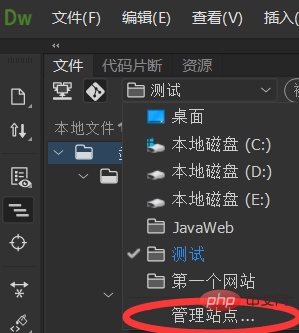
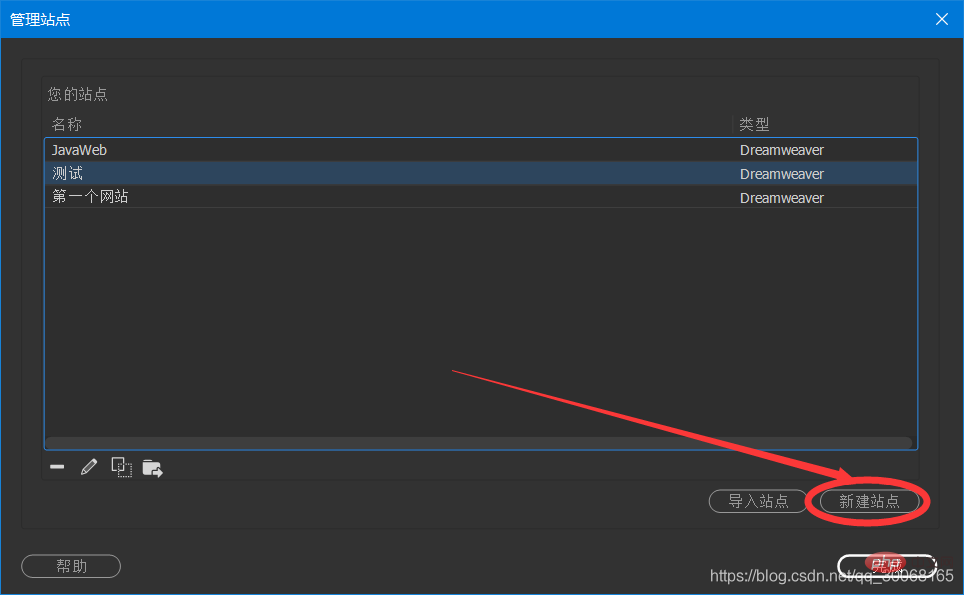
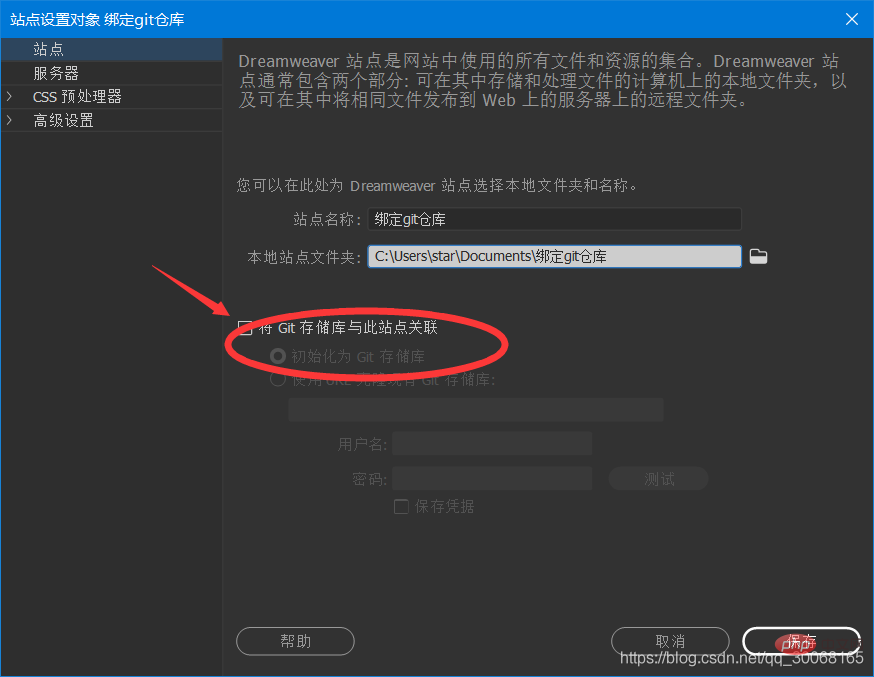
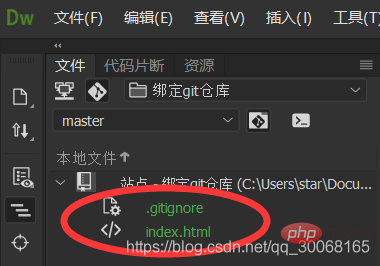
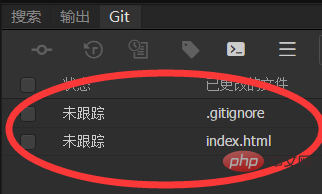
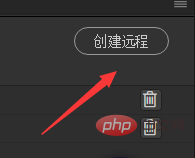
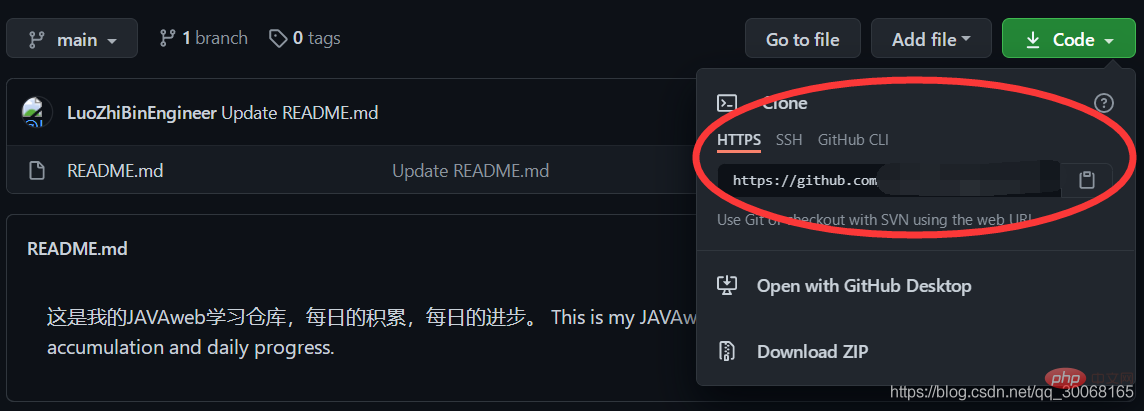
Fill it out. 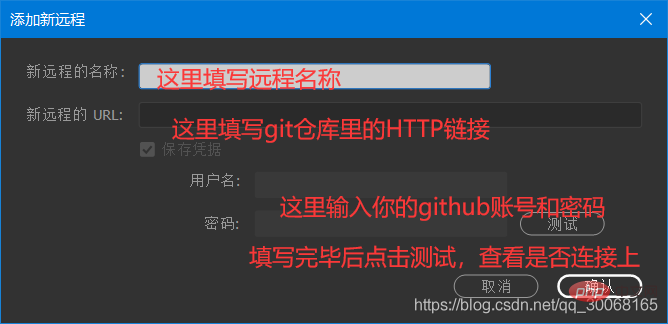
Successful connection means you are one step closer to success! 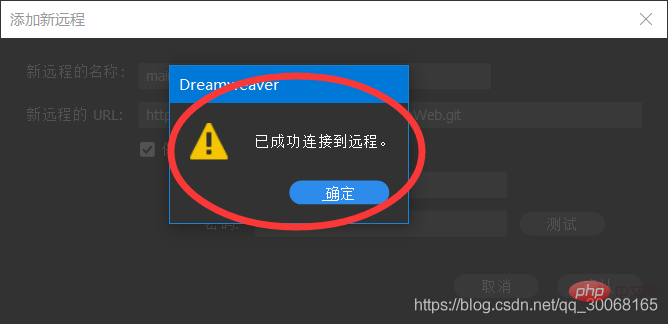
At this time, we check the file that needs to be uploaded and click the first button to submit it to the temporary storage area. 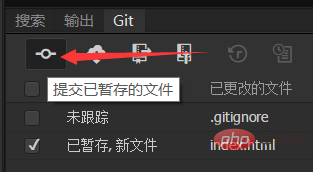
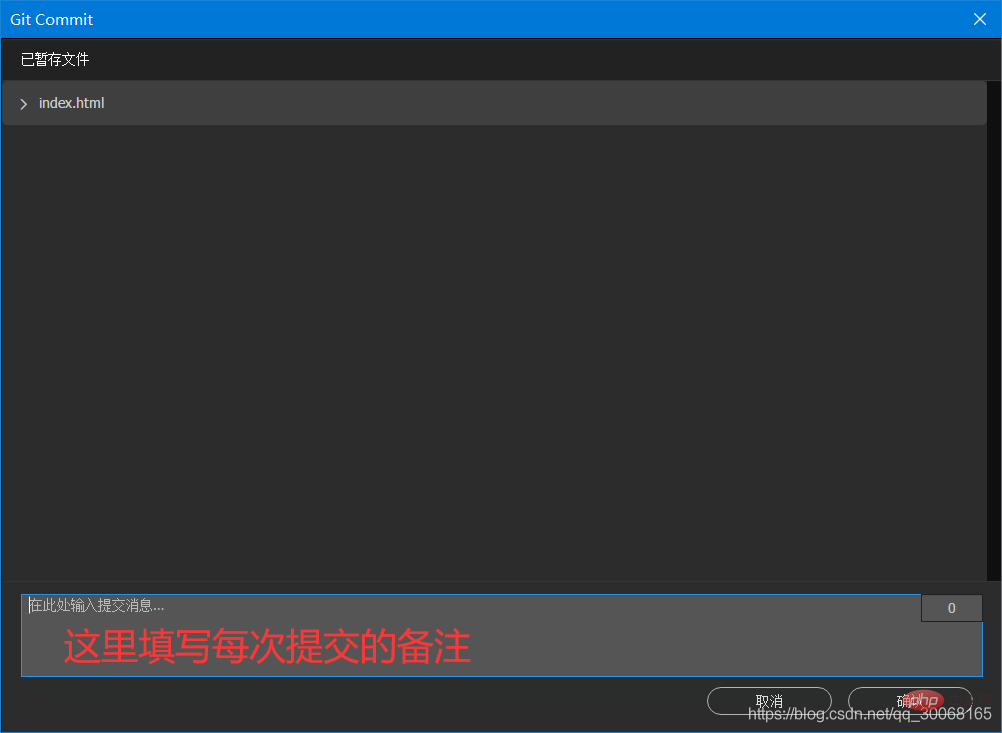
After the submission is completed, you will find that the upload button has a small circle ①
After clicking, a push window will open, and then view the branch Is it consistent with your own warehouse name? Otherwise, git will create a new branch. The warehouse defaults to main, and the new branch is usually master. 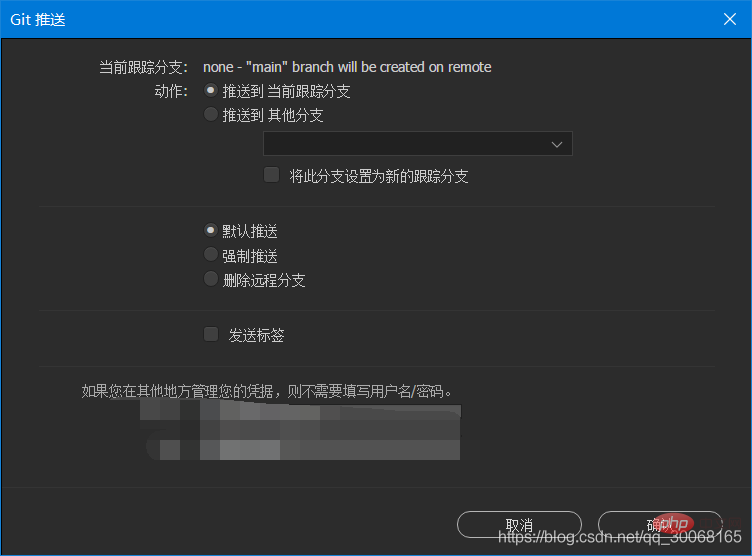
Click Confirm and you’re done!
For more knowledge about computer programming, please visit: Introduction to Programming! !
The above is the detailed content of Let's talk about how to use Dreamweaver to bind GitHub repository. For more information, please follow other related articles on the PHP Chinese website!