
There are three types of master views, namely: 1. Slide master: to control the format and type of titles and text; 2. Handout master: used to add or modify the handouts that appear on each page Header and footer information; 3. Notes master: control the layout of the notes page and the format of the note text.

The operating environment of this tutorial: Windows 7 system, Microsoft Office PowerPoint 2016 version, Dell G3 computer.
There are four templates in the slide: slide template, title template, handout template, and note template. The masters that appear in the view are slide master, handout master, and note master.
Slide Master: Control the format and type of titles and text;
Handout Master: Used to add or modify the handouts that appear on each page Header and footer information;
Notes motherboard: controls the layout of the notes page and the format of the note text.
Usage:
1. First, click the "View" tab in the toolbar on the open PPT page, and you will see the master view displayed. Three types.
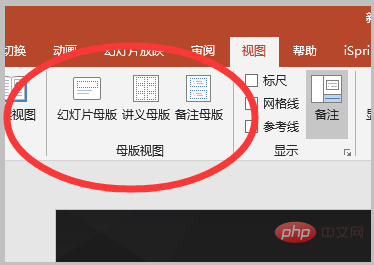
#2. Click the "Slide Master" option to enter the master editing page and set the style of the slide master as needed.
#3. Or click the "Handout Master" option to open the handout format editing in the style below.
#4, or click to open the "Notes Master" option, and you can edit notes below the original slide.
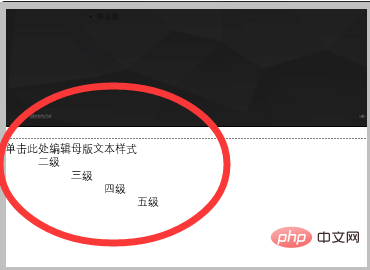
To read more related articles, please visit PHP Chinese website! !
The above is the detailed content of There are several types of master views. For more information, please follow other related articles on the PHP Chinese website!