How to set the default printer: 1. Open the "Control Panel" interface and click "View Devices and Printers"; 2. In the "Devices and Printers" management interface, select the device for which you want to specify the default printer, and click the mouse Right-click and select "Set as Default Printer" in the menu that opens.
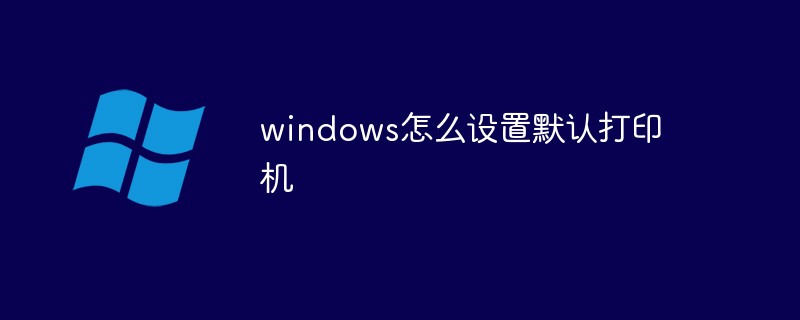
The operating environment of this tutorial: windows7 system, EPSON WF-7620 Series version, Dell G3 computer.
When using multiple printers, sometimes it is necessary to select one printer as the default printer to print files. The following article will introduce to you how to set the default printer.
How to set the default printer in Windows 7:
Click "Start" in the lower left corner of the computer.
Click Control Panel in the pop-up drop-down window.
#Click Control Panel and a new window will pop up, click "View Devices and Printers".
#After clicking "View Devices and Printers" you can see all the printers linked to this computer.
#Right-click to select the printer you want to set as the default preferred printing.
#A new drop-down box pops up and select "Set as default printer".
To read more related articles, please visitPHP Chinese website! !
The above is the detailed content of How to set default printer in windows. For more information, please follow other related articles on the PHP Chinese website!