
angularHow to implement tab bar switching? This article will introduce to you how to implement tab bar switching in angular4. It has certain reference value. Friends in need can refer to it. I hope it will be helpful to everyone.

Related tutorial recommendations: "angular Tutorial"
Management system tab switching page is a common requirement, which is roughly as follows :

Click on the left menu, the corresponding tab will be displayed on the right, and then different tabs can be edited at the same time, and the information will not be lost when switching!
Use PHP or .net, Java development technology, probably switch the display, and then add an ifram to do it, or load the information through ajax to display the corresponding layer.
But if you use angular How to achieve this? The first idea is, can it be implemented using the same ifarm?
The second thing that comes to mind is that the routing socket looks like this
But I couldn’t achieve it, so I was wondering if a simple tab page is so difficult?
Or is there really no simple way?
For a long time, I didn’t care about this
Because I knew that my understanding and learning of angular was not enough, so I put it down for a long time until I saw it on Zhihu An article
Angular routing reuse strategy
So I had an idea, and it took me half a day to finally implement anguar 4 tab The general idea of switching pages is as follows:
1. Implement the RouteReuseStrategy interface to customize a routing utilization strategy
SimpleReuseStrategy.ts code is as follows:
import { RouteReuseStrategy, DefaultUrlSerializer, ActivatedRouteSnapshot, DetachedRouteHandle } from '@angular/router'; export class SimpleReuseStrategy implements RouteReuseStrategy { public static handlers: { [key: string]: DetachedRouteHandle } = {} /** 表示对所有路由允许复用 如果你有路由不想利用可以在这加一些业务逻辑判断 */ public shouldDetach(route: ActivatedRouteSnapshot): boolean { return true; } /** 当路由离开时会触发。按path作为key存储路由快照&组件当前实例对象 */ public store(route: ActivatedRouteSnapshot, handle: DetachedRouteHandle): void { SimpleReuseStrategy.handlers[route.routeConfig.path] = handle } /** 若 path 在缓存中有的都认为允许还原路由 */ public shouldAttach(route: ActivatedRouteSnapshot): boolean { return !!route.routeConfig && !!SimpleReuseStrategy.handlers[route.routeConfig.path] } /** 从缓存中获取快照,若无则返回nul */ public retrieve(route: ActivatedRouteSnapshot): DetachedRouteHandle { if (!route.routeConfig) { return null } return SimpleReuseStrategy.handlers[route.routeConfig.path] } /** 进入路由触发,判断是否同一路由 */ public shouldReuseRoute(future: ActivatedRouteSnapshot, curr: ActivatedRouteSnapshot): boolean { return future.routeConfig === curr.routeConfig } }
2. Register the strategy into the module :
import { BrowserModule } from '@angular/platform-browser'; import { NgModule } from '@angular/core'; import { FormsModule } from '@angular/forms'; import { CommonModule as SystemCommonModule } from '@angular/common'; import { AppComponent } from './app.component'; import { AppRoutingModule,ComponentList } from './app.routing' import { SimpleReuseStrategy } from './SimpleReuseStrategy'; import { RouteReuseStrategy } from '@angular/router'; @NgModule({ declarations: [ AppComponent, ComponentList ], imports: [ BrowserModule, AppRoutingModule, FormsModule, SystemCommonModule ], providers: [ { provide: RouteReuseStrategy, useClass: SimpleReuseStrategy } ], bootstrap: [AppComponent] }) export class AppModule { }
The above two steps basically implement the reuse strategy, but to achieve the first rendering, we still need to do some other work
3. Define the route and add some data. The data routing code is as follows :
import { NgModule } from '@angular/core'; import { Routes, RouterModule } from '@angular/router'; import { AboutComponent } from './home/about.component' import { HomeComponent } from './home/home.component' import { NewsComponent } from './home/news.component' import { ContactComponent } from './home/contact.component' export const routes: Routes = [ { path: '', redirectTo: 'home', pathMatch: 'full', }, { path: 'home', component: HomeComponent,data: { title: '首页', module: 'home', power: "SHOW" } }, { path: 'news',component: NewsComponent ,data: { title: '新闻管理', module: 'news', power: "SHOW" }}, { path: 'contact',component: ContactComponent ,data: { title: '联系我们', module: 'contact', power: "SHOW" }}, { path: 'about', component: AboutComponent,data: { title: '关于我们', module: 'about', power: "SHOW" } }, ]; @NgModule({ imports: [RouterModule.forRoot(routes)], exports: [RouterModule] }) export class AppRoutingModule { } export const ComponentList=[ HomeComponent, NewsComponent, AboutComponent, ContactComponent ]
4. Implement routing events in the
import { Component } from '@angular/core'; import { SimpleReuseStrategy } from './SimpleReuseStrategy'; import { ActivatedRoute, Router, NavigationEnd } from '@angular/router'; import { Title } from '@angular/platform-browser'; import 'rxjs/add/operator/filter'; import 'rxjs/add/operator/map'; import 'rxjs/add/operator/mergeMap'; @Component({ selector: 'app-root', styleUrls:['app.css'], templateUrl: 'app.html', providers: [SimpleReuseStrategy] }) export class AppComponent { //路由列表 menuList: Array<{ title: string, module: string, power: string,isSelect:boolean }>=[]; constructor(private router: Router, private activatedRoute: ActivatedRoute, private titleService: Title) { //路由事件 this.router.events.filter(event => event instanceof NavigationEnd) .map(() => this.activatedRoute) .map(route => { while (route.firstChild) route = route.firstChild; return route; }) .filter(route => route.outlet === 'primary') .mergeMap(route => route.data) .subscribe((event) => { //路由data的标题 let title = event['title']; this.menuList.forEach(p => p.isSelect=false); var menu = { title: title, module: event["module"], power: event["power"], isSelect:true}; this.titleService.setTitle(title); let exitMenu=this.menuList.find(info=>info.title==title); if(exitMenu){//如果存在不添加,当前表示选中 this.menuList.forEach(p => p.isSelect=p.title==title); return ; } this.menuList.push(menu); }); } //关闭选项标签 closeUrl(module:string,isSelect:boolean){ //当前关闭的是第几个路由 let index=this.menuList.findIndex(p=>p.module==module); //如果只有一个不可以关闭 if(this.menuList.length==1) return ; this.menuList=this.menuList.filter(p=>p.module!=module); //删除复用 delete SimpleReuseStrategy.handlers[module]; if(!isSelect) return; //显示上一个选中 let menu=this.menuList[index-1]; if(!menu) {//如果上一个没有下一个选中 menu=this.menuList[index+1]; } // console.log(menu); // console.log(this.menuList); this.menuList.forEach(p => p.isSelect=p.module==menu.module ); //显示当前路由信息 this.router.navigate(['/'+menu.module]); } }
app.html code is as follows:
The overall effect is as follows:
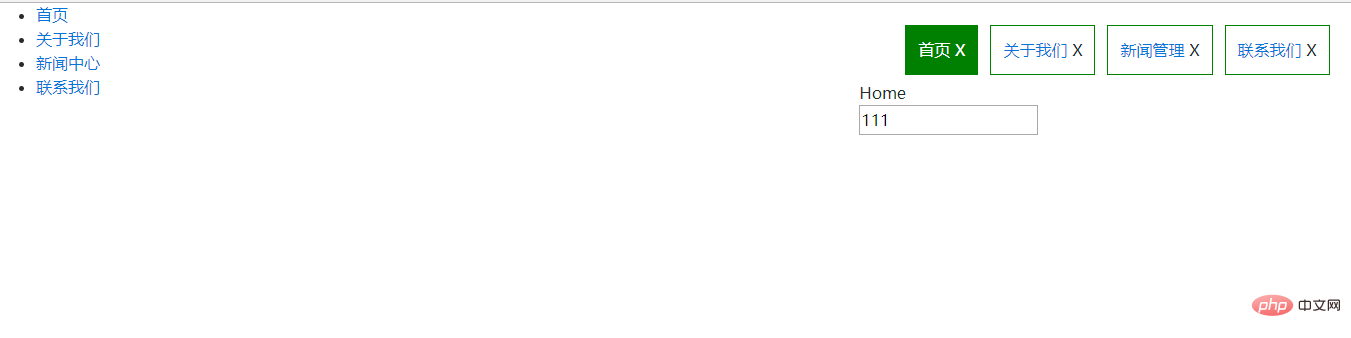
Finally click the menu to display the corresponding label selection, you can switch the editing content, when closing the label, click the menu again to reload content.
For more programming-related knowledge, please visit:Programming Teaching! !
The above is the detailed content of Introduction to the method of implementing tab switching in angular4. For more information, please follow other related articles on the PHP Chinese website!