
The tutorial column of sublime below will introduce to you how to return to the previous editing position in sublime. I hope it will be helpful to friends in need!
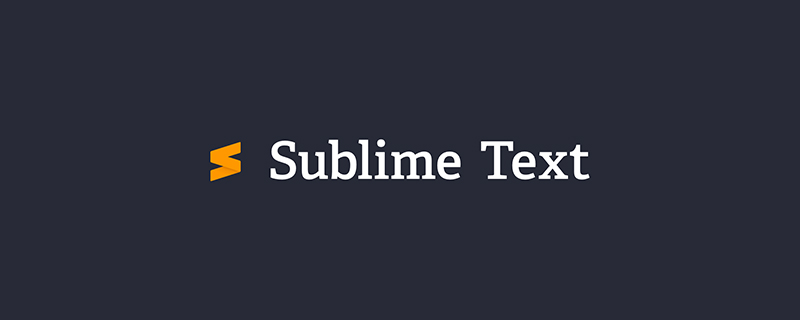
I have been using sublime for a long time. Recently I found a python plug-in that can return to the previous editing position when editing. This function is very commonly used in eclipse, and now it can finally be used in Used on sublime. So cool.
Post an address: https://forum.sublimetext.com/t/browser-like-back-forward-history-navigation/2230
Download: https ://github.com/optilude/SublimeTextMisc
Extract navigationHistory.py to the sublime directory, and then change the shortcut key
{ "keys": ["ctrl+alt+left"], "command": "navigation_history_back"},
{ "keys": ["ctrl+alt+right"], "command": "navigation_history_forward"},
{ "keys": ["alt+left"], "command": "navigation_history_back"},
{ "keys": ["alt+right"], "command": "navigation_history_forward"},For more programming-related knowledge, please visit:Programming Teaching ! !
The above is the detailed content of How to return to the previous editing position in sublime. For more information, please follow other related articles on the PHP Chinese website!




