How to add a horizontal line above the footer text: First open a Word document; then click Start, and click the small triangle behind the footer in the pop-up dialog box; then select Modify in the expanded menu; Finally, select the border option to set it.
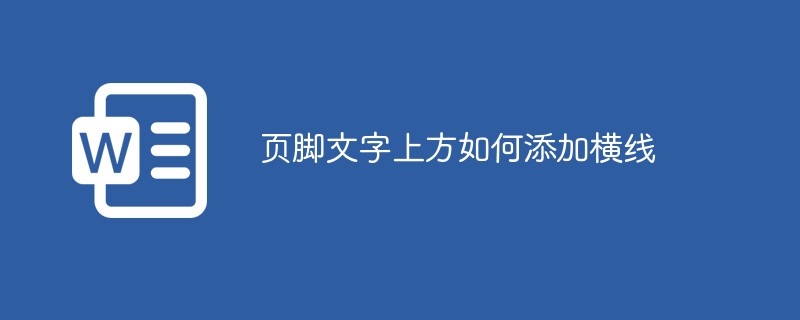
The operating environment of this article: Windows 7 system, Microsoft Office Word 2010 version, Dell G3 computer.
Method:
Open a Word document
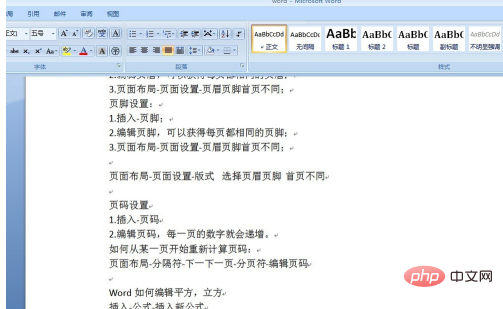
Set the footer, you can see the top of the footer No line segment
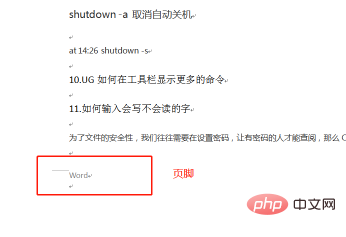
Click start
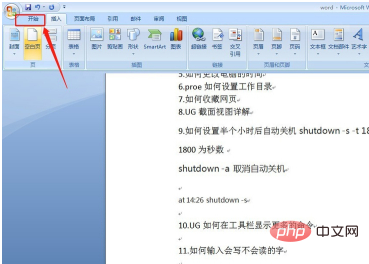
Click the triangle in the lower right corner of the style box, the dialog box that pops up, click the footer The small triangle at the back
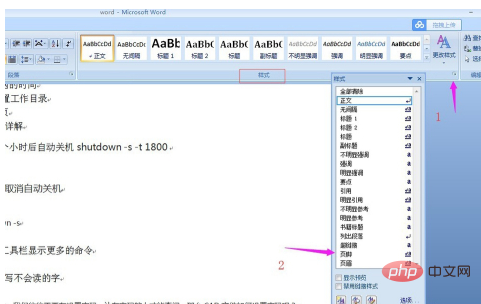
In the expanded menu, select Modify
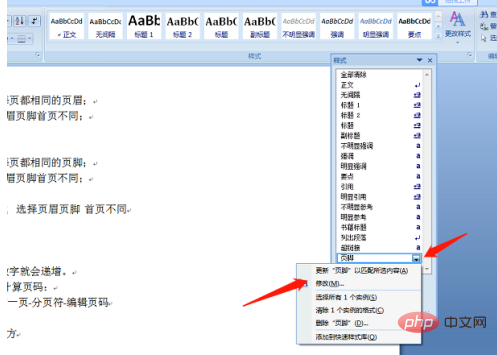
Expand the format small box at the bottom of the pop-up menu Triangle
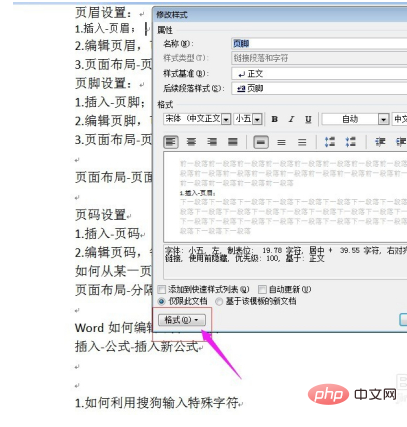
Select the border option
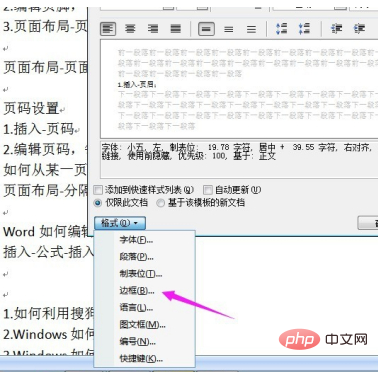
Click the button in the icon and click OK-OK
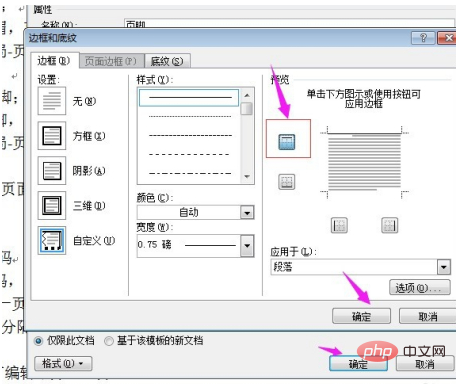
The effect is as shown in the picture
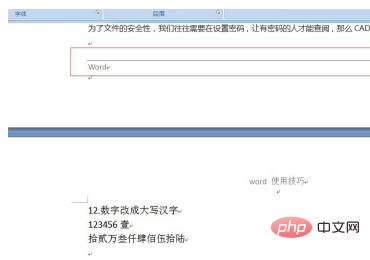
Recommended: "Word Tutorial"
The above is the detailed content of How to add a horizontal line above footer text. For more information, please follow other related articles on the PHP Chinese website!