How to open a docm file: First find the [.docm] file and select it; then select the word application as the opening method, select Always use this application to open [.docm] files; finally click OK.

The operating environment of this article: Windows 7 system, Microsoft Office Word 2010 version, Dell G3 computer.
How to open docm files:
1. First find the .docm file we need to open. In fact, .docmThe file is a macro-enabled word document, as shown in the figure.

#2. Move the mouse to the file we need to open, left-click to select it, and then right-click, as shown in the figure.
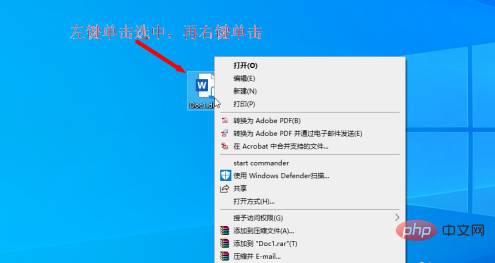
#3. Then select the opening method, as shown in the figure.
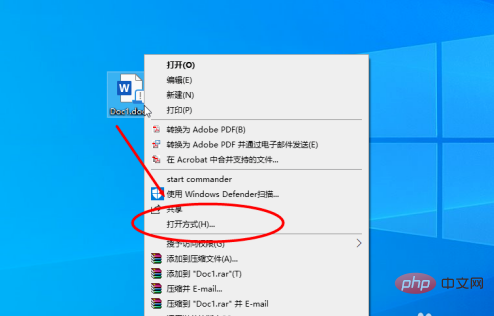
#4. Select the word application, select Always use this application to open .docm files, and select OK, as shown in the figure.
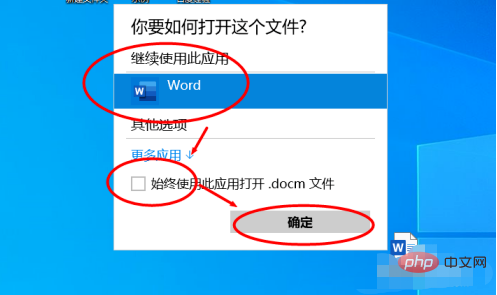
#5. Then we will see the .docm file opened with word, as shown in the figure.

Related learning recommendations: Word novice tutorial
The above is the detailed content of How to open docm file. For more information, please follow other related articles on the PHP Chinese website!




