
Currently, U disks mainly exchange data with computers through the "USB" interface. U disk, the full name of USB flash drive, is a miniature high-capacity mobile storage product that uses a USB interface and does not require a physical drive. It can be connected to a computer through a USB interface to achieve plug-and-play.
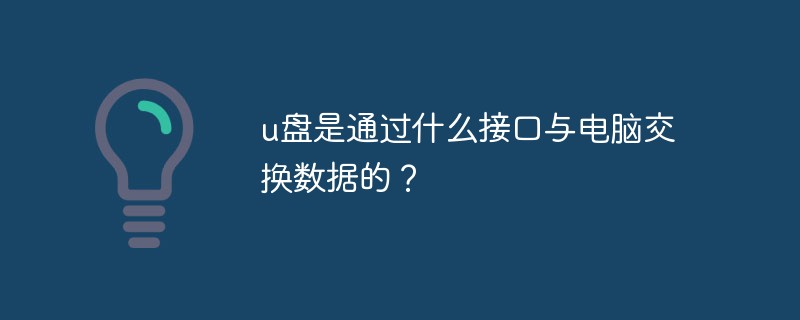
The operating environment of this tutorial: Windows 7 system, Dell G3 computer.
Currently, U disks mainly exchange data with computers through the "USB" interface.
U disk, full name USB flash drive, English name "USB flash disk". It is a micro high-capacity mobile storage product that uses a USB interface and does not require a physical drive. It is plug-and-play by connecting to the computer through the USB interface. The name U disk originally came from a new type of storage device produced by Netac Technology, called "U disk", which is connected using a USB interface. After the U disk is connected to the USB interface of the computer, the data in the U disk can be exchanged with the computer. Since Netac has registered patents for equipment with similar technology produced later, it can no longer be called "U disk" and is renamed the homophonic "U disk". Later, the name USB flash drive became widely known because of its simplicity and ease of remembering, and it was one of the mobile storage devices.
U disk integrates disk storage technology, flash memory technology and universal serial bus technology. The USB port is connected to the computer and is the channel for data input/output; the main control chip enables the computer to recognize the U disk as a removable disk and is the "brain" of the U disk; the U disk Flash (flash memory) chip saves data and interacts with the computer's memory Differently, data will not be lost even after a power outage; the PCB backplane connects various components together and provides a platform for data processing.
Compared with other portable storage devices, flash USB flash drives have many advantages: they take up little space, usually operate quickly (USB1.1, 2.0, 3.0 standards), can store more data, and The performance is relatively reliable (because there is no mechanical equipment), and the hardware will not be damaged when disconnected during reading and writing (the floppy disk will be damaged immediately when disconnected during reading and writing), and only data will be lost. This type of disk uses the USB mass storage device standard and has built-in support in modern operating systems such as Linux, Mac OS X, Unix, Windows 200, XP, and Win7.
U disks usually use ABS plastic or metal casings with a small printed circuit board inside, making the flash drive small enough to be placed in a pocket like a keychain ornament or strung on a neck cord. . Only the USB connector protrudes from the case and is usually covered by a small cover. Most USB flash drives use a standard Type-A USB connector, which allows them to be plugged directly into a USB port on a PC.
To access the data on the USB flash drive, you must connect the USB flash drive to the computer; whether it is directly connected to the computer's built-in USB controller or a USB hub. The flash drive only powers up when plugged into a USB port, and the required power is supplied by the USB connection.
If you want to read more related articles, please visit PHP Chinese website! !
The above is the detailed content of What interface does the USB flash drive exchange data with the computer?. For more information, please follow other related articles on the PHP Chinese website!
 How to save files to USB drive
How to save files to USB drive
 Introduction to hard disk interface types
Introduction to hard disk interface types
 What should I do if the USB disk cannot be read on the computer?
What should I do if the USB disk cannot be read on the computer?
 js method to get array length
js method to get array length
 Does Hongmeng OS count as Android?
Does Hongmeng OS count as Android?
 How to find the maximum and minimum value of array elements in Java
How to find the maximum and minimum value of array elements in Java
 location.reload usage
location.reload usage
 What are the commonly used instructions in vue?
What are the commonly used instructions in vue?