react子组件向父组件通信有两种方法:回调函数和自定义事件机制;但有时用自定义事件会显然过于复杂,所以一般用回调函数,父组件事先定义好回调函数,并将回调函数传递给子组件,子组件调用回调函数,向父组件通信。
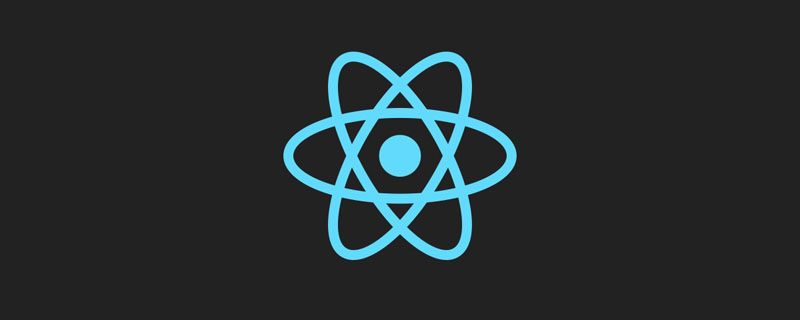
本教程操作环境:windows7系统、react16版,该方法适用于所有品牌电脑。
React子组件向父组件通信
在 React 中,子组件向父组件通信可以使用两种方法实现:
1、利用回调函数:这是 JavaScript 灵活方便之处,这样就可以拿到运行时状态。
2、 利用自定义事件机制:这种方法更通用,使用也更广泛。设计组件时,考虑加入事件机制往往可以达到简化组件 API 的目的。
但有时用自定义事件会显然过于复杂,为了达到目的,一般会选择较为简单的方法。
子组件向父组件通信一般用回调函数,父组件事先定义好回调函数,并将回调函数传递给子组件,子组件调用回调函数,向父组件通信。
回调函数
实现在子组件中点击隐藏组件按钮可以将自身隐藏的功能
List3.jsx
import React, { Component } from 'react';
import PropTypes from 'prop-types';
class List3 extends Component {
static propTypes = {
hideConponent: PropTypes.func.isRequired,
}
render() {
return (
<div>
哈哈,我是List3
<button onClick={this.props.hideConponent}>隐藏List3组件</button>
</div>
);
}
}
export default List3;App.jsx
import React, { Component } from 'react';
import List3 from './components/List3';
export default class App extends Component {
constructor(...args) {
super(...args);
this.state = {
isShowList3: false,
};
}
showConponent = () => {
this.setState({
isShowList3: true,
});
}
hideConponent = () => {
this.setState({
isShowList3: false,
});
}
render() {
return (
<div>
<button onClick={this.showConponent}>显示Lists组件</button>
{
this.state.isShowList3 ?<List3 hideConponent={this.hideConponent} />:null
}
</div>
);
}
}观察一下实现方法,可以发现它与传统回调函数的实现方法一样.而且setState一般与回调函数均会成对出现,因为回调函数即是转换内部状态是的函数传统;
更多编程相关知识,请访问:编程学习!!
以上就是react子向父通信有哪些方法?的详细内容,更多请关注php中文网其它相关文章!

每个人都需要一台速度更快、更稳定的 PC。随着时间的推移,垃圾文件、旧注册表数据和不必要的后台进程会占用资源并降低性能。幸运的是,许多工具可以让 Windows 保持平稳运行。




Copyright 2014-2025 //m.sbmmt.com/ All Rights Reserved | php.cn | 湘ICP备2023035733号