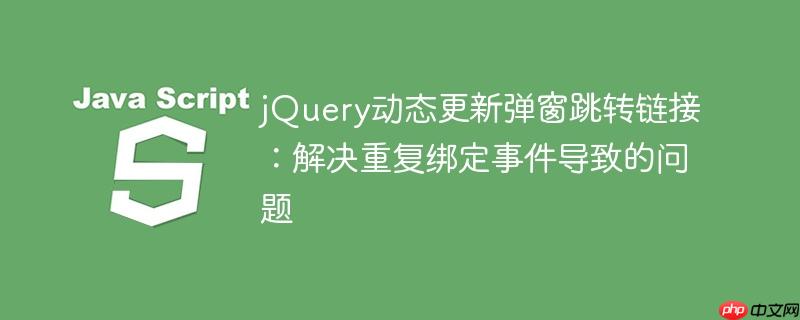
在现代web应用开发中,尤其是在构建论坛或内容聚合平台时,为了提升用户体验和安全性,我们经常需要对外部链接进行特殊处理。一个常见的场景是,当用户点击一个会跳转到外部站点的链接时,弹出一个警告窗口,提示用户即将离开当前网站,并提供一个确认按钮来继续访问外部链接。
然而,在实现此类功能时,开发者可能会遇到一个棘手的问题:如果页面上有多个外部链接,当用户连续点击不同的外部链接时,弹窗虽然会正确显示,但弹窗内的“继续访问”按钮却总是将用户重定向到首次点击的那个外部链接,而非当前点击的链接。
出现上述问题的根本原因在于jQuery事件处理器的重复绑定。在原始的代码逻辑中,每当用户点击一个外部链接时,都会执行以下操作:
关键在于第三步。每次点击外部链接时,一个新的click事件处理器都会被添加到#redirectButton上,而之前绑定过的处理器并不会被移除。这意味着,当用户点击了三个不同的外部链接时,#redirectButton上可能已经绑定了三个独立的click事件处理器,每个处理器都“记住”了它被绑定时对应的URL。当用户最终点击#redirectButton时,所有这些处理器都可能被触发,但由于浏览器行为或执行顺序,最终表现为总是打开第一个被绑定的链接。
解决这个问题的核心在于确保#redirectButton在任何时候都只有一个活跃的click事件处理器,并且这个处理器始终指向最近一次点击的外部链接。jQuery提供了.off()方法来解除事件绑定,这正是我们需要的工具。
通过在每次为#redirectButton绑定新事件处理器之前,先使用.off('click')解除所有已绑定的click事件,我们可以保证每次都绑定一个全新的、正确的处理器。
以下是修正后的jQuery代码片段:
$(function() {
// 遍历页面上所有链接,为外部链接添加事件监听
$("a").each(function(index, item) {
$(this).on("click", function(e) {
// 检查链接是否指向外部站点
if (this.hostname !== location.hostname) {
e.preventDefault(); // 阻止链接的默认跳转行为
let targetURL = $(item).attr("href"); // 获取当前点击的外部链接URL
// 显示弹窗
$(".modal").show();
// **关键修正:先解除旧的click事件,再绑定新的click事件**
$('#redirectButton').off('click').click(function() {
open(targetURL, '_blank'); // 在新窗口中打开目标URL
});
// 绑定取消按钮的事件(可选,关闭弹窗)
$('.close-modal').off('click').click(function() {
$('.modal').hide();
});
}
});
});
// 确保弹窗关闭按钮可以关闭弹窗
$('.modal .close-modal').on('click', function() {
$('.modal').hide();
});
});为了使上述jQuery代码能够运行,你需要一个基本的HTML结构,包括一些外部链接和一个模态弹窗:
<!DOCTYPE html>
<html lang="zh-CN">
<head>
<meta charset="UTF-8">
<meta name="viewport" content="width=device-width, initial-scale=1.0">
<title>外部链接警告示例</title>
<script src="https://ajax.googleapis.com/ajax/libs/jquery/3.6.0/jquery.min.js"></script>
<style>
body { font-family: Arial, sans-serif; margin: 20px; }
.modal {
display: none; /* 默认隐藏 */
position: fixed;
top: 50%;
left: 50%;
transform: translate(-50%, -50%);
background-color: white;
padding: 30px;
border: 1px solid #ddd;
box-shadow: 0 4px 8px rgba(0,0,0,0.1);
z-index: 1000;
border-radius: 8px;
text-align: center;
max-width: 400px;
width: 90%;
}
.modal p {
margin-bottom: 20px;
font-size: 1.1em;
color: #333;
}
.modal button {
padding: 10px 20px;
margin: 0 10px;
border: none;
border-radius: 5px;
cursor: pointer;
font-size: 1em;
}
#redirectButton {
background-color: #007bff;
color: white;
}
#redirectButton:hover {
background-color: #0056b3;
}
.close-modal {
background-color: #6c757d;
color: white;
}
.close-modal:hover {
background-color: #5a6268;
}
.external-link {
display: block;
margin-bottom: 10px;
color: #007bff;
text-decoration: none;
}
.external-link:hover {
text-decoration: underline;
}
</style>
</head>
<body>
<h1>外部链接警告功能演示</h1>
<p>点击下方链接,体验外部链接警告弹窗。</p>
<a href="https://www.google.com" class="external-link">访问 Google</a>
<a href="https://www.bing.com" class="external-link">访问 Bing</a>
<a href="https://www.yahoo.com" class="external-link">访问 Yahoo</a>
<a href="/internal-page.html" class="internal-link">内部链接 (不会触发弹窗)</a>
<!-- 模态弹窗结构 -->
<div class="modal">
<p>您即将离开本站,是否继续访问外部链接?</p>
<button id="redirectButton">继续访问</button>
<button class="close-modal">取消</button>
</div>
<script>
// 将上面的jQuery代码粘贴到这里
$(function() {
$("a").each(function(index, item) {
$(this).on("click", function(e) {
if (this.hostname !== location.hostname) {
e.preventDefault();
let targetURL = $(item).attr("href");
$(".modal").show();
$('#redirectButton').off('click').click(function() {
open(targetURL, '_blank');
$('.modal').hide(); // 成功跳转后关闭弹窗
});
$('.close-modal').off('click').click(function() {
$('.modal').hide();
});
}
});
});
// 额外确保弹窗关闭按钮可以关闭弹窗,避免重复绑定
$('.modal .close-modal').off('click').on('click', function() {
$('.modal').hide();
});
});
</script>
</body>
</html>通过本教程,我们深入理解了jQuery事件重复绑定可能导致的常见问题,并学习了如何利用.off('click')方法有效地管理事件处理器的生命周期。在动态更新UI元素(如弹窗中的按钮行为)时,确保事件处理器被正确地解除和重新绑定是至关重要的,这不仅解决了功能上的错误,也提升了代码的健壮性和可维护性。掌握这一技巧,将帮助开发者构建更加稳定和用户友好的Web应用程序。
以上就是jQuery动态更新弹窗跳转链接:解决重复绑定事件导致的问题的详细内容,更多请关注php中文网其它相关文章!

每个人都需要一台速度更快、更稳定的 PC。随着时间的推移,垃圾文件、旧注册表数据和不必要的后台进程会占用资源并降低性能。幸运的是,许多工具可以让 Windows 保持平稳运行。

Copyright 2014-2025 //m.sbmmt.com/ All Rights Reserved | php.cn | 湘ICP备2023035733号