
Method: 1. Use "npm install moment --save" to install moment; 2. Use the import statement to introduce moment in the component; 3. Use the method provided by monent to get the date, such as "moment(). format();" Get the current time.
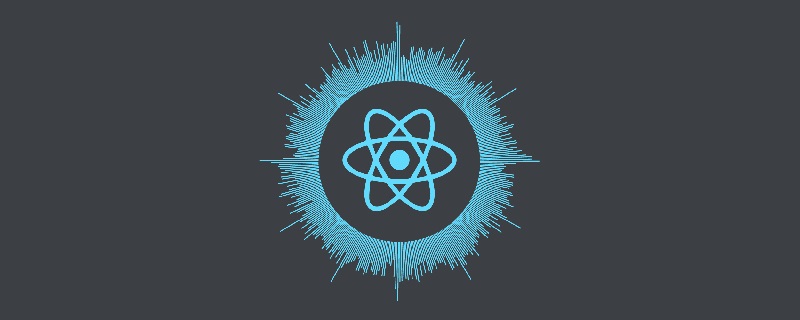
The operating environment of this tutorial: windows7 system, React16 version. This method is suitable for all brands of computers.
Related recommendations: "React Video Tutorial"
When writing a project, we sometimes need to get the current time. At this time, in addition to using the previous js to get the date In addition to the method, you can also use moment to get the date.
1. Install moment
npm install moment --save
2. Introduce moment
import moment from 'moment'
3. Use moment
Get the current time:
//获取 当前时间
moment().format('YYYY-MM-DD HH:mm:ss'); //2020-08-25 10:23:59
//获取年份
moment().year(); //2020
moment().get('year'); //2020
//获取月份(0:一月份 11: 12月份 )
moment().month(); //7
moment().get('month'); //7
//获取一个月的某一天
moment().date(); //25
moment().get('date'); //25
//获取小时
moment().hours(); //11
moment().get('hours'); //11
//获取分钟
moment().minutes(); //11
moment().get('minutes'); //11
//获取秒数
moment().seconds(); //17
moment().get('seconds'); //17
//获取 今天星期几
moment().format('dddd'); //Tuesday
moment().format('d'); //2
moment().day(); //2(0~6 分别代表周日到周六)
moment().weekday(); //2(0~6 分别代表周日到周六)
moment().isoWeekday(); //2(1~7 分别代表周一到周日)
moment().get('date'); //2
moment().get('weekday'); //2
moment().get('isoWeekday'); //2Set the time:
//设置年份
moment().year(2019);
moment().set('year', 2019);
moment().set({year: 2019});
//设置月份
//0~11, 0: 1月份, 11: 12月份
moment().month(8);
moment().set('month', 8);
//设置 某个月中的某一天 某个周中的某一天 小时 分钟 秒数 同上,这里就不写了Format the specified time:
//格式化指定时间
moment(time).format('YYYY-MM-DD');Time difference:
now_time.diff(start_time,"hour"); //小时数 now_time.diff(start_time,"minute"); //分钟数 now_time.diff(start_time,"second"); //现在和初始时间相差的秒数 now_time.diff(start_time, 'months'); //月数 now_time.diff(start_time, 'weeks'); //周数 now_time.diff(start_time, 'days'); //天数
Relative time:
//add 加时间
//subtract 减时间
moment().subtract(10, 'days').format('YYYY-MM-DD HH:mm:ss'); //2020-08-15 10:51:48
moment().subtract(6, 'days').format('YYYY-MM-DD HH:mm:ss'); //2020-08-19 10:51:48
moment().subtract(3, 'days').format('YYYY-MM-DD HH:mm:ss'); //2020-08-22 10:51:48
moment().subtract(1, 'days').format('YYYY-MM-DD HH:mm:ss'); //前一天:2020-08-24 10:51:48
moment().format('YYYY-MM-DD HH:mm:ss'); //当前时间:2020-08-25 10:51:48
moment().add(1, 'days').format('YYYY-MM-DD HH:mm:ss'); //后一天:2020-08-26 10:51:48
moment().add(3, 'days').format('YYYY-MM-DD HH:mm:ss'); //2020-08-28 10:51:48
moment().add(10, 'days').format('YYYY-MM-DD HH:mm:ss'); //2020-09-04 10:51:48
moment().subtract(1, 'year').format('YYYY-MM-DD HH:mm:ss'); //前一年:
moment().add(1, 'year').format('YYYY-MM-DD HH:mm:ss'); //后一年:
moment().subtract(1, 'hours').format('YYYY-MM-DD HH:mm:ss'); //前一小时:
moment().add(1, 'hours').format('YYYY-MM-DD HH:mm:ss'); //后一小时:// startOf 设置为起始时间
moment("20111031", "YYYYMMDD").fromNow(); //9 years ago
moment().startOf('day').fromNow(); //11 hours ago
moment().startOf('hour').fromNow(); //an hour ago
moment().endOf('day').fromNow(); //in 13 hours
moment().endOf('hour').fromNow(); //in 15 minutes
//年初
moment().startOf('year').format('YYYY-MM-DD HH:mm:ss'); //2020-01-01 00:00:00
//月初
moment().startOf('month').format('YYYY-MM-DD HH:mm:ss'); //2020-08-01 00:00:00
//日初
moment().startOf('day').format('YYYY-MM-DD HH:mm:ss'); //2020-08-25 00:00:00
//周初 本周第一天(周日)
moment().startOf('week').format('YYYY-MM-DD HH:mm:ss'); //2020-08-23 00:00:00
//本周周一初
moment().startOf('isoWeek').format('YYYY-MM-DD HH:mm:ss'); //2020-08-24 00:00:00For more programming-related knowledge, please visit: Programming Video Course! !
The above is the detailed content of How to get the date in Monent in react?. For more information, please follow other related articles on the PHP Chinese website!