
How to control text not wrapping in css: You can use the white space attribute to control it, such as [white-space:nowrap;]. The white space attribute specifies how to handle the white space within the element. Normal means that the browser ignores the white space.
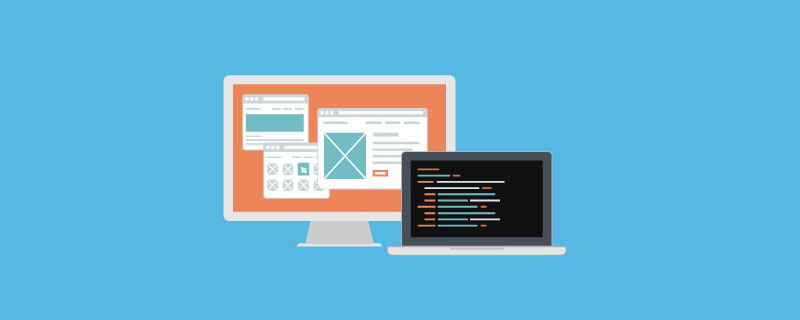
The operating environment of this tutorial: Windows 10 system, CSS3 version. This method is suitable for all brands of computers.
(Learning video sharing: css video tutorial)
How to control text in css without wrapping:
Use white- The space attribute specifies how to handle whitespace within the element.
Attribute value:
normal Default. White space is ignored by the browser.
#pre Blank spaces will be retained by the browser. It behaves like the
tag in HTML. </p></li>
<li><p>nowrap The text will not wrap. The text will continue on the same line until the <br> tag is encountered. </p></li>
<li><p>pre-wrap Preserves whitespace sequences, but wraps normally. </p></li>
<li><p>#pre-line Merges whitespace sequences, but retains newlines. </p></li>
<li><p>#inherit Specifies that the value of the white-space attribute should be inherited from the parent element. </p></li>
</ul>
<p>Example:</p><div class="code" style="position:relative; padding:0px; margin:0px;"><pre class="brush:css;toolbar:false">p{
white-space:nowrap;
}Related recommendations:CSS tutorial
The above is the detailed content of How to control text not to wrap in css. For more information, please follow other related articles on the PHP Chinese website!