
The layer module in layui can use the area attribute to set the width and height. By default, the layer is adaptive in both width and height, but when you need to customize the width and height, you can use the "area:['width','height']" statement to set it, for example "area:['500px' ,'300px']".

By default, the layer is adaptive in both width and height
But sometimes you need to customize the width and height separately. The code is as follows:
var looptran = layer.msg(loopTranInfo, {
time: 10000, //10s后自动关闭
area:['300px', '200px'] ,
/* area: '400px',*/
btn: ['确定']
});area:['300px', '200px'] You can customize the height and width
As mentioned on the Internet, define layer.msg first, and then use layer.style Limiting width or height is invalid! The invalid code is as follows:
var looptran = layer.msg(loopTranInfo, {
time: 10000, //10s后自动关闭
area:['300px', '200px'] ,
/* area: '400px',*/
btn: ['确定']
});
layer.style(looptran, {
width: '400px',
height:'200px'}); Official website description screenshot: 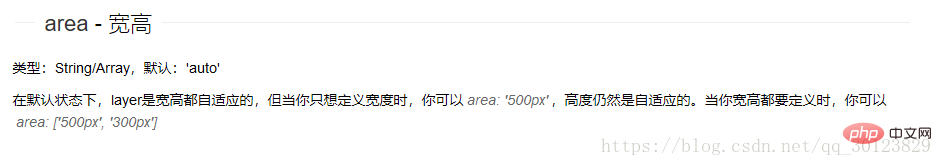
For more programming-related knowledge, please visit: Programming Course! !
The above is the detailed content of How to customize the width and height of the layer in layui?. For more information, please follow other related articles on the PHP Chinese website!