
The role of Microsoft Translator: Translate languages from various countries for users. It can realize translation and communication functions between 100 people, and users can achieve this translation through Microsoft applications installed on smartphones, tablets, or computers. Function.
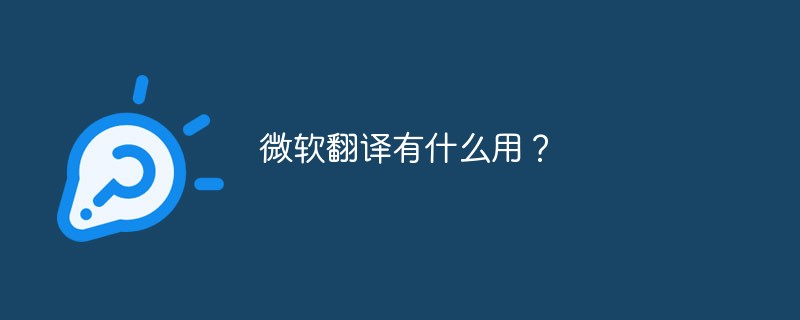
The function of Microsoft Translator is to translate the languages of various countries for users. It can realize the translation and communication function between 100 people, and users can use smartphones, A Microsoft application installed on a tablet or computer implements this translation function.
Supports translation between 60 languages, both voice and text translation, supports voice dialogue translation in 9 languages: Chinese (Mandarin), Arabic, English, French, German, Italian, Portuguese, Spanish, Russian. You can use the full-screen card-style translation interface to more conveniently show others the information you want to express. Card-style design, add bookmarks at will, convenient for you to check and recite.
Function
1. Text translation: The entered text can be translated into 50 languages
2. Camera translation: Allow the user to point the camera Signs, menus, newspapers or any printed text. The application provides translation results in 19 languages.
3. Voice translation: The application also has text-to-speech conversion function, supporting 10 languages
4. Offline translation: The application also supports offline translation, users can download the translation package Use offline.
5. Text-to-speech: Listen to the local people’s speech and convert it into text
6. History, search, collection: Translated things will be saved, so Users can then search through history. Mark translations as favorites to find them quickly.
7. Word of the day: Learn a new word or phrase every day by pinning Translator to the start screen.
The above is the detailed content of What is Microsoft Translator used for?. For more information, please follow other related articles on the PHP Chinese website!
 Thunder vip patch
Thunder vip patch
 How to solve the problem that suddenly all folders cannot be opened in win10
How to solve the problem that suddenly all folders cannot be opened in win10
 How many people can you raise on Douyin?
How many people can you raise on Douyin?
 how to build a website
how to build a website
 How to resume use of gas after payment
How to resume use of gas after payment
 How to use fit function in Python
How to use fit function in Python
 How to modify file name in linux
How to modify file name in linux
 How to modify the text in the picture
How to modify the text in the picture