
In the calculator, the full name of the AC key is All Clear, which means "clear all". It is the all clear key and can clear all calculations; when the user presses this key, it means clearing the values in all registers. There is also a CE key, which only clears the number entered in the current step and can be re-entered.
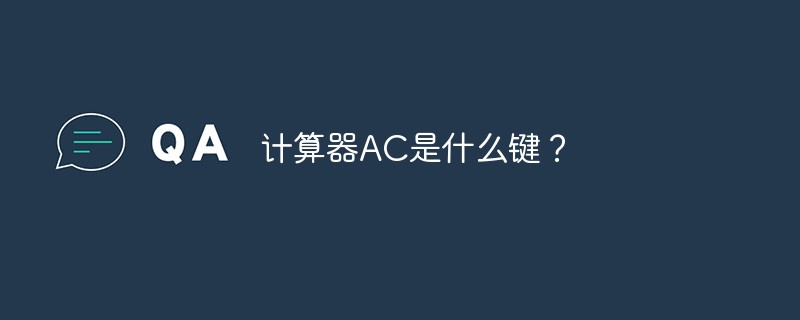
AC key (All Clear) is the all clear key. MC can clear the stored data, MS can store the current value, and MR can display the stored value.
AC=All Clear, clear all calculations.
CE=Clear Entry, only clears the number entered in the current step and can be re-entered.
For example, after pressing 90, ,1, press AC (at this time the calculation is reset), and then press 6, =, the displayed result is 6.
If after pressing 90, ,1, press CE (only the current number is reset), and then press 6, =, the displayed result is 96.
This is probably the difference.
The more painful one is C (Clear). Usually AC and CE will not appear on a calculator at the same time, but one of them and C. Casio likes to use AC and C, where C is equivalent to CE; while other brands of calculators use C and CE, where C is equivalent to AC.
Yes, in addition to clearing the screen, you can also use it to play back to zero back to zero back to zero back to zero.
Data expansion:
In addition to displaying calculation results, calculators often also have overflow indications, error indications, etc. The power supply of the calculator adopts AC converter or battery, and the battery can be charged by AC converter or solar converter. In order to save power, calculators use large-scale integrated circuits made with CMOS technology. Calculator generally consists of arithmetic unit, controller, memory, keyboard, display, power supply and some optional peripherals and electronic accessories, through manual or machine equipment.
The above is the detailed content of What key is AC on the calculator?. For more information, please follow other related articles on the PHP Chinese website!
 How to install wordpress after downloading it
How to install wordpress after downloading it
 What does win11 activation status activity mean?
What does win11 activation status activity mean?
 Website creation software
Website creation software
 What are the regular expressions in php
What are the regular expressions in php
 The difference between array pointer and pointer array
The difference between array pointer and pointer array
 What are the cloud servers?
What are the cloud servers?
 python absolute value
python absolute value
 Implementation method of VUE next page function
Implementation method of VUE next page function