
How to check whether the computer has mysql: first open the cmd command window, enter the command "services.msc", press Enter, the "Services" page will pop up; then enter M in the "Services" page to perform a fuzzy search , just check if there is Mysql.
MySQL is a relational database management system. It is one of the most popular relational database management systems at present. Currently, most of the data of WEB applications are carried based on this system. So do we have it installed on our computers? How do you know if it is installed correctly? Let me introduce it to you below.
Steps:
First we turn on the computer, click Run in the lower left corner of the desktop, and in the pop-up interface. We enter the cmd command and press the Enter key. As shown below:
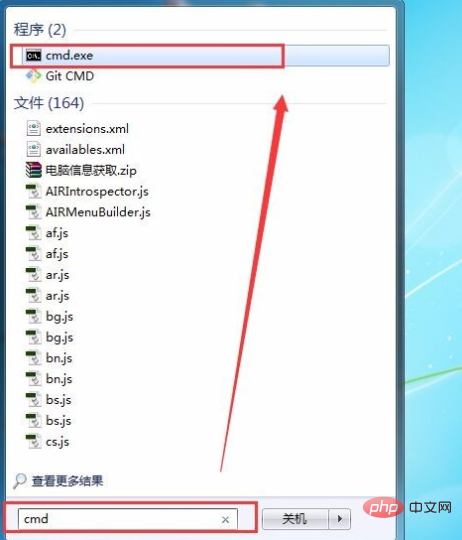
According to the above picture, we find the searched cmd.exe, click and open the system terminal page, as shown below:

Enter the command on the terminal page: services.msc. As shown below:
After entering the above command, we click the Enter key, and the service page will pop up, as shown below:
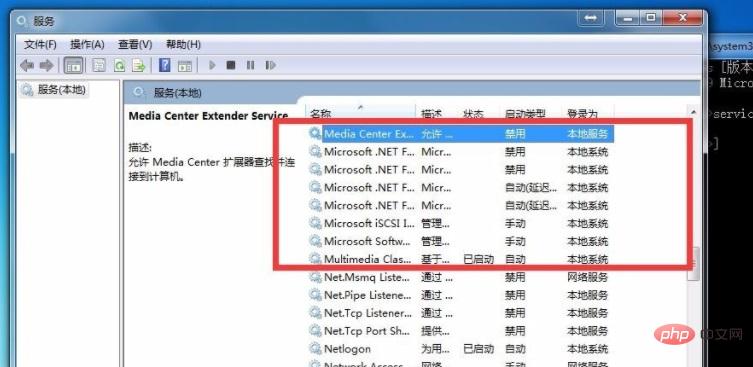
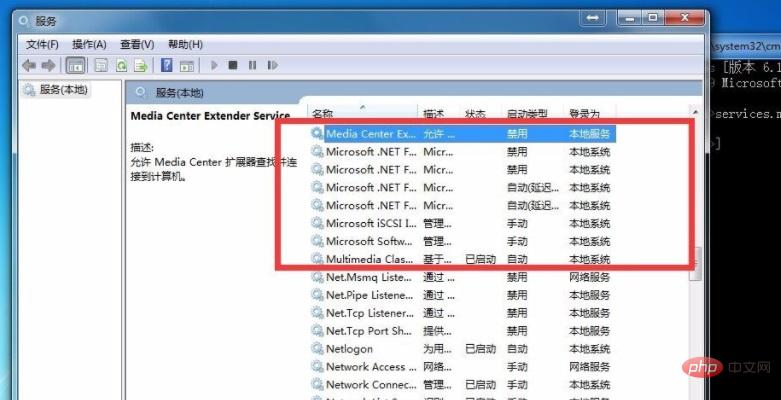
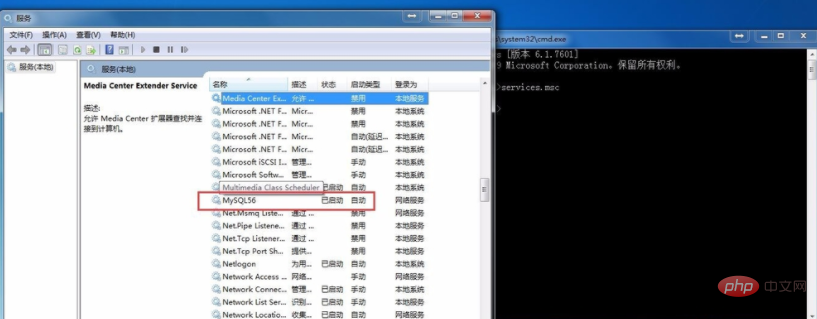
The above is the detailed content of How to check if mysql is installed on my computer?. For more information, please follow other related articles on the PHP Chinese website!







