
How to clean the registry: 1. Use the [Win R] key combination to bring up the "Run" dialog box, enter "regedit" and press Enter to open the registry manager; 2. Execute the menu "Edit" ——"Search" command, enter what you want to find, and delete all search results.
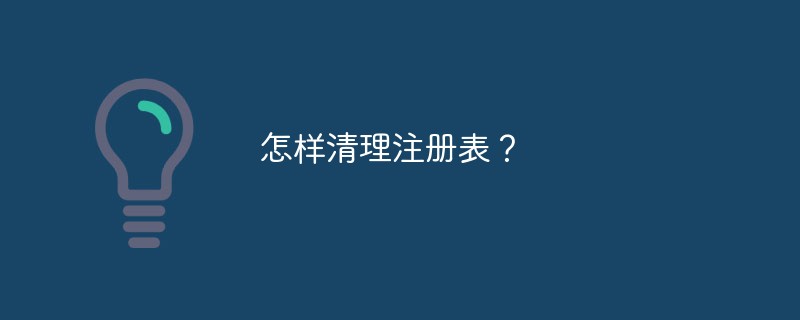
The registry is an important database in Microsoft Windows, used to store system and application setting information. After the software is installed, its registry entries must be added to the registry. After the software is uninstalled, the registry entries still remain in the registry, so it often happens that they cannot be deleted. Over time, more and more junk accumulates in the registry, and the computer slows down. Therefore, we should clean the registry.
Method to clean the registry:
Method 1:
Press Press the Win R key combination on the keyboard to bring up the "Run" dialog box, enter "regedit" and press OK to open the registry manager.
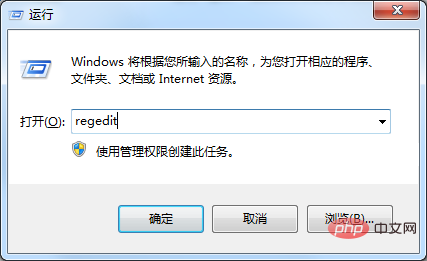
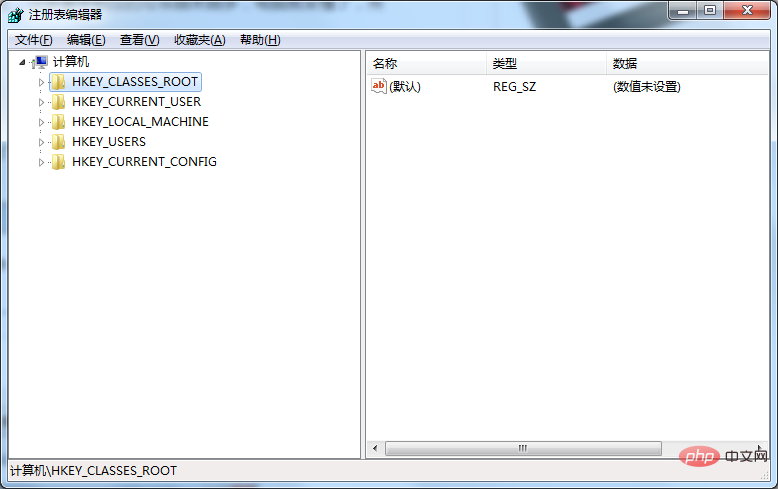
Execute the menu "Edit" - "Find" command and enter the content you want to find. For example, if I want to find items related to qq pinyin, I enter "qqpinyin" (case-insensitive) and click "Find Next". The search results are as follows.
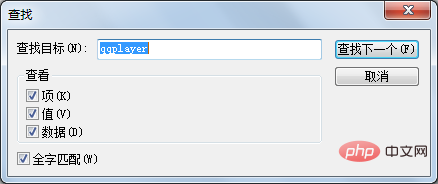
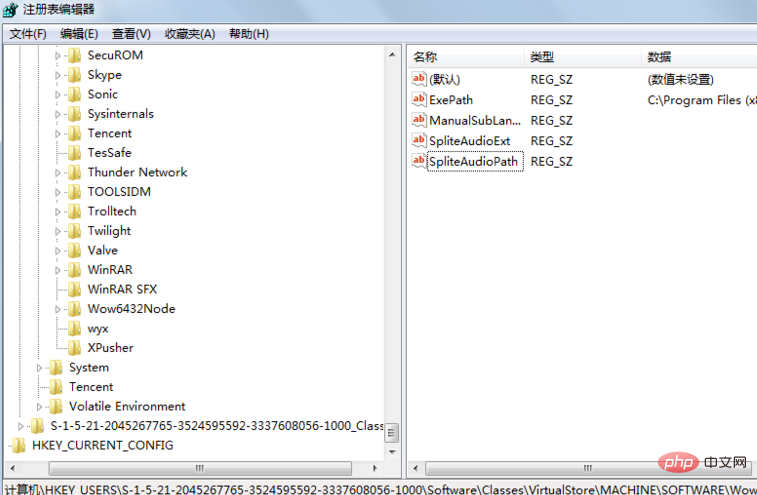
Delete all search results. Next, execute the menu "Edit" - "Find Next" command and continue to search for relevant content
Method 2: Clear registry contents in batches
Here I want Let me introduce related terms:
1. HKEY: "root key" or "primary key". Its icon is somewhat similar to the icon of the folder in the resource manager. Windows98 divides the registry into six parts and calls them HKEY_name, which means the handle of a certain key.
2. Key: It contains additional folders and one or more values.
3. Subkey: A key (subkey) that appears below a certain key (parent key).
The left side of the registry is the keys of the registry, among which HKEY_CLASSES_ROOT is the file format registered in the system
Find the desired one by name Content, delete the folder directly
For more related knowledge, please visit: PHP Chinese website!
The above is the detailed content of How to clean the registry?. For more information, please follow other related articles on the PHP Chinese website!