
How to install the gd library in php: first use the "yum -y install php-gd" command to install the php-GD library; then use the "systemctl restart php-fpm.service" command to restart the php-fm service. .

The operating environment of this tutorial: windows7 system, PHP7.1 version, DELL G3 computer
Some image settings of Discuz require GD library support. For example, for watermarks, the new server does not have the GD library installed, so it needs to be reinstalled.
Installing the GD library under CentOS7
yum -y install php-gd #安装php-GD库
After the installation is completed, a gd.ini will be generated in the Linx /etc/php.d directory The file
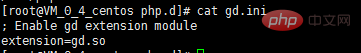
#Because php.ini reads the .ini file in the php.d file by default
, so there is no need to configure php like on the Internet. ini file, the gd library installed by yum, the gd.ini file is configured with you by default
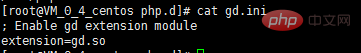
At this time, just restart the php-fm service, (no Restart Nginx)
systemctl restart php-fpm.service # CentOS 7 重启 php-fm 命令
Then you can see in the phpinfo file that php supports the gd library, and the discuz image problem is completely normal.
Recommended: "PHP Video Tutorial"
The above is the detailed content of How to install gd library in php?. For more information, please follow other related articles on the PHP Chinese website!