
The tutorial column of sublime below will introduce to you how to set Sublime Text to the Chinese version. I hope it will be helpful to friends in need!
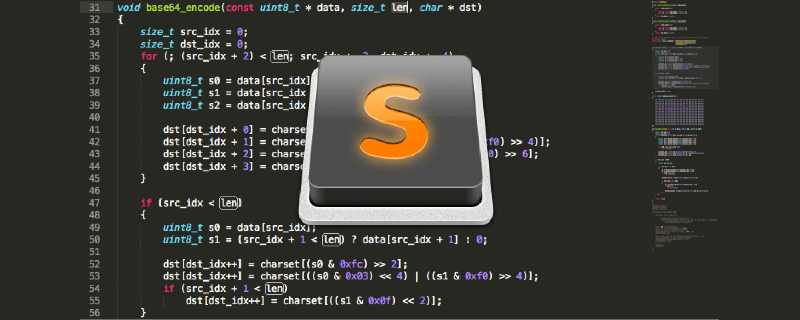
##Reason for writing this blog: I When I was looking for tutorials on the Internet, many people said that the first step is to find Package Control in Preferences. However, I did not have this item in Preferences at that time, so I had no way to start. After searching for information and trying it, I found out: I need to add it myself. This item will appear later. Maybe this detail has been overlooked by those who write blogs, so I strike while the iron is hot. After just changing the Chinese version, I deleted the Chinese package and wrote this blog.
Shift Ctrl P, the search bar will pop up, as shown in the figure: 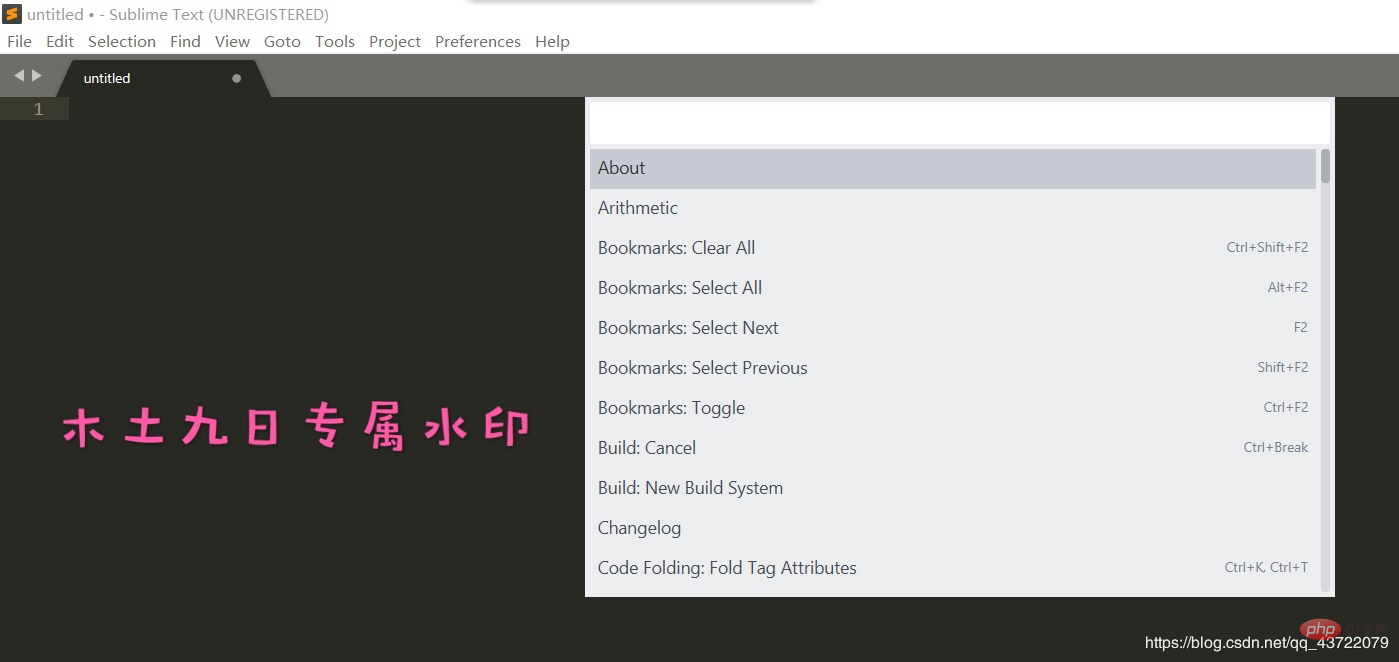
install, a drop-down option will appear, click to select one of them: Package Control: Install Package, as shown in the picture: 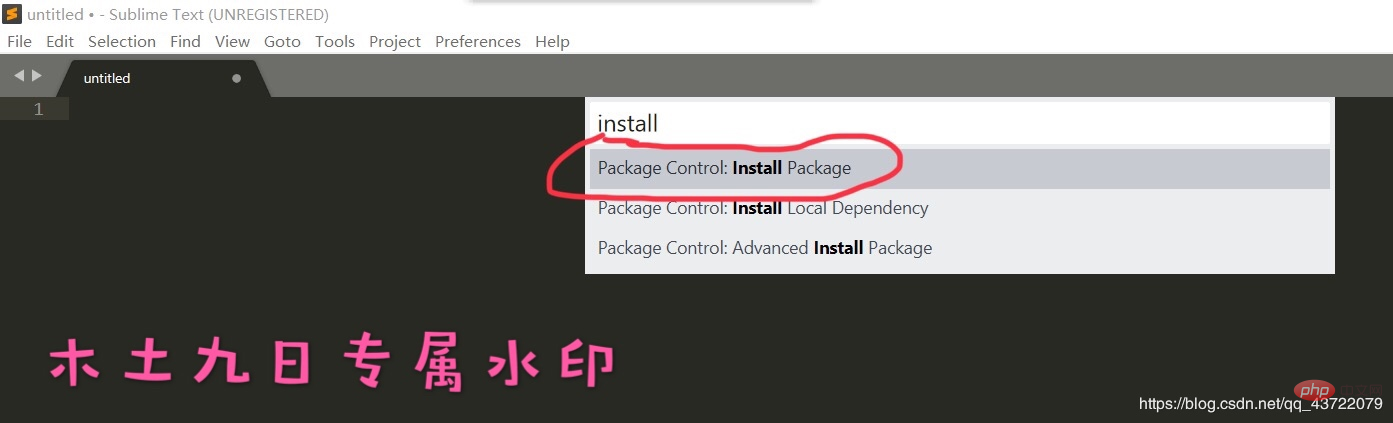
You need to wait for a while, (I thought I didn't click it at the time, but it was not the case), and then a message box will pop up, indicating that the plug-in list has been loaded, as shown below List: 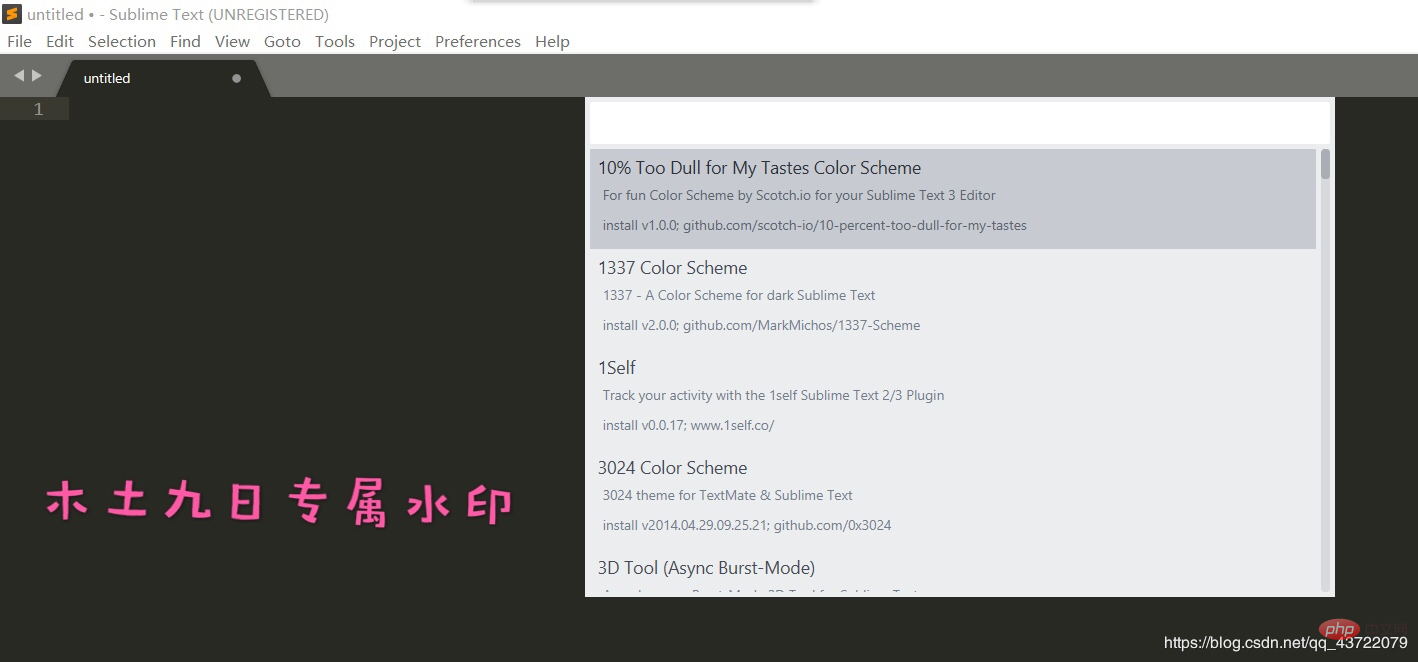
chinese in the search box and select ChineseLocalizations in the drop-down box, as shown in the picture: 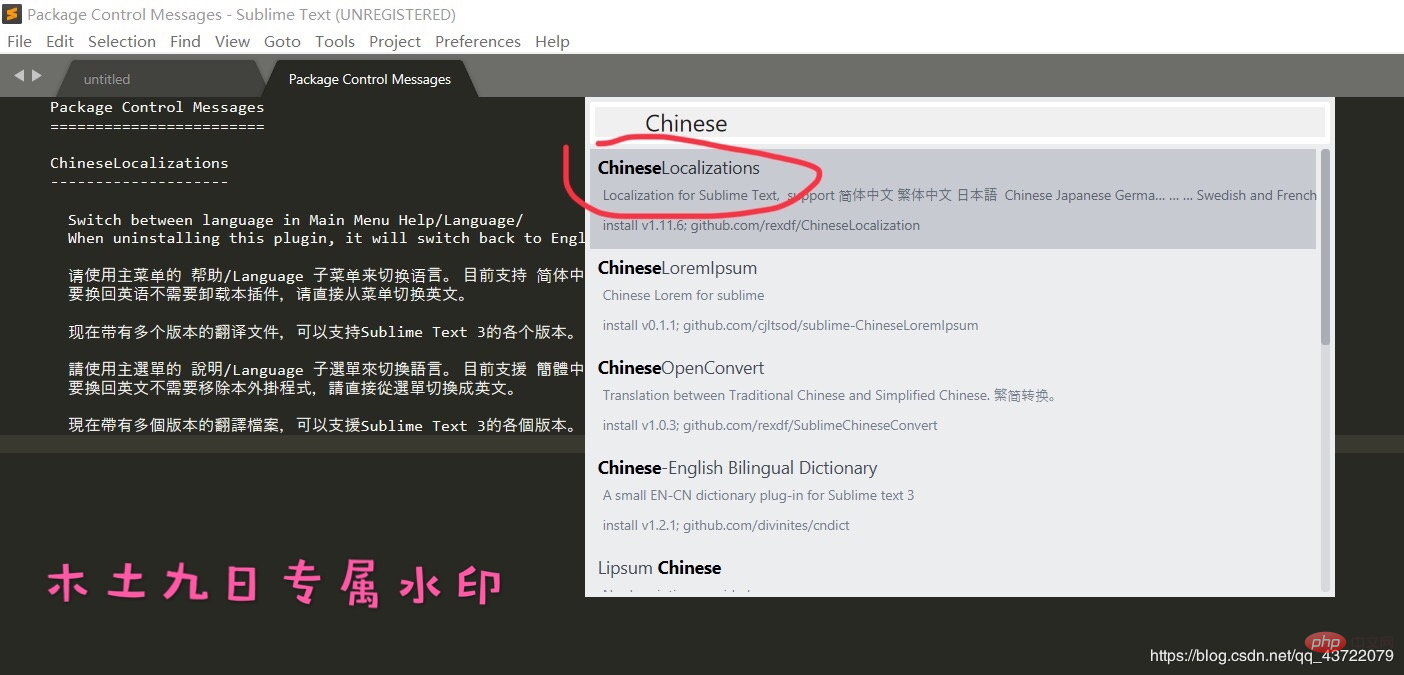
re-openSublime Text and clickHelp->Language-> at the bottom in the taskbar ;Simplified Chinese (You can’t find it without reopening it)
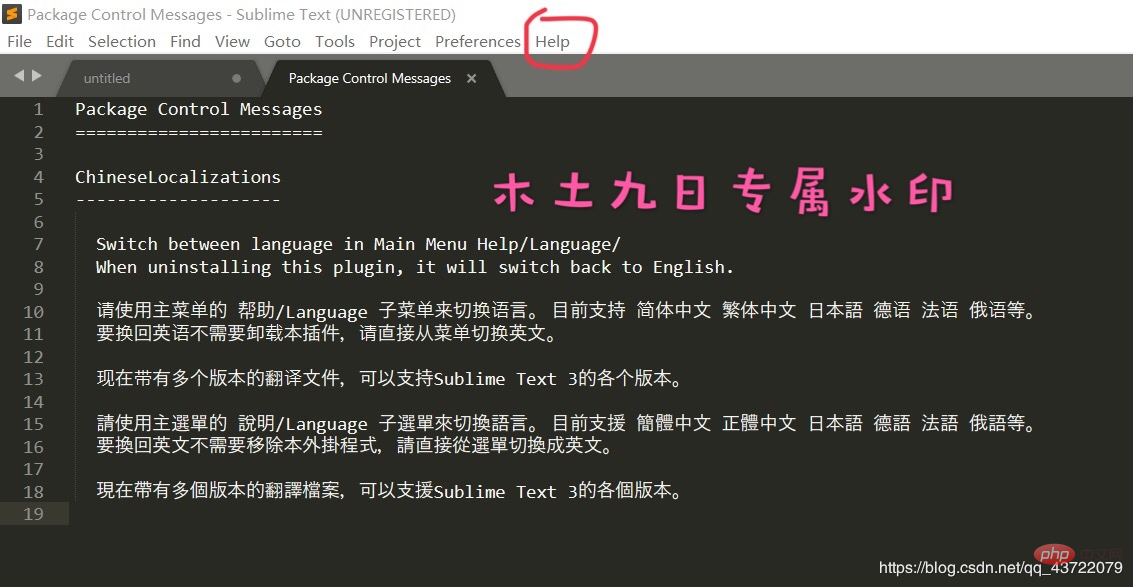
The above is the detailed content of Set Sublime Text to Chinese version!. For more information, please follow other related articles on the PHP Chinese website!




