Solution to the problem that the picture is black when placed in Word: First insert a picture into the Word document. The inserted picture is a black and gray picture; then click on the picture to open the "Picture Tool" tab, click the drop-down triangle of the "Color" option; finally change the original "Grayscale" to "Auto" in the color options menu.
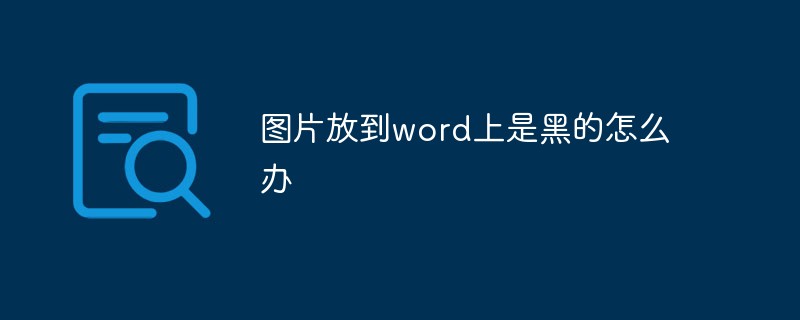
#Cause: When inserting a picture, the color of the inserted picture is preset to the "Grayscale" option.
1. First, insert a picture into the open Word document. You can see that the picture inserted at this time is a black and gray picture.
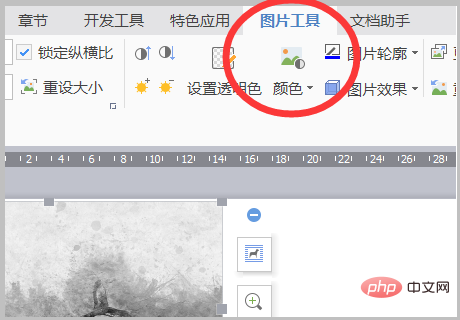
#2. Click the picture to open the "Picture Tools" tab, and click the drop-down triangle of the "Color" option.
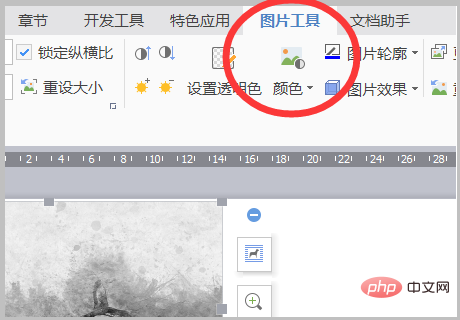
#3. Then change the original "Grayscale" to the "Auto" option in the color options menu that opens.
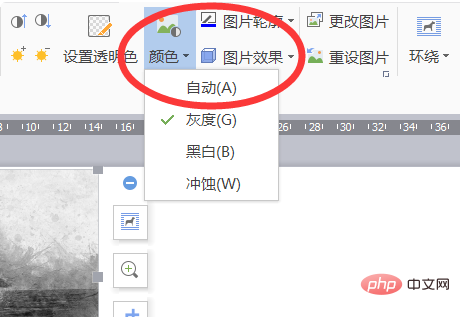
#4. You can change the selected picture from the original black and gray to the color display style that comes with the picture.

More tutorials: 《php technical tutorial》
The above is the detailed content of What should I do if the picture is black when I put it in Word?. For more information, please follow other related articles on the PHP Chinese website!
 How to change word background color to white
How to change word background color to white
 How to delete the last blank page in word
How to delete the last blank page in word
 Why can't I delete the last blank page in word?
Why can't I delete the last blank page in word?
 Word single page changes paper orientation
Word single page changes paper orientation
 word to ppt
word to ppt
 Word page number starts from the third page as 1 tutorial
Word page number starts from the third page as 1 tutorial
 Tutorial on merging multiple words into one word
Tutorial on merging multiple words into one word
 word insert table
word insert table