
How to save WPS files to the desktop on Mac: First double-click WPS on the desktop and create the required document, click "File" in the toolbar in the upper left corner; then click "Save As" in the pop-up list, A dialog box for selecting the file storage location will pop up. Click "My Desktop" on the left side of the dialog box; finally create the file in "My Desktop" and save it.
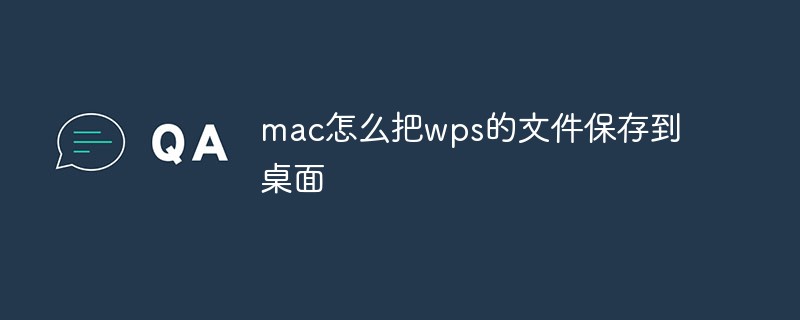
Step 1: Double-click the desktop WPS 2019 office software and create the required document in the WPS2019 office software. After completing the document, click on the toolbar in the upper left corner "document".
Step 2: Next, click "Save As" in the pop-up list of the selected "File" function. A dialog box for selecting the file storage location will pop up. Click the dialog box "My Desktop" on the left.
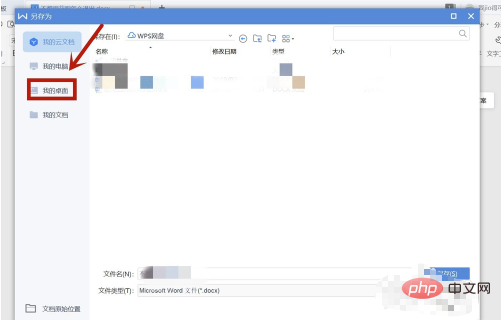
Step 3: After selecting the "My Desktop" option in the "Save As" dialog box, fill in the creation file in the list on the left corresponding to "My Desktop" "File name" and click "Save".
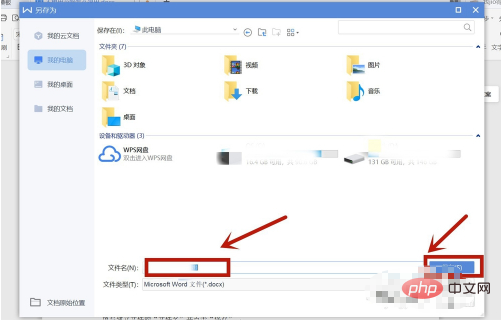
Step 4: Through the above three operations, the document created in the WPS office software can be saved on the computer desktop.
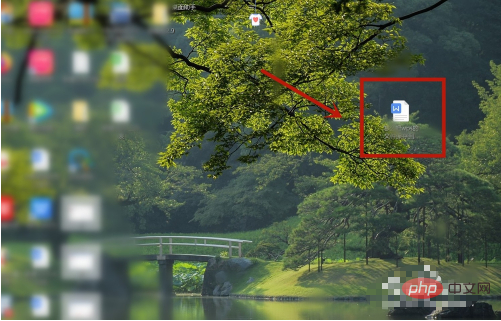
More tutorials: "php tutorial"
The above is the detailed content of How to save wps files to desktop on mac. For more information, please follow other related articles on the PHP Chinese website!
 wps replacement shortcut keys
wps replacement shortcut keys How to clear the WPS cloud document space when it is full?
How to clear the WPS cloud document space when it is full? What system is Honor?
What system is Honor? How to modify folder 777 permissions
How to modify folder 777 permissions How to enter recovery mode on win10 system computer
How to enter recovery mode on win10 system computer How to use a few thousand to make hundreds of thousands in the currency circle
How to use a few thousand to make hundreds of thousands in the currency circle What to do if the CPU usage is too high
What to do if the CPU usage is too high oicq
oicq