

Webpack is currently one of the most popular packaging tools. It has simple configuration, powerful functions, and a rich loader and plug-in system, providing many conveniences for front-end developers. The author assumes that readers have some experience in using webpack before reading this chapter, so I will not go into details about how to use webpack.
Reading this chapter, you can learn the following:
Webpack packaged code structure
Simple packaging
We first write the simplest method, and then use webpack for packaging:
// /webpack/bundles/simple/moduleA.js window.printA = function printA() { console.log(`This is module A!`); }
A relatively basic webpack configuration file:
// /webpack/bundles/simple/webpack.config.js const path = require('path'); const webpack = require('webpack'); const HtmlWebpackPlugin = require('html-webpack-plugin'); module.exports = { entry: { main: './moduleA.js' }, output: { path: path.resolve(__dirname, 'dist'), filename: 'simple.bundle.js' }, plugins: [ new HtmlWebpackPlugin({ template: './index.html' }) ] }
Create an HTML file for testing in a browser environment:
nbsp;html>Webpack - Simple Bundle
After executing the packaging commandwebpackwe get adistdirectory, we opensimple.bundle.jsFile:
/******/ (function(modules) { // webpackBootstrap /******/ // The module cache /******/ var installedModules = {}; /******/ /******/ // The require function /******/ function __webpack_require__(moduleId) { /******/ /******/ // Check if module is in cache /******/ if(installedModules[moduleId]) { /******/ return installedModules[moduleId].exports; /******/ } /******/ // Create a new module (and put it into the cache) /******/ var module = installedModules[moduleId] = { /******/ i: moduleId, /******/ l: false, /******/ exports: {} /******/ }; /******/ /******/ // Execute the module function /******/ modules[moduleId].call(module.exports, module, module.exports, __webpack_require__); /******/ /******/ // Flag the module as loaded /******/ module.l = true; /******/ /******/ // Return the exports of the module /******/ return module.exports; /******/ } /******/ /******/ /******/ // expose the modules object (__webpack_modules__) /******/ __webpack_require__.m = modules; /******/ /******/ // expose the module cache /******/ __webpack_require__.c = installedModules; /******/ /******/ // define getter function for harmony exports /******/ __webpack_require__.d = function(exports, name, getter) { /******/ if(!__webpack_require__.o(exports, name)) { /******/ Object.defineProperty(exports, name, { /******/ configurable: false, /******/ enumerable: true, /******/ get: getter /******/ }); /******/ } /******/ }; /******/ /******/ // getDefaultExport function for compatibility with non-harmony modules /******/ __webpack_require__.n = function(module) { /******/ var getter = module && module.__esModule ? /******/ function getDefault() { return module['default']; } : /******/ function getModuleExports() { return module; }; /******/ __webpack_require__.d(getter, 'a', getter); /******/ return getter; /******/ }; /******/ /******/ // Object.prototype.hasOwnProperty.call /******/ __webpack_require__.o = function(object, property) { return Object.prototype.hasOwnProperty.call(object, property); }; /******/ /******/ // __webpack_public_path__ /******/ __webpack_require__.p = ""; /******/ /******/ // Load entry module and return exports /******/ return __webpack_require__(__webpack_require__.s = 0); /******/ }) /************************************************************************/ /******/ ([ /* 0 */ /***/ (function(module, exports) { window.printA = function printA() { console.log(`This is module A!`); } /***/ }) /******/ ]);
Mainly look at this paragraph:
// ...... var installedModules = {}; /******/ /******/ // The require function /******/ function __webpack_require__(moduleId) { /******/ /******/ // Check if module is in cache /******/ if(installedModules[moduleId]) { /******/ return installedModules[moduleId].exports; /******/ } /******/ // Create a new module (and put it into the cache) /******/ var module = installedModules[moduleId] = { /******/ i: moduleId, /******/ l: false, /******/ exports: {} /******/ }; /******/ /******/ // Execute the module function /******/ modules[moduleId].call(module.exports, module, module.exports, __webpack_require__); /******/ /******/ // Flag the module as loaded /******/ module.l = true; /******/ /******/ // Return the exports of the module /******/ return module.exports; /******/ } /******/ /******/ /******/ // expose the modules object (__webpack_modules__) /******/ __webpack_require__.m = modules; /******/ /******/ // expose the module cache /******/ __webpack_require__.c = installedModules; /******/ /******/ // define getter function for harmony exports /******/ __webpack_require__.d = function(exports, name, getter) { /******/ if(!__webpack_require__.o(exports, name)) { /******/ Object.defineProperty(exports, name, { /******/ configurable: false, /******/ enumerable: true, /******/ get: getter /******/ }); /******/ } /******/ }; /******/ /******/ // getDefaultExport function for compatibility with non-harmony modules /******/ __webpack_require__.n = function(module) { /******/ var getter = module && module.__esModule ? /******/ function getDefault() { return module['default']; } : /******/ function getModuleExports() { return module; }; /******/ __webpack_require__.d(getter, 'a', getter); /******/ return getter; /******/ }; /******/ /******/ // Object.prototype.hasOwnProperty.call /******/ __webpack_require__.o = function(object, property) { return Object.prototype.hasOwnProperty.call(object, property); }; /******/ /******/ // __webpack_public_path__ /******/ __webpack_require__.p = ""; /******/ /******/ // Load entry module and return exports /******/ return __webpack_require__(__webpack_require__.s = 0); // ......
webpack internally defines awebpack_requiremethod. The essence of this method is very Simple:
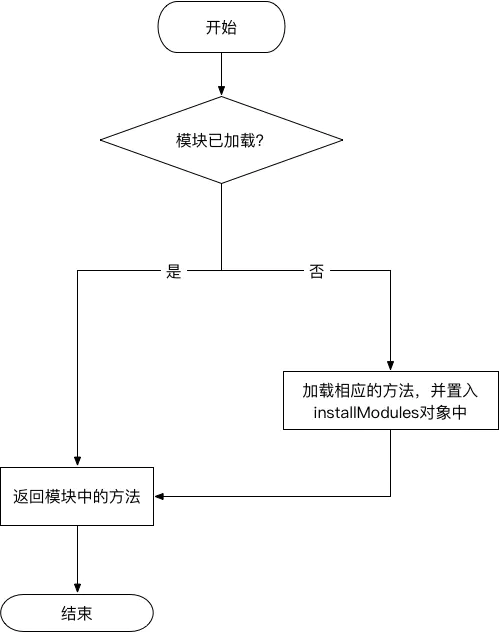
#There are simple dependencies between multiple modules
For example, moduleB.js depends on the moduleA.js file.
// /webpack/bundles/simpleDependencies/moduleA.js module.exports = window.printA = function printA() { console.log(`This is module A!`); }
// /webpack/bundles/simpleDependencies/moduleB.js const printA = require('./moduleA'); module.exports = window.printB = function printB() { printA(); console.log('This is module B!'); }
Change the entry in the configuration file to
// /webpack/bundles/simpleDependencies/webpack.config.js // ... main: './moduleB.js' // ...
Package again, we get the following code:
// /webpack/bundles/simpleDependencies/dist/bundle.js /******/ (function(modules) { // webpackBootstrap /******/ // The module cache /******/ var installedModules = {}; /******/ /******/ // The require function /******/ function __webpack_require__(moduleId) { /******/ /******/ // Check if module is in cache /******/ if(installedModules[moduleId]) { /******/ return installedModules[moduleId].exports; /******/ } /******/ // Create a new module (and put it into the cache) /******/ var module = installedModules[moduleId] = { /******/ i: moduleId, /******/ l: false, /******/ exports: {} /******/ }; /******/ /******/ // Execute the module function /******/ modules[moduleId].call(module.exports, module, module.exports, __webpack_require__); /******/ /******/ // Flag the module as loaded /******/ module.l = true; /******/ /******/ // Return the exports of the module /******/ return module.exports; /******/ } /******/ /******/ /******/ // expose the modules object (__webpack_modules__) /******/ __webpack_require__.m = modules; /******/ /******/ // expose the module cache /******/ __webpack_require__.c = installedModules; /******/ /******/ // define getter function for harmony exports /******/ __webpack_require__.d = function(exports, name, getter) { /******/ if(!__webpack_require__.o(exports, name)) { /******/ Object.defineProperty(exports, name, { /******/ configurable: false, /******/ enumerable: true, /******/ get: getter /******/ }); /******/ } /******/ }; /******/ /******/ // getDefaultExport function for compatibility with non-harmony modules /******/ __webpack_require__.n = function(module) { /******/ var getter = module && module.__esModule ? /******/ function getDefault() { return module['default']; } : /******/ function getModuleExports() { return module; }; /******/ __webpack_require__.d(getter, 'a', getter); /******/ return getter; /******/ }; /******/ /******/ // Object.prototype.hasOwnProperty.call /******/ __webpack_require__.o = function(object, property) { return Object.prototype.hasOwnProperty.call(object, property); }; /******/ /******/ // __webpack_public_path__ /******/ __webpack_require__.p = ""; /******/ /******/ // Load entry module and return exports /******/ return __webpack_require__(__webpack_require__.s = 0); /******/ }) /************************************************************************/ /******/ ([ /* 0 */ /***/ (function(module, exports, __webpack_require__) { const printA = __webpack_require__(1); module.exports = window.printB = function printB() { printA(); console.log('This is module B!'); } /***/ }), /* 1 */ /***/ (function(module, exports) { module.exports = window.printA = function printA() { console.log(`This is module A!`); } /***/ }) /******/ ]);
We can find some changes in this piece:
/* 0 */ /***/ (function(module, exports, __webpack_require__) { const printA = __webpack_require__(1); module.exports = window.printB = function printB() { printA(); console.log('This is module B!'); }
In moduleB.js, you need to depend on moduleA, so you need to execute __webpack_require(1) first to get module A before proceeding to the next step.
Multiple entries
It should be noted that the moduleId in the packaged file will not be repeated. If there are two entry files, the entry module id will be 0, and other dependencies Module ids are not repeated. We create the following files, among which index0.js depends on common.js and dependency.js, while index1.js depends on the two files index0.js and common.js.
// /webpack/bundles/multi/common.js module.exports = function() { console.log('This is common module!'); }
// /webpack/bundles/multi/dependency .js module.exports = function() { console.log('This is dependency module!'); }
// /webpack/bundles/multi/index0.js const common = require('./common'); const dependency = require('./dependency'); module.exports = window.print0 = function() { common(); dependency(); console.log('This is module 0!'); }
// /webpack/bundles/multi/index1.js const common = require('./common'); const index0 = require('./index0'); module.exports = window.print1 = function() { common(); console.log('This is module 1!'); }
Modify the file entry in webpack.config.js:
// /webpack/bundles/multi/webpack.config.js // ... entry: { index0: './index0.js', index1: './index1.js' }, output: { path: path.resolve(__dirname, 'dist'), filename: '[name].bundle.js' }, // ...
Packaged file:
// /webpack/bundles/multi/dist/index0.bundle.js /******/ (function(modules) { // webpackBootstrap /******/ // The module cache /******/ var installedModules = {}; /******/ /******/ // The require function /******/ function __webpack_require__(moduleId) { /******/ /******/ // Check if module is in cache /******/ if(installedModules[moduleId]) { /******/ return installedModules[moduleId].exports; /******/ } /******/ // Create a new module (and put it into the cache) /******/ var module = installedModules[moduleId] = { /******/ i: moduleId, /******/ l: false, /******/ exports: {} /******/ }; /******/ /******/ // Execute the module function /******/ modules[moduleId].call(module.exports, module, module.exports, __webpack_require__); /******/ /******/ // Flag the module as loaded /******/ module.l = true; /******/ /******/ // Return the exports of the module /******/ return module.exports; /******/ } /******/ /******/ /******/ // expose the modules object (__webpack_modules__) /******/ __webpack_require__.m = modules; /******/ /******/ // expose the module cache /******/ __webpack_require__.c = installedModules; /******/ /******/ // define getter function for harmony exports /******/ __webpack_require__.d = function(exports, name, getter) { /******/ if(!__webpack_require__.o(exports, name)) { /******/ Object.defineProperty(exports, name, { /******/ configurable: false, /******/ enumerable: true, /******/ get: getter /******/ }); /******/ } /******/ }; /******/ /******/ // getDefaultExport function for compatibility with non-harmony modules /******/ __webpack_require__.n = function(module) { /******/ var getter = module && module.__esModule ? /******/ function getDefault() { return module['default']; } : /******/ function getModuleExports() { return module; }; /******/ __webpack_require__.d(getter, 'a', getter); /******/ return getter; /******/ }; /******/ /******/ // Object.prototype.hasOwnProperty.call /******/ __webpack_require__.o = function(object, property) { return Object.prototype.hasOwnProperty.call(object, property); }; /******/ /******/ // __webpack_public_path__ /******/ __webpack_require__.p = ""; /******/ /******/ // Load entry module and return exports /******/ return __webpack_require__(__webpack_require__.s = 1); /******/ }) /************************************************************************/ /******/ ([ /* 0 */ /***/ (function(module, exports) { module.exports = function() { console.log('This is common module!'); } /***/ }), /* 1 */ /***/ (function(module, exports, __webpack_require__) { const common = __webpack_require__(0); const dependency = __webpack_require__(2); module.exports = window.print0 = function() { common(); dependency(); console.log('This is module 0!'); } /***/ }), /* 2 */ /***/ (function(module, exports) { module.exports = function() { console.log('This is dependency module!'); } /***/ }) /******/ ]);
// /webpack/bundles/multi/dist/index1.bundle.js /******/ (function(modules) { // webpackBootstrap /******/ // The module cache /******/ var installedModules = {}; /******/ /******/ // The require function /******/ function __webpack_require__(moduleId) { /******/ /******/ // Check if module is in cache /******/ if(installedModules[moduleId]) { /******/ return installedModules[moduleId].exports; /******/ } /******/ // Create a new module (and put it into the cache) /******/ var module = installedModules[moduleId] = { /******/ i: moduleId, /******/ l: false, /******/ exports: {} /******/ }; /******/ /******/ // Execute the module function /******/ modules[moduleId].call(module.exports, module, module.exports, __webpack_require__); /******/ /******/ // Flag the module as loaded /******/ module.l = true; /******/ /******/ // Return the exports of the module /******/ return module.exports; /******/ } /******/ /******/ /******/ // expose the modules object (__webpack_modules__) /******/ __webpack_require__.m = modules; /******/ /******/ // expose the module cache /******/ __webpack_require__.c = installedModules; /******/ /******/ // define getter function for harmony exports /******/ __webpack_require__.d = function(exports, name, getter) { /******/ if(!__webpack_require__.o(exports, name)) { /******/ Object.defineProperty(exports, name, { /******/ configurable: false, /******/ enumerable: true, /******/ get: getter /******/ }); /******/ } /******/ }; /******/ /******/ // getDefaultExport function for compatibility with non-harmony modules /******/ __webpack_require__.n = function(module) { /******/ var getter = module && module.__esModule ? /******/ function getDefault() { return module['default']; } : /******/ function getModuleExports() { return module; }; /******/ __webpack_require__.d(getter, 'a', getter); /******/ return getter; /******/ }; /******/ /******/ // Object.prototype.hasOwnProperty.call /******/ __webpack_require__.o = function(object, property) { return Object.prototype.hasOwnProperty.call(object, property); }; /******/ /******/ // __webpack_public_path__ /******/ __webpack_require__.p = ""; /******/ /******/ // Load entry module and return exports /******/ return __webpack_require__(__webpack_require__.s = 3); /******/ }) /************************************************************************/ /******/ ([ /* 0 */ /***/ (function(module, exports) { module.exports = function() { console.log('This is common module!'); } /***/ }), /* 1 */ /***/ (function(module, exports, __webpack_require__) { const common = __webpack_require__(0); const dependency = __webpack_require__(2); module.exports = window.print0 = function() { common(); dependency(); console.log('This is module 0!'); } /***/ }), /* 2 */ /***/ (function(module, exports) { module.exports = function() { console.log('This is dependency module!'); } /***/ }), /* 3 */ /***/ (function(module, exports, __webpack_require__) { const common = __webpack_require__(0); const index0 = __webpack_require__(1); module.exports = window.print1 = function() { common(); console.log('This is module 1!'); } /***/ }) /******/ ]);
Obviously, before using the CommonsChunkPlugin plugin, these two There are duplicate codes in the files. That is to say, each entrance will be packaged independently.
Let’s look at the situation after adding the CommonsChunkPlugin plug-in (modifying webpack.config.js):
// /webpack/bundles/CommonsChunkPlugin/webpack.config.js plugins: [ // ... new webpack.optimize.CommonsChunkPlugin({ name: 'common', filename: 'common.js' }) ]
In this way, three files will be generated, index0.bundle.js, index1.bundel.js And common.js:
// /webpack/bundles/CommonsChunkPlugin/dist/common.js /******/ (function(modules) { // webpackBootstrap /******/ // install a JSONP callback for chunk loading /******/ var parentJsonpFunction = window["webpackJsonp"]; /******/ window["webpackJsonp"] = function webpackJsonpCallback(chunkIds, moreModules, executeModules) { /******/ // add "moreModules" to the modules object, /******/ // then flag all "chunkIds" as loaded and fire callback /******/ var moduleId, chunkId, i = 0, resolves = [], result; /******/ for(;i common.js has included all the public methods and created a method named webpackJsonp in the browser window object.
// /webpack/bundles/CommonsChunkPlugin/dist/common.js // ... /******/ var parentJsonpFunction = window["webpackJsonp"]; /******/ window["webpackJsonp"] = function webpackJsonpCallback(chunkIds, moreModules, executeModules) { /******/ // add "moreModules" to the modules object, /******/ // then flag all "chunkIds" as loaded and fire callback /******/ var moduleId, chunkId, i = 0, resolves = [], result; /******/ for(;i This method is similar to __webpack_require__, which also caches modules. It's just that webpack will pre-extract public modules and cache them first, and then you can use the webpackJsonp method in other bundle.js to load the module.
// /webpack/bundles/CommonsChunkPlugin/dist/index0.bundle.js webpackJsonp([1],[],[1]);
Copy after login
// /webpack/bundles/CommonsChunkPlugin/dist/index1.bundle.js webpackJsonp([0],{ /***/ 3: /***/ (function(module, exports, __webpack_require__) { const common = __webpack_require__(0); const index0 = __webpack_require__(1); module.exports = window.print1 = function() { common(); console.log('This is module 1!'); } /***/ }) },[3]);
Webpack core architecture——Tapable
Clone the webpack source code fromgithubto local, we can first Understand the overall process of webpack:
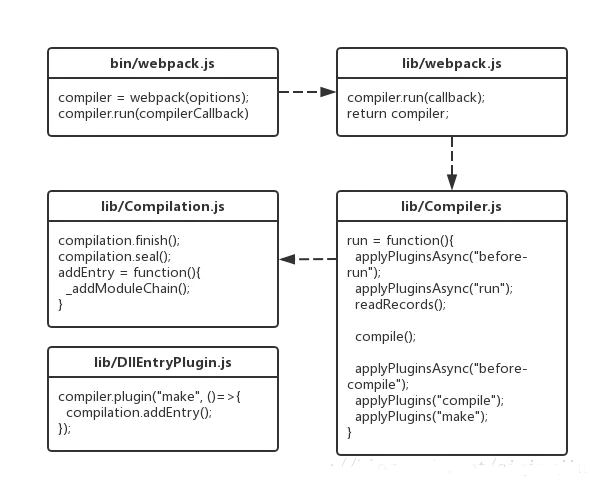
lib/webpack.js, which is the entry file forwebpack.
const webpack = (options, callback) => { const webpackOptionsValidationErrors = validateSchema( webpackOptionsSchema, options ); if (webpackOptionsValidationErrors.length) { throw new WebpackOptionsValidationError(webpackOptionsValidationErrors); } let compiler; if (Array.isArray(options)) { compiler = new MultiCompiler(options.map(options => webpack(options))); } else if (typeof options === "object") { options = new WebpackOptionsDefaulter().process(options); compiler = new Compiler(options.context); compiler.options = options; new NodeEnvironmentPlugin().apply(compiler); if (options.plugins && Array.isArray(options.plugins)) { for (const plugin of options.plugins) { plugin.apply(compiler); } } compiler.hooks.environment.call(); compiler.hooks.afterEnvironment.call(); compiler.options = new WebpackOptionsApply().process(options, compiler); } else { throw new Error("Invalid argument: options"); } if (callback) { if (typeof callback !== "function") throw new Error("Invalid argument: callback"); if ( options.watch === true || (Array.isArray(options) && options.some(o => o.watch)) ) { const watchOptions = Array.isArray(options) ? options.map(o => o.watchOptions || {}) : options.watchOptions || {}; return compiler.watch(watchOptions, callback); } compiler.run(callback); } return compiler; };
lib/webpack.jsThe process is roughly as follows:
Compiler(编译器)对象NodeEnvironmentPluginenvironment里的方法afterEnvironment里的方法compiler向外导出显然,Compiler是我们需要深究的一个部分,因为 webpack 最终向外部返回也就是这个 Compiler 实例。大致了解下Compiler的实现:
class Compiler extends Tapable { constructor(context) { super(); this.hooks = { // ... }; this._pluginCompat.tap("Compiler", options => { // ... }); // ... this.resolvers = { normal: { // ... }, loader: { // ... }, context: { // ... } }; // ... } watch(watchOptions, handler) { // ... } run(callback) { // ... } runAsChild(callback) { // ... } purgeInputFileSystem() { // ... } emitAssets(compilation, callback) { // ... } emitRecords(callback) { // ... } readRecords(callback) { // ... } createChildCompiler( compilation, compilerName, compilerIndex, outputOptions, plugins ) { // ... } isChild() { // ... } createCompilation() { // ... } newCompilation(params) { // ... } createNormalModuleFactory() { // ... } createContextModuleFactory() { // ... } newCompilationParams() { // ... } compile(callback) { // ... } }
Compiler继承自Tapable,在其构造方法中,定义了一些事件钩子(hooks)、一些变量以及一些方法。这些变量以及方法目前看来还是非常抽象的,所以我们有必要去了解下Tapable的实现。
Tapable的Github主页 对Tapable的介绍如下:
实际上,webpack基于事件流机制,它的工作流程就是将各个插件串联起来,而实现这一切的核心就是Tapable,webpack中最核心的负责编译的Compiler和负责创建bundles的Compilation都是Tapable的实例。Tapable向外暴露许多的钩子类,这些类可以很方便地为插件创建事件钩子。Tapable中定义了如下几种钩子类:
所有钩子类的构造函数都接收一个可选的参数,这个参数是一个由字符串参数组成的数组,如下:
const hook = new SyncHook(["arg1", "arg2", "arg3"]);
钩子概览
Tapable的钩子分为两类,同步和异步,其中异步又分为并行和串行:
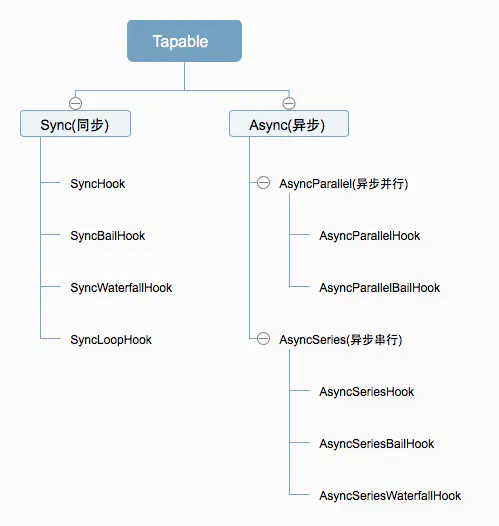
每种钩子都有各自的使用方式,如下表:
| 序号 | 钩子名 | 执行方式 | 使用要点 |
|---|---|---|---|
| 1 | SyncHook | 同步串行 | 不关心监听函数的返回值 |
| 2 | SyncBailHook | 同步串行 | 只要监听函数中有一个函数的返回值不为 null,则跳过剩下所有的逻辑 |
| 3 | SyncWaterfallHook | 同步串行 | 上一个监听函数的返回值可以传给下一个监听函数 |
| 4 | SyncLoopHook | 同步循环 | 当监听函数被触发的时候,如果该监听函数返回true时则这个监听函数会反复执行,如果返回 undefined 则表示退出循环 |
| 5 | AsyncParallelHook | 异步并发 | 不关心监听函数的返回值 |
| 6 | AsyncParallelBailHook | 异步并发 | 只要监听函数的返回值不为 null,就会忽略后面的监听函数执行,直接跳跃到callAsync等触发函数绑定的回调函数,然后执行这个被绑定的回调函数 |
| 7 | AsyncSeriesHook | 异步串行 | 不关系callback()的参数 |
| 8 | AsyncSeriesBailHook | 异步串行 | callback()的参数不为null,就会直接执行callAsync等触发函数绑定的回调函数 |
| 9 | AsyncSeriesWaterfallHook | 异步串行 | 上一个监听函数的中的callback(err, data)的第二个参数,可以作为下一个监听函数的参数 |
Sync钩子
同步串行
(1) SyncHook
不关心监听函数的返回值
const { SyncHook } = require("tapable"); let queue = new SyncHook(['name']); //所有的构造函数都接收一个可选的参数,这个参数是一个字符串的数组。 // 订阅 queue.tap('1', function (name, name2) {// tap 的第一个参数是用来标识订阅的函数的 console.log(name, name2, 1); return '1' }); queue.tap('2', function (name) { console.log(name, 2); }); queue.tap('3', function (name) { console.log(name, 3); }); // 发布 queue.call('webpack', 'webpack-cli');// 发布的时候触发订阅的函数 同时传入参数 // 执行结果: /* webpack undefined 1 // 传入的参数需要和new实例的时候保持一致,否则获取不到多传的参数 webpack 2 webpack 3 */
class SyncHook_MY{ constructor(){ this.hooks = []; } // 订阅 tap(name, fn){ this.hooks.push(fn); } // 发布 call(){ this.hooks.forEach(hook => hook(...arguments)); } }
(2) SyncBailHook
只要监听函数中有一个函数的返回值不为 null,则跳过剩下所有的逻辑
const { SyncBailHook } = require("tapable"); let queue = new SyncBailHook(['name']); queue.tap('1', function (name) { console.log(name, 1); }); queue.tap('2', function (name) { console.log(name, 2); return 'wrong' }); queue.tap('3', function (name) { console.log(name, 3); }); queue.call('webpack'); // 执行结果: /* webpack 1 webpack 2 */
class SyncBailHook_MY { constructor() { this.hooks = []; } // 订阅 tap(name, fn) { this.hooks.push(fn); } // 发布 call() { for (let i = 0, l = this.hooks.length; i (3) SyncWaterfallHook
上一个监听函数的返回值可以传给下一个监听函数
const { SyncWaterfallHook } = require("tapable"); let queue = new SyncWaterfallHook(['name']); // 上一个函数的返回值可以传给下一个函数 queue.tap('1', function (name) { console.log(name, 1); return 1; }); queue.tap('2', function (data) { console.log(data, 2); return 2; }); queue.tap('3', function (data) { console.log(data, 3); }); queue.call('webpack'); // 执行结果: /* webpack 1 1 2 2 3 */
class SyncWaterfallHook_MY{ constructor(){ this.hooks = []; } // 订阅 tap(name, fn){ this.hooks.push(fn); } // 发布 call(){ let result = null; for(let i = 0, l = this.hooks.length; i (4) SyncLoopHook
当监听函数被触发的时候,如果该监听函数返回true时则这个监听函数会反复执行,如果返回 undefined 则表示退出循环。
const { SyncLoopHook } = require("tapable"); let queue = new SyncLoopHook(['name']); let count = 3; queue.tap('1', function (name) { console.log('count: ', count--); if (count > 0) { return true; } return; }); queue.call('webpack'); // 执行结果: /* count: 3 count: 2 count: 1 */
class SyncLoopHook_MY { constructor() { this.hook = null; } // 订阅 tap(name, fn) { this.hook = fn; } // 发布 call() { let result; do { result = this.hook(...arguments); } while (result) } }
Async钩子
异步并行
(1) AsyncParallelHook
不关心监听函数的返回值。有三种注册/发布的模式,如下:
| 异步订阅 | 调用方法 |
|---|---|
| tap | callAsync |
| tapAsync | callAsync |
| tapPromise | promise |
const { AsyncParallelHook } = require("tapable"); let queue1 = new AsyncParallelHook(['name']); console.time('cost'); queue1.tap('1', function (name) { console.log(name, 1); }); queue1.tap('2', function (name) { console.log(name, 2); }); queue1.tap('3', function (name) { console.log(name, 3); }); queue1.callAsync('webpack', err => { console.timeEnd('cost'); }); // 执行结果 /* webpack 1 webpack 2 webpack 3 cost: 4.520ms */
let queue2 = new AsyncParallelHook(['name']); console.time('cost1'); queue2.tapAsync('1', function (name, cb) { setTimeout(() => { console.log(name, 1); cb(); }, 1000); }); queue2.tapAsync('2', function (name, cb) { setTimeout(() => { console.log(name, 2); cb(); }, 2000); }); queue2.tapAsync('3', function (name, cb) { setTimeout(() => { console.log(name, 3); cb(); }, 3000); }); queue2.callAsync('webpack', () => { console.log('over'); console.timeEnd('cost1'); }); // 执行结果 /* webpack 1 webpack 2 webpack 3 over time: 3004.411ms */
let queue3 = new AsyncParallelHook(['name']); console.time('cost3'); queue3.tapPromise('1', function (name, cb) { return new Promise(function (resolve, reject) { setTimeout(() => { console.log(name, 1); resolve(); }, 1000); }); }); queue3.tapPromise('1', function (name, cb) { return new Promise(function (resolve, reject) { setTimeout(() => { console.log(name, 2); resolve(); }, 2000); }); }); queue3.tapPromise('1', function (name, cb) { return new Promise(function (resolve, reject) { setTimeout(() => { console.log(name, 3); resolve(); }, 3000); }); }); queue3.promise('webpack') .then(() => { console.log('over'); console.timeEnd('cost3'); }, () => { console.log('error'); console.timeEnd('cost3'); }); /* webpack 1 webpack 2 webpack 3 over cost3: 3007.925ms */
异步串行
(1) AsyncSeriesHook
不关心callback()的参数。
const { AsyncSeriesHook } = require("tapable"); // tap let queue1 = new AsyncSeriesHook(['name']); console.time('cost1'); queue1.tap('1', function (name) { console.log(1); return "Wrong"; }); queue1.tap('2', function (name) { console.log(2); }); queue1.tap('3', function (name) { console.log(3); }); queue1.callAsync('zfpx', err => { console.log(err); console.timeEnd('cost1'); }); // 执行结果 /* 1 2 3 undefined cost1: 3.933ms */
let queue2 = new AsyncSeriesHook(['name']); console.time('cost2'); queue2.tapAsync('1', function (name, cb) { setTimeout(() => { console.log(name, 1); cb(); }, 1000); }); queue2.tapAsync('2', function (name, cb) { setTimeout(() => { console.log(name, 2); cb(); }, 2000); }); queue2.tapAsync('3', function (name, cb) { setTimeout(() => { console.log(name, 3); cb(); }, 3000); }); queue2.callAsync('webpack', (err) => { console.log(err); console.log('over'); console.timeEnd('cost2'); }); // 执行结果 /* webpack 1 webpack 2 webpack 3 undefined over cost2: 6019.621ms */
let queue3 = new AsyncSeriesHook(['name']); console.time('cost3'); queue3.tapPromise('1',function(name){ return new Promise(function(resolve){ setTimeout(function(){ console.log(name, 1); resolve(); },1000) }); }); queue3.tapPromise('2',function(name,callback){ return new Promise(function(resolve){ setTimeout(function(){ console.log(name, 2); resolve(); },2000) }); }); queue3.tapPromise('3',function(name,callback){ return new Promise(function(resolve){ setTimeout(function(){ console.log(name, 3); resolve(); },3000) }); }); queue3.promise('webapck').then(err=>{ console.log(err); console.timeEnd('cost3'); }); // 执行结果 /* webapck 1 webapck 2 webapck 3 undefined cost3: 6021.817ms */
class AsyncSeriesHook_MY { constructor() { this.hooks = []; } tapAsync(name, fn) { this.hooks.push(fn); } callAsync() { var slef = this; var args = Array.from(arguments); let done = args.pop(); let idx = 0; function next(err) { // 如果next的参数有值,就直接跳跃到 执行callAsync的回调函数 if (err) return done(err); let fn = slef.hooks[idx++]; fn ? fn(...args, next) : done(); } next(); } }
(2) AsyncSeriesBailHook
callback()的参数不为null,就会直接执行callAsync等触发函数绑定的回调函数。
const { AsyncSeriesBailHook } = require("tapable"); // tap let queue1 = new AsyncSeriesBailHook(['name']); console.time('cost1'); queue1.tap('1', function (name) { console.log(1); return "Wrong"; }); queue1.tap('2', function (name) { console.log(2); }); queue1.tap('3', function (name) { console.log(3); }); queue1.callAsync('webpack', err => { console.log(err); console.timeEnd('cost1'); }); // 执行结果: /* 1 null cost1: 3.979ms */
let queue2 = new AsyncSeriesBailHook(['name']); console.time('cost2'); queue2.tapAsync('1', function (name, callback) { setTimeout(function () { console.log(name, 1); callback(); }, 1000) }); queue2.tapAsync('2', function (name, callback) { setTimeout(function () { console.log(name, 2); callback('wrong'); }, 2000) }); queue2.tapAsync('3', function (name, callback) { setTimeout(function () { console.log(name, 3); callback(); }, 3000) }); queue2.callAsync('webpack', err => { console.log(err); console.log('over'); console.timeEnd('cost2'); }); // 执行结果 /* webpack 1 webpack 2 wrong over cost2: 3014.616ms */
let queue3 = new AsyncSeriesBailHook(['name']); console.time('cost3'); queue3.tapPromise('1', function (name) { return new Promise(function (resolve, reject) { setTimeout(function () { console.log(name, 1); resolve(); }, 1000) }); }); queue3.tapPromise('2', function (name, callback) { return new Promise(function (resolve, reject) { setTimeout(function () { console.log(name, 2); reject(); }, 2000) }); }); queue3.tapPromise('3', function (name, callback) { return new Promise(function (resolve) { setTimeout(function () { console.log(name, 3); resolve(); }, 3000) }); }); queue3.promise('webpack').then(err => { console.log(err); console.log('over'); console.timeEnd('cost3'); }, err => { console.log(err); console.log('error'); console.timeEnd('cost3'); }); // 执行结果: /* webpack 1 webpack 2 undefined error cost3: 3017.608ms */
(3) AsyncSeriesWaterfallHook
上一个监听函数的中的callback(err, data)的第二个参数,可以作为下一个监听函数的参数
const { AsyncSeriesWaterfallHook } = require("tapable"); // tap let queue1 = new AsyncSeriesWaterfallHook(['name']); console.time('cost1'); queue1.tap('1', function (name) { console.log(name, 1); return 'lily' }); queue1.tap('2', function (data) { console.log(2, data); return 'Tom'; }); queue1.tap('3', function (data) { console.log(3, data); }); queue1.callAsync('webpack', err => { console.log(err); console.log('over'); console.timeEnd('cost1'); }); // 执行结果: /* webpack 1 2 'lily' 3 'Tom' null over cost1: 5.525ms */
let queue2 = new AsyncSeriesWaterfallHook(['name']); console.time('cost2'); queue2.tapAsync('1', function (name, callback) { setTimeout(function () { console.log('1: ', name); callback(null, 2); }, 1000) }); queue2.tapAsync('2', function (data, callback) { setTimeout(function () { console.log('2: ', data); callback(null, 3); }, 2000) }); queue2.tapAsync('3', function (data, callback) { setTimeout(function () { console.log('3: ', data); callback(null, 3); }, 3000) }); queue2.callAsync('webpack', err => { console.log(err); console.log('over'); console.timeEnd('cost2'); }); // 执行结果: /* 1: webpack 2: 2 3: 3 null over cost2: 6016.889ms */
let queue3 = new AsyncSeriesWaterfallHook(['name']); console.time('cost3'); queue3.tapPromise('1', function (name) { return new Promise(function (resolve, reject) { setTimeout(function () { console.log('1:', name); resolve('1'); }, 1000) }); }); queue3.tapPromise('2', function (data, callback) { return new Promise(function (resolve) { setTimeout(function () { console.log('2:', data); resolve('2'); }, 2000) }); }); queue3.tapPromise('3', function (data, callback) { return new Promise(function (resolve) { setTimeout(function () { console.log('3:', data); resolve('over'); }, 3000) }); }); queue3.promise('webpack').then(err => { console.log(err); console.timeEnd('cost3'); }, err => { console.log(err); console.timeEnd('cost3'); }); // 执行结果: /* 1: webpack 2: 1 3: 2 over cost3: 6016.703ms */
class AsyncSeriesWaterfallHook_MY { constructor() { this.hooks = []; } tapAsync(name, fn) { this.hooks.push(fn); } callAsync() { let self = this; var args = Array.from(arguments); let done = args.pop(); console.log(args); let idx = 0; let result = null; function next(err, data) { if (idx >= self.hooks.length) return done(); if (err) { return done(err); } let fn = self.hooks[idx++]; if (idx == 1) { fn(...args, next); } else { fn(data, next); } } next(); } }
Tapable事件流
webpack中的事件归纳如下,这些事件出现的顺序固定,但不一定每次打包所有事件都触发:
| 类型 | 名字 | 事件名 |
|---|---|---|
| [C] | applyPluginsBailResult | entry-option |
| [A] | applyPlugins | after-plugins |
| [A] | applyPlugins | after-resolvers |
| [A] | applyPlugins | environment |
| [A] | applyPlugins | after-environment |
| [D] | applyPluginsAsyncSeries | run |
| [A] | applyPlugins | normal-module-factory |
| [A] | applyPlugins | context-module-factory |
| [A] | applyPlugins | compile |
| [A] | applyPlugins | this-compilation |
| [A] | applyPlugins | compilation |
| [F] | applyPluginsParallel | make |
| [E] | applyPluginsAsyncWaterfall | before-resolve |
| [B] | applyPluginsWaterfall | factory |
| [B] | applyPluginsWaterfall | resolver |
| [A] | applyPlugins | resolve |
| [A] | applyPlugins | resolve-step |
| [G] | applyPluginsParallelBailResult | file |
| [G] | applyPluginsParallelBailResult | directory |
| [A] | applyPlugins | resolve-step |
| [G] | applyPluginsParallelBailResult | result |
| [E] | applyPluginsAsyncWaterfall | after-resolve |
| [C] | applyPluginsBailResult | create-module |
| [B] | applyPluginsWaterfall | module |
| [A] | applyPlugins | build-module |
| [A] | applyPlugins | normal-module-loader |
| [C] | applyPluginsBailResult | program |
| [C] | applyPluginsBailResult | statement |
| [C] | applyPluginsBailResult | evaluate CallExpression |
| [C] | applyPluginsBailResult | var data |
| [C] | applyPluginsBailResult | evaluate Identifier |
| [C] | applyPluginsBailResult | evaluate Identifier require |
| [C] | applyPluginsBailResult | call require |
| [C] | applyPluginsBailResult | evaluate Literal |
| [C] | applyPluginsBailResult | call require:amd:array |
| [C] | applyPluginsBailResult | evaluate Literal |
| [C] | applyPluginsBailResult | call require:commonjs:item |
| [C] | applyPluginsBailResult | statement |
| [C] | applyPluginsBailResult | evaluate MemberExpression |
| [C] | applyPluginsBailResult | evaluate Identifier console.log |
| [C] | applyPluginsBailResult | call console.log |
| [C] | applyPluginsBailResult | expression console.log |
| [C] | applyPluginsBailResult | expression console |
| [A] | applyPlugins | succeed-module |
| [E] | applyPluginsAsyncWaterfall | before-resolve |
| [B] | applyPluginsWaterfall | factory |
| [A] | applyPlugins | build-module |
| [A] | applyPlugins | succeed-module |
| [A] | applyPlugins | seal |
| [A] | applyPlugins | optimize |
| [A] | applyPlugins | optimize-modules |
| [A] | applyPlugins | after-optimize-modules |
| [A] | applyPlugins | optimize-chunks |
| [A] | applyPlugins | after-optimize-chunks |
| [D] | applyPluginsAsyncSeries | optimize-tree |
| [A] | applyPlugins | after-optimize-tree |
| [C] | applyPluginsBailResult | should-record |
| [A] | applyPlugins | revive-modules |
| [A] | applyPlugins | optimize-module-order |
| [A] | applyPlugins | before-module-ids |
| [A] | applyPlugins | optimize-module-ids |
| [A] | applyPlugins | after-optimize-module-ids |
| [A] | applyPlugins | record-modules |
| [A] | applyPlugins | revive-chunks |
| [A] | applyPlugins | optimize-chunk-order |
| [A] | applyPlugins | before-chunk-ids |
| [A] | applyPlugins | optimize-chunk-ids |
| [A] | applyPlugins | after-optimize-chunk-ids |
| [A] | applyPlugins | record-chunks |
| [A] | applyPlugins | before-hash |
| [A] | applyPlugins | hash |
| [A] | applyPlugins | hash-for-chunk |
| [A] | applyPlugins | chunk-hash |
| [A] | applyPlugins | after-hash |
| [A] | applyPlugins | before-chunk-assets |
| [B] | applyPluginsWaterfall | global-hash-paths |
| [C] | applyPluginsBailResult | global-hash |
| [B] | applyPluginsWaterfall | bootstrap |
| [B] | applyPluginsWaterfall | local-vars |
| [B] | applyPluginsWaterfall | require |
| [B] | applyPluginsWaterfall | module-obj |
| [B] | applyPluginsWaterfall | module-require |
| [B] | applyPluginsWaterfall | require-extensions |
| [B] | applyPluginsWaterfall | asset-path |
| [B] | applyPluginsWaterfall | startup |
| [B] | applyPluginsWaterfall | module-require |
| [B] | applyPluginsWaterfall | render |
| [B] | applyPluginsWaterfall | module |
| [B] | applyPluginsWaterfall | render |
| [B] | applyPluginsWaterfall | package |
| [B] | applyPluginsWaterfall | module |
| [B] | applyPluginsWaterfall | render |
| [B] | applyPluginsWaterfall | package |
| [B] | applyPluginsWaterfall | modules |
| [B] | applyPluginsWaterfall | render-with-entry |
| [B] | applyPluginsWaterfall | asset-path |
| [B] | applyPluginsWaterfall | asset-path |
| [A] | applyPlugins | chunk-asset |
| [A] | applyPlugins | additional-chunk-assets |
| [A] | applyPlugins | record |
| [D] | applyPluginsAsyncSeries | additional-assets |
| [D] | applyPluginsAsyncSeries | optimize-chunk-assets |
| [A] | applyPlugins | after-optimize-chunk-assets |
| [D] | applyPluginsAsyncSeries | optimize-assets |
| [A] | applyPlugins | after-optimize-assets |
| [D] | applyPluginsAsyncSeries | after-compile |
| [C] | applyPluginsBailResult | should-emit |
| [D] | applyPluginsAsyncSeries | emit |
| [B] | applyPluginsWaterfall | asset-path |
| [D] | applyPluginsAsyncSeries | after-emit |
| [A] | applyPlugins | done |
几个关键的事件对应打包的阶段:
了解以上事件,你可以很容易地写出一个插件。
...未完待续
引用
相关教程推荐:《Web pack入门视频教程》
The above is the detailed content of Deep understanding of webpack. For more information, please follow other related articles on the PHP Chinese website!