
The following tutorial column from sublime recommends Sublime Text3 theme Material font Fira Code! , I hope it will be helpful to friends in need!
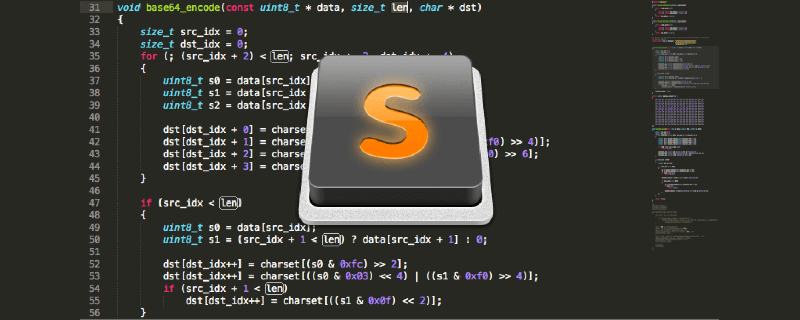
mac:
 windwos:
windwos:
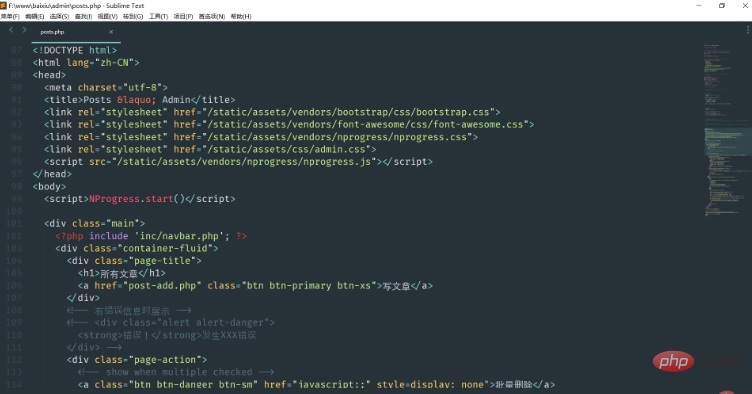 2. To download and install, you can directly search for material theme through the built-in package install, download and install it directly, and then select the theme. Of course, the downloaded theme also supports 5 styles. If you like it, you can try them all
2. To download and install, you can directly search for material theme through the built-in package install, download and install it directly, and then select the theme. Of course, the downloaded theme also supports 5 styles. If you like it, you can try them all
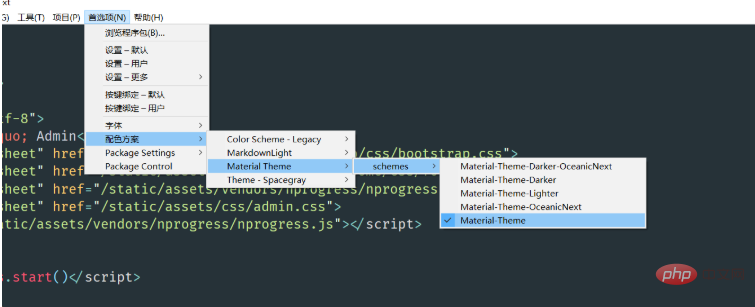 3. The last official recommended additional setting: open the user option and add the following code
3. The last official recommended additional setting: open the user option and add the following code
"always_show_minimap_viewport" : true, "bold_folder_labels" : true, "font_options" : ["gray_antialias", "subpixel_antialias"], // On retina Mac & Windows "indent_guide_options" : ["draw_normal", "draw_active"], // Highlight active indent "line_padding_bottom" : 3, "line_padding_top" : 3, "overlay_scroll_bars" : "enabled",
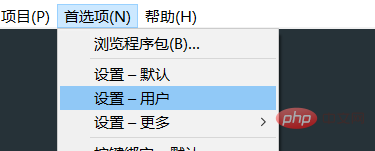 Material theme official recommended font Fira Code
Material theme official recommended font Fira Code1. The lowercase L "l" is clearly separated from the number 1,
2. The logical judgment symbols will have special marks, For example, entering >= will automatically change to the symbol ≥, etc., as shown below! = becomes ≠3. The color matches the material and is comfortable,
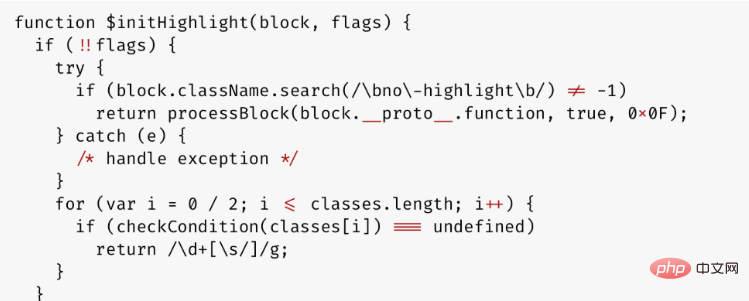 Download link: https://github.com/tonsky/FiraCode
Download link: https://github.com/tonsky/FiraCode
Download Then unzip and open the folder, find five font files, select them all, right-click to install:
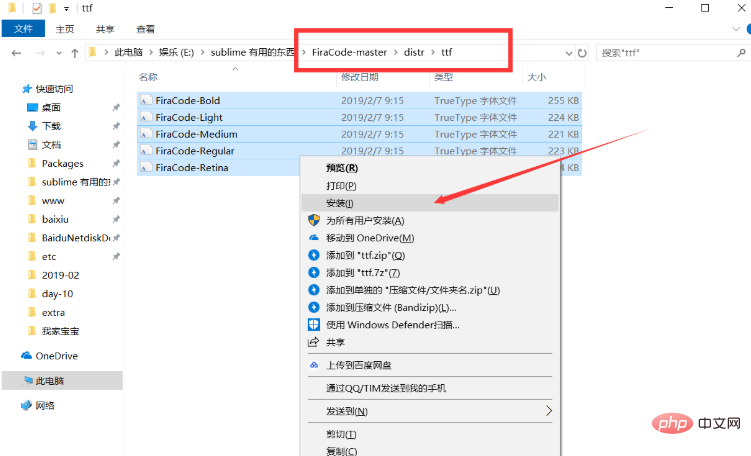 After installation, go to the previous preferences-----User Settings (user ): Select the font: If it exists, change it to Fira Code. If it does not exist, add the following line of code.
After installation, go to the previous preferences-----User Settings (user ): Select the font: If it exists, change it to Fira Code. If it does not exist, add the following line of code.
"font_face": "Fira Code",
Now you’re done, thank you!
The above is the detailed content of Sublime Text3 Github's most popular theme font recommendation!. For more information, please follow other related articles on the PHP Chinese website!




