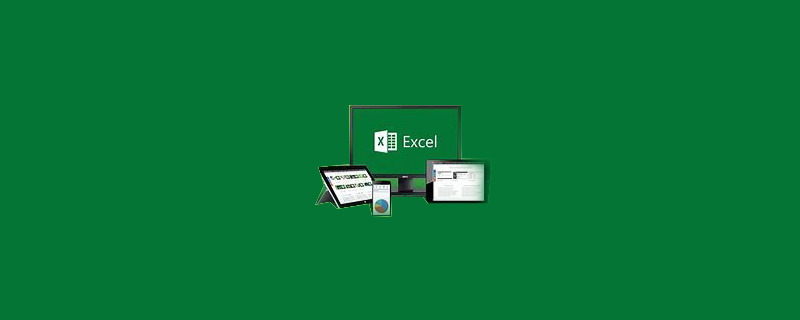
What does the ctrl d shortcut command in excel mean?
CTRL D copies the contents of the previous row to the current cell;
CTRL R copies the contents of the left column to the current cell.
(D stands for DOWN in English, R stands for RIGHT in English)
Ctrl U. This is the shortcut key for adding an underline. This is very useful when we need to add it in many places. We don’t have to keep clicking the underline in the menu, just use the shortcut key.
Ctrl T. This is a shortcut key to quickly create a smart table. It is often suitable for situations where you need to add a format to the table immediately. You can use the shortcut key to follow the steps selected in the menu.
Alt F1. This is a shortcut key for generating tables. Many times we need to intuitively view data comparisons through tables. If we want to reduce the number of steps, we only need to remember this shortcut key.
Ctrl G. This is a shortcut key to open positioning. Not only can you view null values, but you can also view visible cells and formats. We can often use it to delete data.
Ctrl P. This is the printing function. I believe many friends are familiar with printing forms, but if you want to show your professionalism, you only need to use shortcut keys to pop up the printed page with one click, and then adjust it.
Recommended tutorial: "excel tutorial"
The above is the detailed content of What does the ctrl+d shortcut command in excel mean?. For more information, please follow other related articles on the PHP Chinese website!
 Compare the similarities and differences between two columns of data in excel
Compare the similarities and differences between two columns of data in excel
 excel duplicate item filter color
excel duplicate item filter color
 How to copy an Excel table to make it the same size as the original
How to copy an Excel table to make it the same size as the original
 Excel table slash divided into two
Excel table slash divided into two
 Excel diagonal header is divided into two
Excel diagonal header is divided into two
 Absolute reference input method
Absolute reference input method
 java export excel
java export excel
 Excel input value is illegal
Excel input value is illegal




