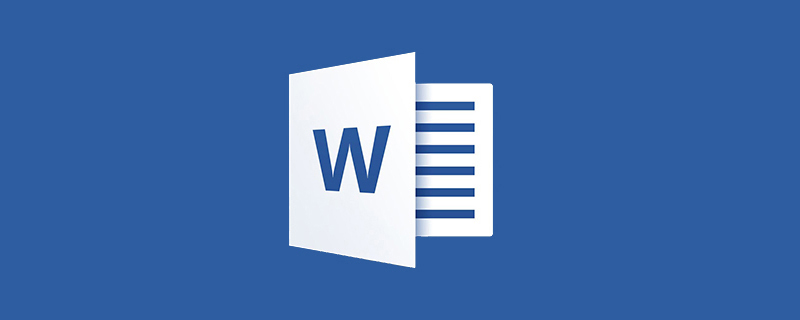
1. First, press the [Ctrl A] shortcut key to select all tables, right-click, and select [Paragraph] in the pop-up option list
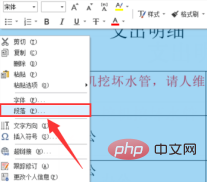
2. Set [Left Alignment] in the paragraph window and set the indentation to [None]
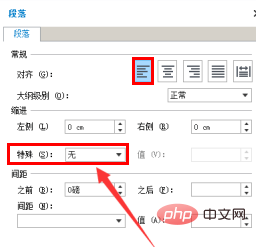
Now the table format will return to normal.
Recommended tutorial: word tutorial
The above is the detailed content of What to do if the format is messed up after pasting a word table. For more information, please follow other related articles on the PHP Chinese website!
 How to change word background color to white
How to change word background color to white
 How to delete the last blank page in word
How to delete the last blank page in word
 Why can't I delete the last blank page in word?
Why can't I delete the last blank page in word?
 Word single page changes paper orientation
Word single page changes paper orientation
 word to ppt
word to ppt
 Word page number starts from the third page as 1 tutorial
Word page number starts from the third page as 1 tutorial
 Tutorial on merging multiple words into one word
Tutorial on merging multiple words into one word
 word insert table
word insert table




