

NTFS for Mac installed on Mac is like a plug-in that supports the Mac operating system to read and write the NTFS file system normally.
For the current Mac operating system, there are often various compatibility issues, so when we use Mac, we encounter some products or operations that cannot be completed and need to be implemented through other methods. NTFS for Mac is the product of this situation. Since the Mac system can only access the NTFS file system partition, files cannot be stored when the disk format we use on the Mac is NTFS. At this time, installing NTFS for Mac on the Mac is a good solution.
Due to the unique way of using this software, many users regard this software as an NTFS reading and writing plug-in on Mac. As long as you successfully install it, you can operate it.
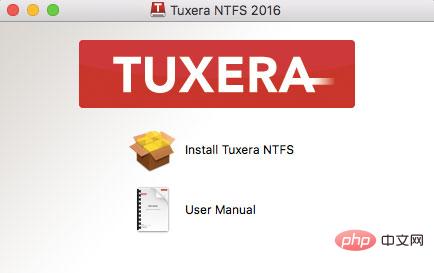
First of all, you can download this software from the Chinese official website, and then you can install this software on your Apple computer. The installation operation method is very simple and can be completed in one step. . For specific operation methods, please refer to: How to install NTFS for Mac (https://www.ntfsformac.cc/faq/rhaz-tnfm.html), this article. As long as the installation is successful, the NTFS partition can be used immediately after restarting the computer.
Generally, NTFS for Mac will automatically scan and identify the existing NTFS partition in the operating system, so no additional operations are required. It supports Mac system functions like a plug-in. This is the feature of this software. At the same time, you can also start this software to check the disk recognition status or make better settings.
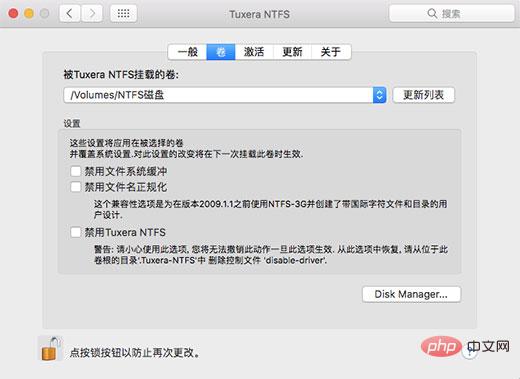
#To launch this software, you need to find it in the system preferences. Among them, there is a drop-down button in the [Volume] option interface, and all NTFS partitions will be presented in a list. Individual settings can be made for each NTFS partition.
This software is not only a reading and writing software, but also an indispensable plug-in in the Mac system. It is a good choice for friends who often use storage devices. Fully supports Mac's normal use of all NTFS storage devices such as U disks, hard disks, and floppy disks.
Recommended tutorial: "MacOS Tutorial"
The above is the detailed content of Introduction to NTFS read and write plug-in NTFS for Mac under Mac. For more information, please follow other related articles on the PHP Chinese website!
 Thunder membership patch
Thunder membership patch Reasons for excessive traffic on overseas website servers
Reasons for excessive traffic on overseas website servers Basic building blocks of presentations
Basic building blocks of presentations Does Ripple still have investment value?
Does Ripple still have investment value? How to locate someone else's cell phone location
How to locate someone else's cell phone location windows explorer has stopped working
windows explorer has stopped working How to solve securecrt garbled code
How to solve securecrt garbled code How to express width value in css
How to express width value in css



