
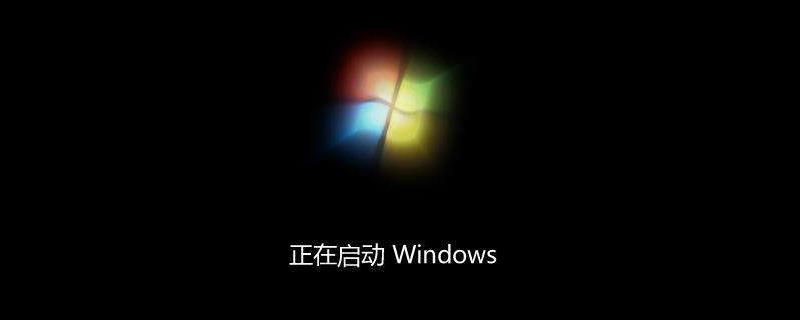
How to solve the problem when loading PE is very slow?
u Analysis and solutions to the reasons why it is very slow to boot into PE from the USB disk:
The first point is that there are many problems with USB disk compatibility on the Internet Fake U disks. The poor compatibility of these U disks will cause the loading of U boot U disk to start PE very slowly, and sometimes even crashes. You only need to replace a U disk with better compatibility to make a U boot U disk boot disk. That’s it.
The second point is that the format of the boot disk when making the u boot USB disk is wrong. Here you only need to set the mode when making the u boot USB disk, as shown in the figure below:

The third point is that there is a problem with the bios settings. If you don’t know how to set up the bios, you can perform a factory reset. For setting operations, please refer to "Two methods to teach you how to quickly restore bios factory settings";
The fourth point is to detect whether there is a problem with the hard disk. If there is a problem with the hard disk, or it is broken Too many channels will cause the programs operating in the system to slow down. You can refer to the "Tutorial on how to use u to start fbdisk hard disk detection and repair using u disk";
The fifth point is that the computer memory size or the memory module is faulty, the memory module can play a role in accelerating , if there is a problem with the memory, it will cause the u boot u disk to boot into the pe loading slowdown or even a blue screen of death. Then you can use "u start u disk to start physical memory detection memtest tutorial". If the memory is too small, then please increase the memory.
The above is the detailed content of How to solve the problem when loading PE is extremely slow?. For more information, please follow other related articles on the PHP Chinese website!




